- Home
- Lightroom Classic
- Discussions
- Importing new photos that Lightroom says I already...
- Importing new photos that Lightroom says I already...
Copy link to clipboard
Copied
After taking photos and importing them for the first time Lightroom will sometimes decide that a portion of the photos are already in the catalog. I need these photos in Lightroom, but it refuses to let me import them. I have tried unclicking the duplicate box and force ejecting the card, different cards, new cards, importing straight from the card, either by selecting it in lightroom or dragging from the card, no luck. PLEASE HELP ME!!! 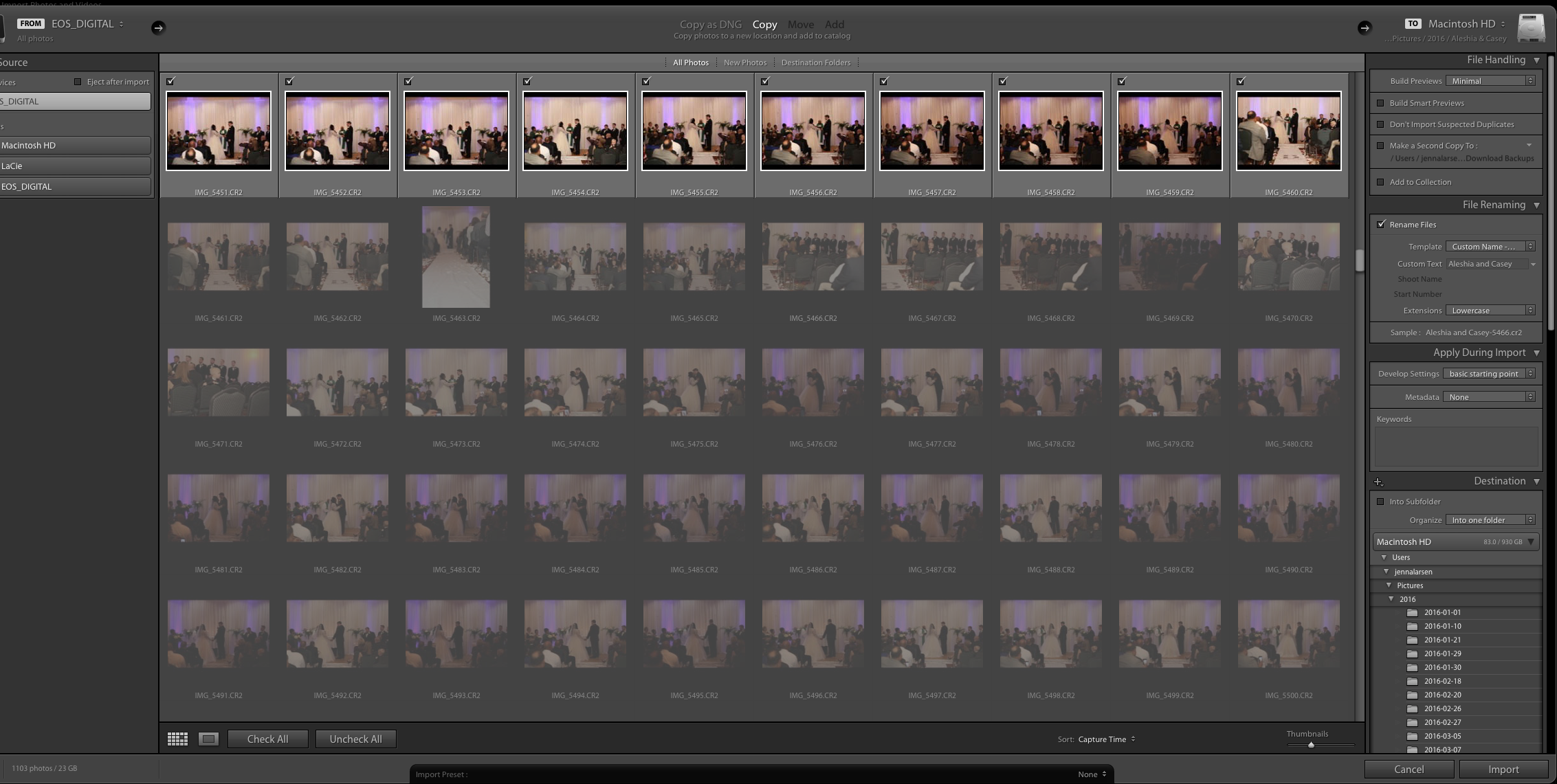

 1 Correct answer
1 Correct answer
Occasionally bugs of this type are reported, the suggestiosn I have for you are;
- Delete your preference file then restart Lightroom, see if the import works now
- rename the original files somehow, for example, put the letter A after the file name, such as IMG_5461A.CR2
Copy link to clipboard
Copied
Occasionally bugs of this type are reported, the suggestiosn I have for you are;
- Delete your preference file then restart Lightroom, see if the import works now
- rename the original files somehow, for example, put the letter A after the file name, such as IMG_5461A.CR2
Copy link to clipboard
Copied
4 years later.. bug still there..
Copy link to clipboard
Copied
You should tell Adobe, not via this forum, which is almost entirely Lightroom users.
On the main page of this forum is a link which says "Submit product feedback"
Copy link to clipboard
Copied
Question for you: when you initially import photos, do you do this under "copy" or under "add"? Have you always done it as "copy"? I had the same issue and it turned out that on once specific shoot, I accidentally selected "add" rather than "copy". This meant that lightroom had linked a folder to those file numbers in that folder on that card. Once it rolled around to that same folder and those same file numbers, I had a problem. Because Lightroom Classic simply applys corrections to files stored outside of the software, where you keep it is very important. By removing the files that were initally there and creating new ones with the same name in the same folder, Lightroom had already had a pathway to those files, the dowloaded preview and the actual file when I selected "develop" looked totally different. So, those photos that I had just taken and had not yet been impoorted to lightroom were in fact already "in" lightroom once I pluged in the card as lightroom was readiung the file directly from that spot on the card. If this is something you do or ever have done, it could be the cause of your problem. I hope by now you've had this solved for years, but just in case you haven't and you happen to look here again.
Copy link to clipboard
Copied
I just encountered and overcame this bug. Here is exactly what I did to fix it, and I can confirm it worked. What follows are instructions for the Apple environment...
1. I opened the original files in Finder, and confirmed their location
2. I batch renamed the files using Adobe Bridge (open Bridge; in the Folders section, locate the folder with your pictures; ensure the pictures are shown in the Content section, then click Workflow, create a new Batch Rename workflow, add a sequence number).
3. The copied files are then found in a new subfolder of the original locations, called Workflow.
4. Inside Lightroom Library, click import, and reimport the files in the Workflow folder into your Library.
5. Finally, I located the partial folder in my Library and removed it using Control+click > Remove.
Copy link to clipboard
Copied
I recently had this problem and after a lot of searching around, this is what worked for me.
I went to the "By Date" section and found the files which had the same filenames of the ones I was trying to add and right clicked and selected Delete.
After this I was able to add the new ones.
Copy link to clipboard
Copied
Forgot to add this: the takeaway for me is to always delete from album instead of remove from album
Copy link to clipboard
Copied
Just recently incounter this problem for me not sure will it work for you all but here's my solution
Step 1: Go to Recently Added
Step 2: Check if there's any existing photo that inside you've might import into (Even if we delete it from the album side lightroom might still save into it's system)
Step 3: Select your desired photo to delete it
Step 4: Import your photo that you wanted
This works for me quite well hope it helps some of you all!
Copy link to clipboard
Copied
Deleting already imported photos is rarely a good solution, unless you have determined that the photo is no longer wanted (which you have not done).
Copy link to clipboard
Copied
You’ve posted to a very old thread. It is highly unlikely that the issue described in this thread, though not impossible, is the same issue which you are currently experiencing. Rather than resurrect an old thread that is seemingly similar, you are better posting to a new thread with fresh, complete information including system information, a complete description of the problem and step-by-step instructions for reproduction.
In the unlikely event the issue is the same, we will merge you back into the appropriate location.
Thank you!
Get ready! An upgraded Adobe Community experience is coming in January.
Learn more