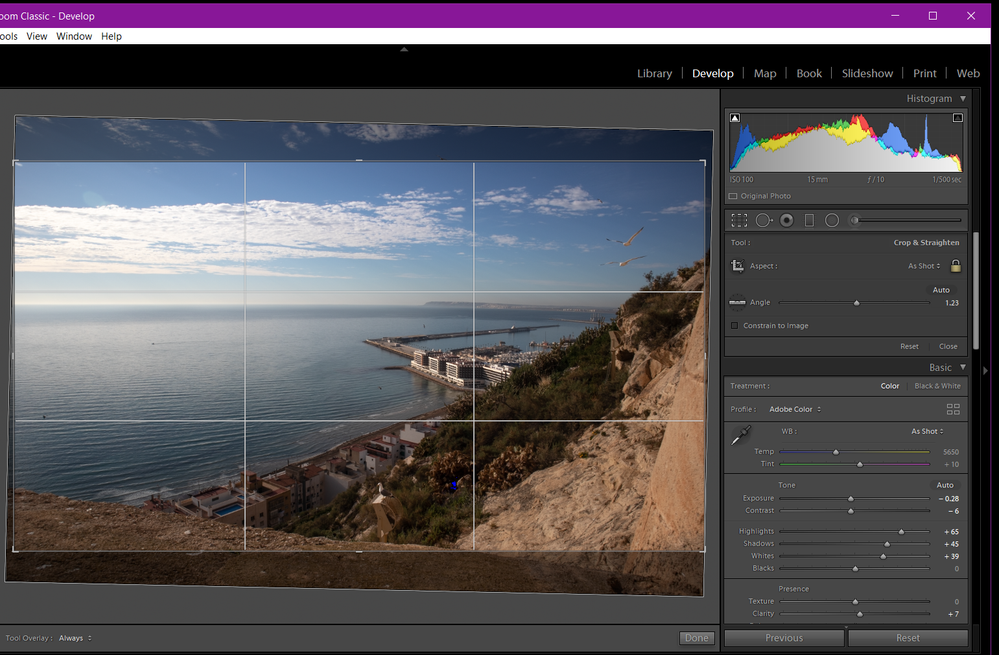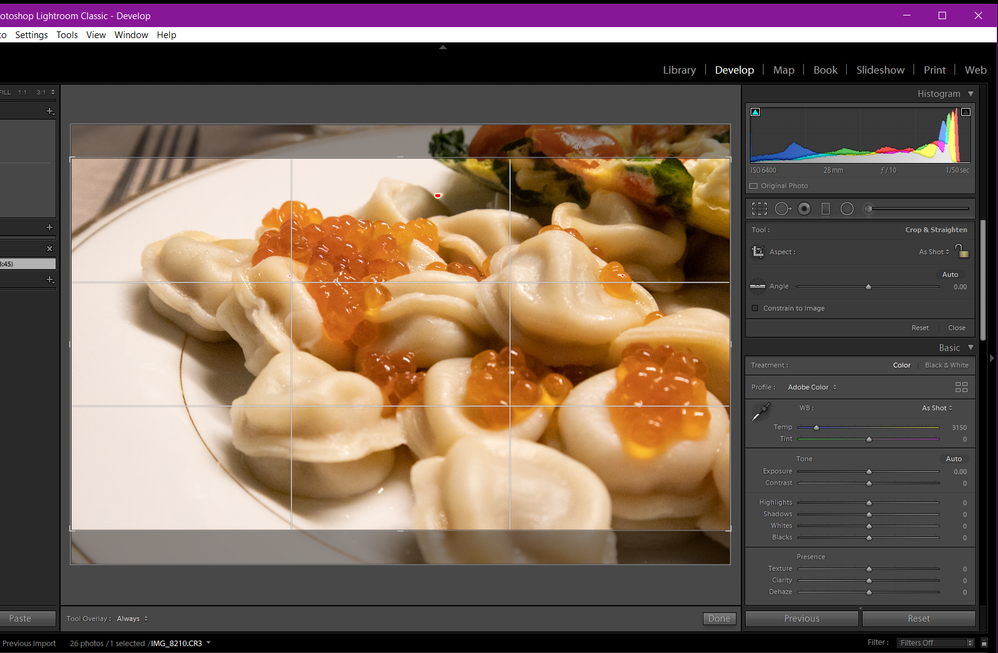Copy link to clipboard
Copied
Dears,
Photos taken by Canon M50 and are 6024x4020 (ratio 3:2)
1) I am importing photos from local disk (new folder), photos added succesfully.
2) Open "Develop", select crop overlay (R)
3) Croping frame appears, but Aspect Ratio is not the same, as in shot (LR shows "As Shot") in cropping settings. (see screenshhot)
To maintain same ratio, I need to change "As shot" to "Original".
More challenges comes when I begin to rotate image (i.e. horizontal line):
If I rotate even one degree to match horizon:
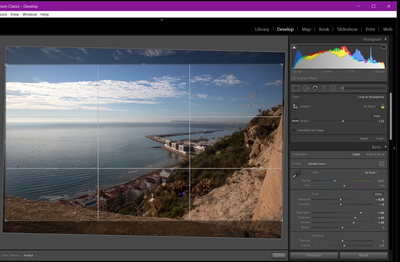
As you can see, shot is cropped to "As Shot" configuration. To keep same ratio, I change cropping option to "Original".
The most annoying this, when using midi controller with encoder to rotate image, first LR applies invalid crop ratio, crops it and after rotate it by one degree.
I suspect, that LR does not understand that original aspect is 3:2 and sets it to something else, which is causing issues.
Any comments, ideas are welcome.
BR /A
 1 Correct answer
1 Correct answer
I think your camera is set to 9:16 or perhaps 10:16. LR honors that camera setting, but because it is a Raw file the crop can easily be cancelled.
I keep my M6II set to to 9:16 because I frequently post photos online for phones or other UHD aspect screens and that setting gives me guidelines in the camera when composing.
As for losing pixels when rotating, the alternative would be to have empty white spaces at two corners.
Copy link to clipboard
Copied
to correct myself., according to LR, photos are 6000x4000.
attaching bigger images.
BR/A
Copy link to clipboard
Copied
I think your camera is set to 9:16 or perhaps 10:16. LR honors that camera setting, but because it is a Raw file the crop can easily be cancelled.
I keep my M6II set to to 9:16 because I frequently post photos online for phones or other UHD aspect screens and that setting gives me guidelines in the camera when composing.
As for losing pixels when rotating, the alternative would be to have empty white spaces at two corners.
Copy link to clipboard
Copied
Dear Elie,
Thank for you help.
Indeed, Canon M50 has settings in menu for ratio (1 page, 2 option).
I changed it from 16:9 to 4:3 and crop grid changed in LR.

Another challange, that cropping frame is now small in width 🙂 but you gave me an idea, where to look for an answer.
Thank you very much,
BR,
/A