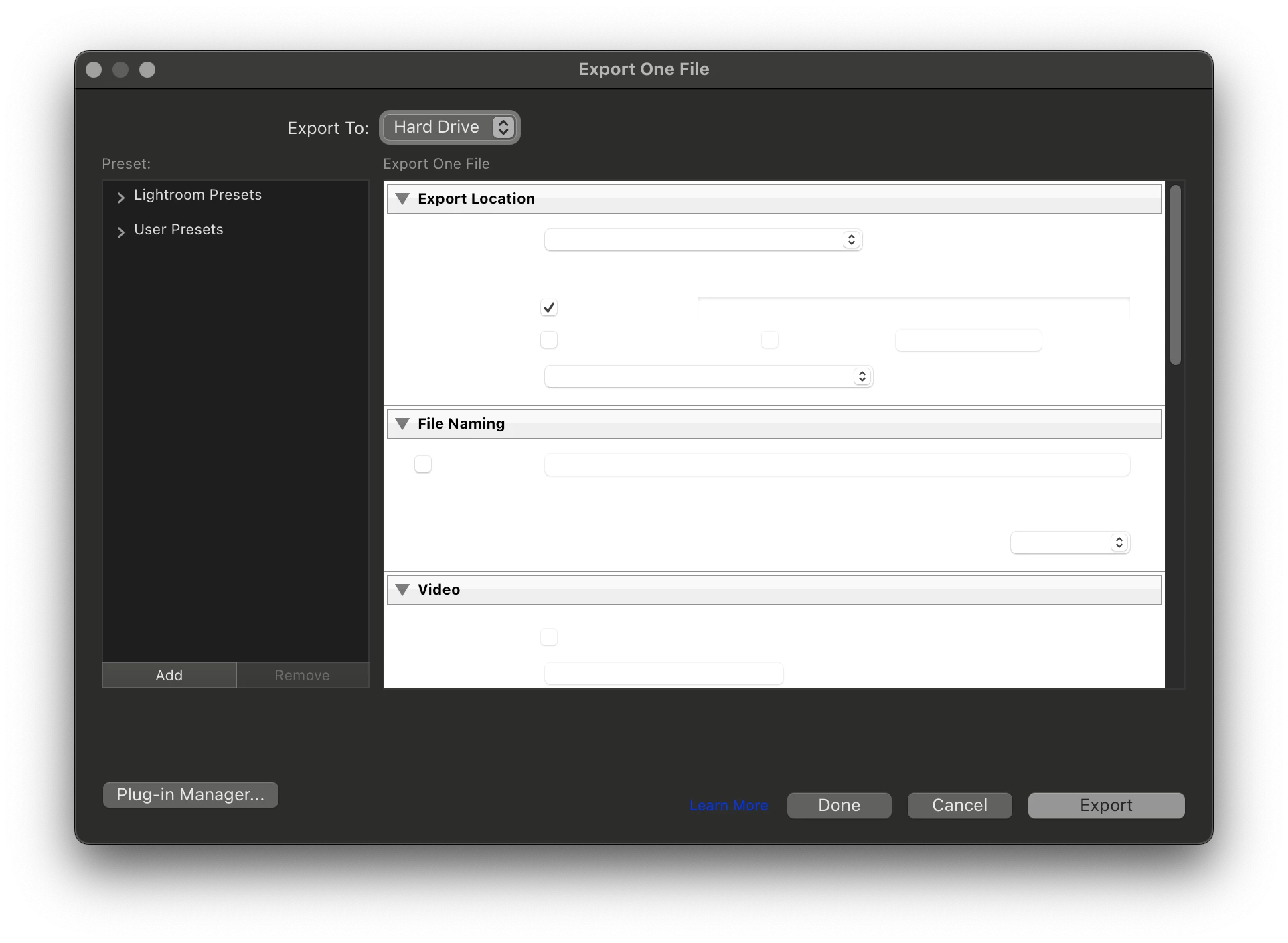Question
Issue with export dialog box
After installing Lightroom 13.3, my export dialog box is all white in the middle and no text is visible (see screenshot). Has anyone else experienced this? Once I installed the update, the "what's new" pop up was light grey with white text and barely readable also.