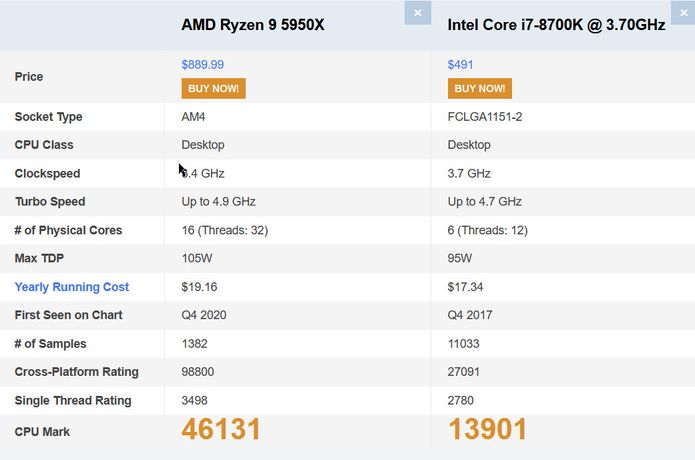Adobe Community
Adobe Community
Lag after upgrading PC
Copy link to clipboard
Copied
Hi All
I recently upgraded my desktop (no change in GPU). Configuration :
AMD Ryzen 9 5950x
32GB (2x16GB) 3600Mhz CL16 RAM
GTX 1080
Windows 10
Note : I have been using "GPU accelaration" previously (Intel 5820K + 32GB (4x8GB) 2666Mhz CL15 RAM).
Issue :
- If I disable GPU accelaration,
- dragging around a zoomed in image is kinda smooth
- the mouse pointer movement is kinda smooth
- when changing a global setting like "clarity", the image on the screen becomes blurry and updates if I move the mouse! (or after a few seconds)
- If I enable GPU accelaration,
- dragging around a zoomed in image is horrendous!
- the mouse pointer itself "skips frames" periodically
- when changing a global setting like "clarity", changes are updated almost immediately.
I also read an article that said that there were some issue with Lightroom on a 5950x!!!
Any suggestions ?
Thank you. 🙂
Copy link to clipboard
Copied
Is this a homebuilt or prebuilt rig?
Copy link to clipboard
Copied
Home built. 🙂
Copy link to clipboard
Copied
Motherboard make/model?
And what cards in what slots?
ah, my bad, you stated "I just have the GPU and a PCIe Gen 4 SSD" so, thst PCIe SSD uses a slot?
Copy link to clipboard
Copied
Asus ROG Crosshair VIII Dark Hero
Ryzen 9 5950x
GTX 1080
The NVME PCIe Gen4 SSD occuppies the M.2 slot that connects directly to the CPU. 🙂
Copy link to clipboard
Copied
I have a similar system using a much lower performance Intel 8700K with no issues. I doubt it's due to the AMD 5950x CPU.
Copy link to clipboard
Copied
I am using the catalogue file from my earlier installation. Could this cause some issues ?
Copy link to clipboard
Copied
It shouldn't cause these issues, but try creating a new catalog and import a few of the same image files into it. See if it performs any differently.
Copy link to clipboard
Copied
Will try this out. Thank you. 🙂
-
- 1
- 2