- Home
- Lightroom Classic
- Discussions
- Lightroom 6.5 - Very Slow Import
- Lightroom 6.5 - Very Slow Import
Copy link to clipboard
Copied
I have been running Lightroom on my iMac for years, since LR3. I updated to LR6 and El Capitan, and it has been working just fine until about LR 6.5 which showed some issues. I'm on LR 6.6 and El Capitan 10.11.5 now and it has not been resolved.
IMPORT is running EXTREMELY slow. I shoot events and it used to take about 15-20 minutes to import a full 32GB card. Now it takes an hour or more. It's also taking much longer to build previews than before.
Also, files are getting imported in random order, not based on their time stamp. So if I rename files during import the file sequencing is not in order when I sort by capture time. I've resolved to not rename during import, and after importing I sort by capture time and apply my naming conventions, so a step that used to save me time during import is now of no use.
None of my equipment or workflow has changed. I shoot with a Nikon D600 and D750, always NEF. Importing to the local HD. The rest of my computer is running fine. I am just so incredibly surprised by the giant lag time import now has. The amount of time this is now taking is excruciating.
Thoughts?
 1 Correct answer
1 Correct answer
This issue should be fixed in the CC 2015.6.1 update that went live today. Please update Lightroom to the latest version.
More info here: Lightroom CC 2015.6.1 now available
Regards
Pete
Copy link to clipboard
Copied
Johan_Mellin wrote:
I agree, probably some small conflict with lightroom import. As this probLen is seen also on Windows it's not OSX related.
I think Adobe just decided it's not worth looking into this as it affect only a small percentage of users. And they are getting payed anyway with CC.
I'm just a sad paying user since version 1.2 that have to find another app, still loving it, but can't use it.
You have no idea what Adobe thinks....
Maybe if you posted your issue in it's own thread or reported it on Photoshop.com you would get assistance. Your comment offers nothing of any use.
Copy link to clipboard
Copied
"
I was suggesting that you open Image Capture and use that to download the files to where you want them and then see if they import to Lightroom using ADD quickly.
Try that and also answer the question in detail..... thanks"
Hmmm. Like I wrote - I had them downloaded to fast disk and used add (tried also move and copy as well). No luck. Same problem.
The problem does not exist with Photos or CaptureOne or PhotoMechanic. Only with Lightroom and I want to continue to use the Lightroom. This slowness has increased over time and now with the latest versions of everything (see above) is not working at all.
I understand this affects only a proportion of users but search for it - others are encountering same - not all - but some are. I would just like this to be fixed by whatever means.
Using this to import Canon 5d Mark III RAW files. Same result. Using this to import Canon 5d Mark IV RAW files. Same result.
What is the additional detail that would help here (see .17 and other my posts on this thread)
Copy link to clipboard
Copied
Still trying to do the import - now with new files. See .17 .22. .23 .27 for details. After 10 hours not a single file imported to the lightroom from the fast hard disk.
They imported very quickly (in minutes) from compact flash to hard disk when using another tool. I would like to import them to lightroom but this just won't happen...
what additional info would be needed to sort this out.
Already created a support ticket with adobe about this some time ago (the time of .23)
Copy link to clipboard
Copied
Can you create a new User and test that please.
You have tried deleting the Lightroom Preference file??
Copy link to clipboard
Copied
I'm experiencing the same problem. Running Lightroom CC 2015.2.1 and Camera Raw 9.2. The problem manifests on 3 different macs using different catalogs. I've been using Lightroom since R4 and when this first happened (about 6 months ago) I figured it was a temporary regression but it has not been fixed by updates.
I can import at normal speeds from Nikon, Panasonic and Leica but Canon 5diii is glacially slow - no preview thumbnails and when I select import all nothing happens for about 3-5 mins i.e. empty page and no progress bar movement - then 4 to 5 images appear and it crawls through the rest.
I only import RAW - NEF, DNG and CR2 and never any video or JPG's on the cameras or cards. No difference whether I import direct from 5Diii or via a card reader. Only difference is when I use Apple Photos app to import the 5Diii raw files and then export to desktop and re-import into LR - then it is fast.
So based on my tests I suspect a bug reading the file system on the Canon formatted cards. Happy to help test this if needed.
-Mike
Copy link to clipboard
Copied
Mike,
I'm still having the same issue. I'm importing JPG and MOV files. Even a single JPG takes FOREVER to import.
I got excited when I did a test of exporting from Apple Photos app to a new folder on my desktop and the import was speedy for 20 iPhone pics. My next test of exporting and then importing additional photos had the same sluggish results.
It's terrible. I'm hoping that Adobe is able to isolate what's going on soon.
Many details of your experience coincide with my own.
- Dave
Copy link to clipboard
Copied
I have nuked the lightroom installation (with all the traces away of it) previously and redone the installation. I have tried this with another completely new user with the new lightroom. No luck whatsoever. (see the points for details in my earlier posts on this thread).
Current import has taken already 46 hours (from a 7200RPM disk which is Fusion drive) and does not come up with anything. (Same was evident from two different fast compact flash cards). It is still stuck on the same spot pretty early... the only thing that it lets me do is cancel the import - it does not progress (so lightroom is not frozen).
The same files imported very quickly in Photos, Photo Mechanic, CaptureOne...
There is something very very wrong...
What should I try next.
These are Canon 5d Mark III and Canon 5d Mark IV (now mostly) pictures. I think have tried with Mark III pictures only (which used to work earlier on) - but no luck.
--h
Copy link to clipboard
Copied
how can this thread be "solved" if it's still affecting users (myself included... didn't know it until about two hours ago).
Copy link to clipboard
Copied
I agree. I've just started getting this issue after a fresh instal of Win 10 and Lightroom.
I created a new catalog and got a message "The desitination folder ... is not available. Using Pictures instead." File explorer showed everything in the correct drive however.
Then I continued and tried to import direct from my camera as I've always done. It appeared to hang, then after ten minutes I saw progress. It took 30 minutes to import a dozen raw files and a movie from the camera.
Copy link to clipboard
Copied
It kind of defeats the purpose of a digital assets management program if you have to split it onto multiple catalogs...
Copy link to clipboard
Copied
Johan_Mellin wrote:
It kind of defeats the purpose of a digital assets management program if you have to split it onto multiple catalogs...
Why would you need to do that?? I have a Master of 800k files that imports fine....
Catalog size has nothing to do with this.
Copy link to clipboard
Copied
This is still occurring for me. I cannot even import a single JPEG into a new catalog after a fresh install of Lightroom.
It hangs and I need to cancel.
I'm pasting my system info below.
I then realized that I wasn't using the latest version of Lightroom so I updated to 6.7. Upgrading to 6.7 made absolutely no difference with the import issue. I'm do a very simple import of 1 JPEG. I'm Adding it to a fresh catalog (not moving or copying but those option's don't work either). The single JPEG is on my Mac's internal hard drive.
When I terminate the import because it just hangs it gives me the error message "No Photos Or Videos Were Found To Import".
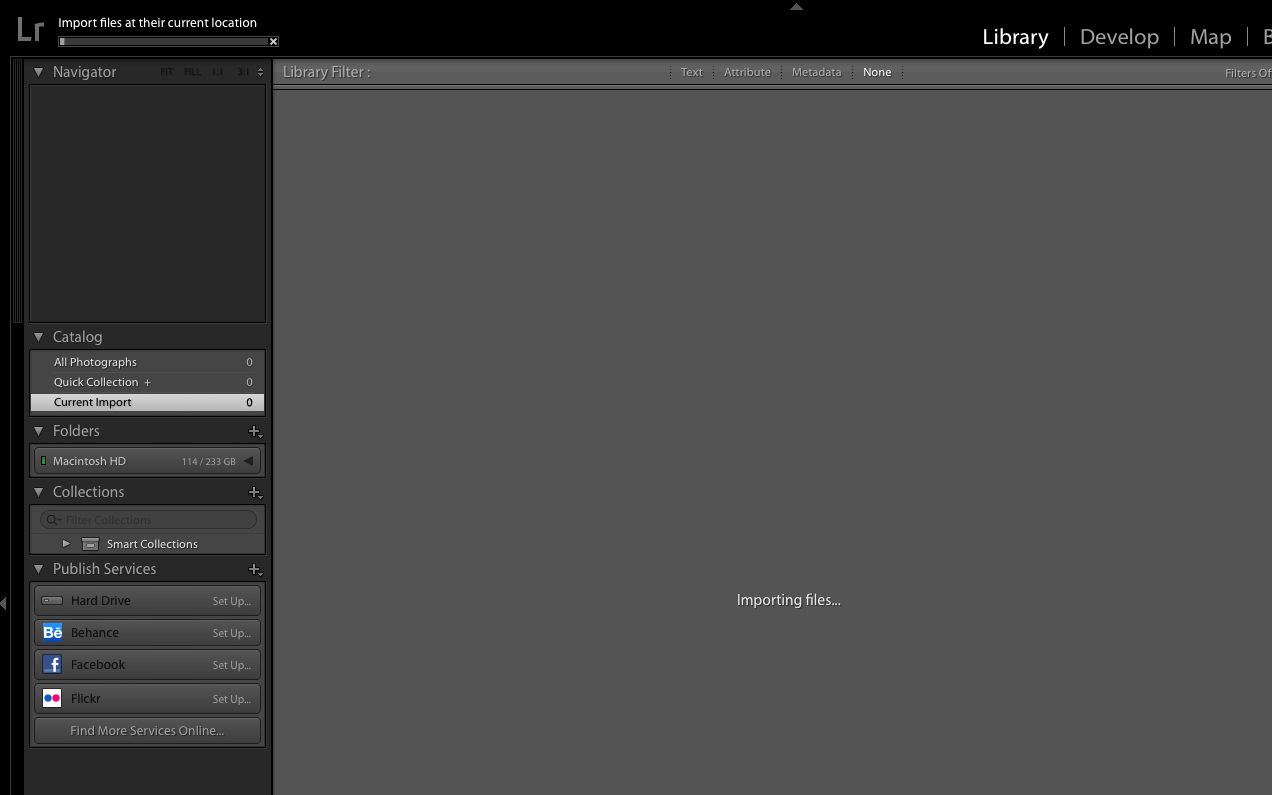
Lightroom version: 6.0 [1014445]
License: Perpetual
Operating system: Mac OS 10
Version: 10.11 [6]
Application architecture: x64
Logical processor count: 4
Processor speed: 2.7 GHz
Built-in memory: 8,192.0 MB
Real memory available to Lightroom: 8,192.0 MB
Real memory used by Lightroom: 327.6 MB (3.9%)
Virtual memory used by Lightroom: 733.0 MB
Memory cache size: 0.0 MB
Maximum thread count used by Camera Raw: 2
Camera Raw SIMD optimization: SSE2,AVX,AVX2
Displays: 1) 3840x2160, 2) 2560x1600
Graphics Processor Info:
Intel(R) Iris(TM) Graphics 6100
Check OpenGL support: Passed
Vendor: Intel Inc.
Version: 4.1 INTEL-10.14.73
Renderer: Intel(R) Iris(TM) Graphics 6100
LanguageVersion: 4.10
Application folder: /Applications/Adobe Lightroom
Library Path: /Users/davestoltzfus/Pictures/Test Catalog/Test Catalog.lrcat
Settings Folder: /Users/davestoltzfus/Library/Application Support/Adobe/Lightroom
Installed Plugins:
1) Aperture/iPhoto Importer Plug-in
2) Behance
3) Canon Tether Plugin
4) Facebook
5) Flickr
6) Leica Tether Plugin
7) Nikon Tether Plugin
Config.lua flags: None
AudioDeviceIOBlockSize: 512
AudioDeviceName: Built-in Output
AudioDeviceNumberOfChannels: 2
AudioDeviceSampleRate: 44100
Build: Uninitialized
CoreImage: true
GL_ACCUM_ALPHA_BITS: 0
GL_ACCUM_BLUE_BITS: 0
GL_ACCUM_GREEN_BITS: 0
GL_ACCUM_RED_BITS: 0
GL_ALPHA_BITS: 8
GL_BLUE_BITS: 8
GL_DEPTH_BITS: 24
GL_GREEN_BITS: 8
GL_MAX_3D_TEXTURE_SIZE: 2048
GL_MAX_TEXTURE_SIZE: 16384
GL_MAX_TEXTURE_UNITS: 8
GL_MAX_VIEWPORT_DIMS: 16384,16384
GL_RED_BITS: 8
GL_RENDERER: Intel(R) Iris(TM) Graphics 6100
GL_SHADING_LANGUAGE_VERSION: 1.20
GL_STENCIL_BITS: 8
GL_VENDOR: Intel Inc.
GL_VERSION: 2.1 INTEL-10.14.73
GL_EXTENSIONS: GL_ARB_color_buffer_float GL_ARB_depth_buffer_float GL_ARB_depth_clamp GL_ARB_depth_texture GL_ARB_draw_buffers GL_ARB_draw_elements_base_vertex GL_ARB_draw_instanced GL_ARB_fragment_program GL_ARB_fragment_program_shadow GL_ARB_fragment_shader GL_ARB_framebuffer_object GL_ARB_framebuffer_sRGB GL_ARB_half_float_pixel GL_ARB_half_float_vertex GL_ARB_instanced_arrays GL_ARB_multisample GL_ARB_multitexture GL_ARB_occlusion_query GL_ARB_pixel_buffer_object GL_ARB_point_parameters GL_ARB_point_sprite GL_ARB_provoking_vertex GL_ARB_seamless_cube_map GL_ARB_shader_objects GL_ARB_shader_texture_lod GL_ARB_shading_language_100 GL_ARB_shadow GL_ARB_sync GL_ARB_texture_border_clamp GL_ARB_texture_compression GL_ARB_texture_compression_rgtc GL_ARB_texture_cube_map GL_ARB_texture_env_add GL_ARB_texture_env_combine GL_ARB_texture_env_crossbar GL_ARB_texture_env_dot3 GL_ARB_texture_float GL_ARB_texture_mirrored_repeat GL_ARB_texture_non_power_of_two GL_ARB_texture_rectangle GL_ARB_texture_rg GL_ARB_transpose_matrix GL_ARB_vertex_array_bgra GL_ARB_vertex_blend GL_ARB_vertex_buffer_object GL_ARB_vertex_program GL_ARB_vertex_shader GL_ARB_window_pos GL_EXT_abgr GL_EXT_bgra GL_EXT_blend_color GL_EXT_blend_equation_separate GL_EXT_blend_func_separate GL_EXT_blend_minmax GL_EXT_blend_subtract GL_EXT_clip_volume_hint GL_EXT_debug_label GL_EXT_debug_marker GL_EXT_draw_buffers2 GL_EXT_draw_range_elements GL_EXT_fog_coord GL_EXT_framebuffer_blit GL_EXT_framebuffer_multisample GL_EXT_framebuffer_multisample_blit_scaled GL_EXT_framebuffer_object GL_EXT_framebuffer_sRGB GL_EXT_geometry_shader4 GL_EXT_gpu_program_parameters GL_EXT_gpu_shader4 GL_EXT_multi_draw_arrays GL_EXT_packed_depth_stencil GL_EXT_packed_float GL_EXT_provoking_vertex GL_EXT_rescale_normal GL_EXT_secondary_color GL_EXT_separate_specular_color GL_EXT_shadow_funcs GL_EXT_stencil_two_side GL_EXT_stencil_wrap GL_EXT_texture_array GL_EXT_texture_compression_dxt1 GL_EXT_texture_compression_s3tc GL_EXT_texture_env_add GL_EXT_texture_filter_anisotropic GL_EXT_texture_integer GL_EXT_texture_lod_bias GL_EXT_texture_rectangle GL_EXT_texture_shared_exponent GL_EXT_texture_sRGB GL_EXT_texture_sRGB_decode GL_EXT_timer_query GL_EXT_transform_feedback GL_EXT_vertex_array_bgra GL_APPLE_aux_depth_stencil GL_APPLE_client_storage GL_APPLE_element_array GL_APPLE_fence GL_APPLE_float_pixels GL_APPLE_flush_buffer_range GL_APPLE_flush_render GL_APPLE_object_purgeable GL_APPLE_packed_pixels GL_APPLE_pixel_buffer GL_APPLE_rgb_422 GL_APPLE_row_bytes GL_APPLE_specular_vector GL_APPLE_texture_range GL_APPLE_transform_hint GL_APPLE_vertex_array_object GL_APPLE_vertex_array_range GL_APPLE_vertex_point_size GL_APPLE_vertex_program_evaluators GL_APPLE_ycbcr_422 GL_ATI_separate_stencil GL_ATI_texture_env_combine3 GL_ATI_texture_float GL_ATI_texture_mirror_once GL_IBM_rasterpos_clip GL_NV_blend_square GL_NV_conditional_render GL_NV_depth_clamp GL_NV_fog_distance GL_NV_light_max_exponent GL_NV_texgen_reflection GL_NV_texture_barrier GL_SGIS_generate_mipmap GL_SGIS_texture_edge_clamp GL_SGIS_texture_lod
SYSTEM INFO AFTER UPGRADING TO 6.7:
Lightroom version: 6.7 [ 1090788 ]
License: Perpetual
Operating system: Mac OS 10
Version: 10.11 [6]
Application architecture: x64
Logical processor count: 4
Processor speed: 2.7 GHz
Built-in memory: 8,192.0 MB
Real memory available to Lightroom: 8,192.0 MB
Real memory used by Lightroom: 294.5 MB (3.5%)
Virtual memory used by Lightroom: 1,683.5 MB
Memory cache size: 0.0 MB
Maximum thread count used by Camera Raw: 4
Camera Raw SIMD optimization: SSE2,AVX,AVX2
Displays: 1) 3840x2160, 2) 2560x1600
Graphics Processor Info:
Intel(R) Iris(TM) Graphics 6100
Check OpenGL support: Passed
Vendor: Intel Inc.
Version: 4.1 INTEL-10.14.73
Renderer: Intel(R) Iris(TM) Graphics 6100
LanguageVersion: 4.10
Application folder: /Applications/Adobe Lightroom
Library Path: /Users/davestoltzfus/Pictures/Test Catalog/Test Catalog.lrcat
Settings Folder: /Users/davestoltzfus/Library/Application Support/Adobe/Lightroom
Installed Plugins:
1) Aperture/iPhoto Importer Plug-in
2) Canon Tether Plugin
3) Facebook
4) Flickr
5) Leica Tether Plugin
6) Nikon Tether Plugin
Config.lua flags: None
AudioDeviceIOBlockSize: 512
AudioDeviceName: Built-in Output
AudioDeviceNumberOfChannels: 2
AudioDeviceSampleRate: 44100
Build: Uninitialized
CoreImage: true
GL_ACCUM_ALPHA_BITS: 0
GL_ACCUM_BLUE_BITS: 0
GL_ACCUM_GREEN_BITS: 0
GL_ACCUM_RED_BITS: 0
GL_ALPHA_BITS: 8
GL_BLUE_BITS: 8
GL_DEPTH_BITS: 24
GL_GREEN_BITS: 8
GL_MAX_3D_TEXTURE_SIZE: 2048
GL_MAX_TEXTURE_SIZE: 16384
GL_MAX_TEXTURE_UNITS: 8
GL_MAX_VIEWPORT_DIMS: 16384,16384
GL_RED_BITS: 8
GL_RENDERER: Intel(R) Iris(TM) Graphics 6100
GL_SHADING_LANGUAGE_VERSION: 1.20
GL_STENCIL_BITS: 8
GL_VENDOR: Intel Inc.
GL_VERSION: 2.1 INTEL-10.14.73
OGLEnabled: true
GL_EXTENSIONS: GL_ARB_color_buffer_float GL_ARB_depth_buffer_float GL_ARB_depth_clamp GL_ARB_depth_texture GL_ARB_draw_buffers GL_ARB_draw_elements_base_vertex GL_ARB_draw_instanced GL_ARB_fragment_program GL_ARB_fragment_program_shadow GL_ARB_fragment_shader GL_ARB_framebuffer_object GL_ARB_framebuffer_sRGB GL_ARB_half_float_pixel GL_ARB_half_float_vertex GL_ARB_instanced_arrays GL_ARB_multisample GL_ARB_multitexture GL_ARB_occlusion_query GL_ARB_pixel_buffer_object GL_ARB_point_parameters GL_ARB_point_sprite GL_ARB_provoking_vertex GL_ARB_seamless_cube_map GL_ARB_shader_objects GL_ARB_shader_texture_lod GL_ARB_shading_language_100 GL_ARB_shadow GL_ARB_sync GL_ARB_texture_border_clamp GL_ARB_texture_compression GL_ARB_texture_compression_rgtc GL_ARB_texture_cube_map GL_ARB_texture_env_add GL_ARB_texture_env_combine GL_ARB_texture_env_crossbar GL_ARB_texture_env_dot3 GL_ARB_texture_float GL_ARB_texture_mirrored_repeat GL_ARB_texture_non_power_of_two GL_ARB_texture_rectangle GL_ARB_texture_rg GL_ARB_transpose_matrix GL_ARB_vertex_array_bgra GL_ARB_vertex_blend GL_ARB_vertex_buffer_object GL_ARB_vertex_program GL_ARB_vertex_shader GL_ARB_window_pos GL_EXT_abgr GL_EXT_bgra GL_EXT_blend_color GL_EXT_blend_equation_separate GL_EXT_blend_func_separate GL_EXT_blend_minmax GL_EXT_blend_subtract GL_EXT_clip_volume_hint GL_EXT_debug_label GL_EXT_debug_marker GL_EXT_draw_buffers2 GL_EXT_draw_range_elements GL_EXT_fog_coord GL_EXT_framebuffer_blit GL_EXT_framebuffer_multisample GL_EXT_framebuffer_multisample_blit_scaled GL_EXT_framebuffer_object GL_EXT_framebuffer_sRGB GL_EXT_geometry_shader4 GL_EXT_gpu_program_parameters GL_EXT_gpu_shader4 GL_EXT_multi_draw_arrays GL_EXT_packed_depth_stencil GL_EXT_packed_float GL_EXT_provoking_vertex GL_EXT_rescale_normal GL_EXT_secondary_color GL_EXT_separate_specular_color GL_EXT_shadow_funcs GL_EXT_stencil_two_side GL_EXT_stencil_wrap GL_EXT_texture_array GL_EXT_texture_compression_dxt1 GL_EXT_texture_compression_s3tc GL_EXT_texture_env_add GL_EXT_texture_filter_anisotropic GL_EXT_texture_integer GL_EXT_texture_lod_bias GL_EXT_texture_rectangle GL_EXT_texture_shared_exponent GL_EXT_texture_sRGB GL_EXT_texture_sRGB_decode GL_EXT_timer_query GL_EXT_transform_feedback GL_EXT_vertex_array_bgra GL_APPLE_aux_depth_stencil GL_APPLE_client_storage GL_APPLE_element_array GL_APPLE_fence GL_APPLE_float_pixels GL_APPLE_flush_buffer_range GL_APPLE_flush_render GL_APPLE_object_purgeable GL_APPLE_packed_pixels GL_APPLE_pixel_buffer GL_APPLE_rgb_422 GL_APPLE_row_bytes GL_APPLE_specular_vector GL_APPLE_texture_range GL_APPLE_transform_hint GL_APPLE_vertex_array_object GL_APPLE_vertex_array_range GL_APPLE_vertex_point_size GL_APPLE_vertex_program_evaluators GL_APPLE_ycbcr_422 GL_ATI_separate_stencil GL_ATI_texture_env_combine3 GL_ATI_texture_float GL_ATI_texture_mirror_once GL_IBM_rasterpos_clip GL_NV_blend_square GL_NV_conditional_render GL_NV_depth_clamp GL_NV_fog_distance GL_NV_light_max_exponent GL_NV_texgen_reflection GL_NV_texture_barrier GL_SGIS_generate_mipmap GL_SGIS_texture_edge_clamp GL_SGIS_texture_lod
Copy link to clipboard
Copied
What is the path to the file??
So we can see it like this:

I am wondering of there could be a permissions error in the chain.
Copy link to clipboard
Copied
Geoff,
Here you go. It does the same thing no matter where the file is located and no matter what file I try it on. Internal HD, External HD.

Copy link to clipboard
Copied
Ok, there are a lot of movie clips in there... try putting it in another folder without videos.
There have been many reports of issues with movie clips...
Copy link to clipboard
Copied
Also try creating a new user....
Copy link to clipboard
Copied
Seems like this issue is back.. updated LRcc and WHAM, slow as a dead frog to import 300 images and in random order also.
Tried copying to HDD and getting LR to import from that location, same issue, so rules out usb issues.
Copy link to clipboard
Copied
May be start a new thread... Lr6.5 is not relevant to the current release.
Sent from my iPhone in Uganda
>
-
- 1
- 2
Find more inspiration, events, and resources on the new Adobe Community
Explore Now
