- Home
- Lightroom Classic
- Discussions
- Re: Lightroom 6.9 not recognizing Nikon raw NEF fi...
- Re: Lightroom 6.9 not recognizing Nikon raw NEF fi...
Copy link to clipboard
Copied
I had been using Lightroom 6.8 and importing Nikon NEF files without incident. My hard drive crapped out and had to reinstall Lightroom but I installed the latest stand-alone version of 6.9. It now does not recognize importing Nikon D850 NEF files nor will it convert them to DNG on import. Can someone please help? Thank you. -Steve
 1 Correct answer
1 Correct answer
With a new install there is no install application for LR 6.9 you first have to install the initial installation application then update to the version you require which would be a patch. See the link below for the downloads. The latest version of Lightroom six is 6.14 and this is the final version of the Lightroom stand alone version.
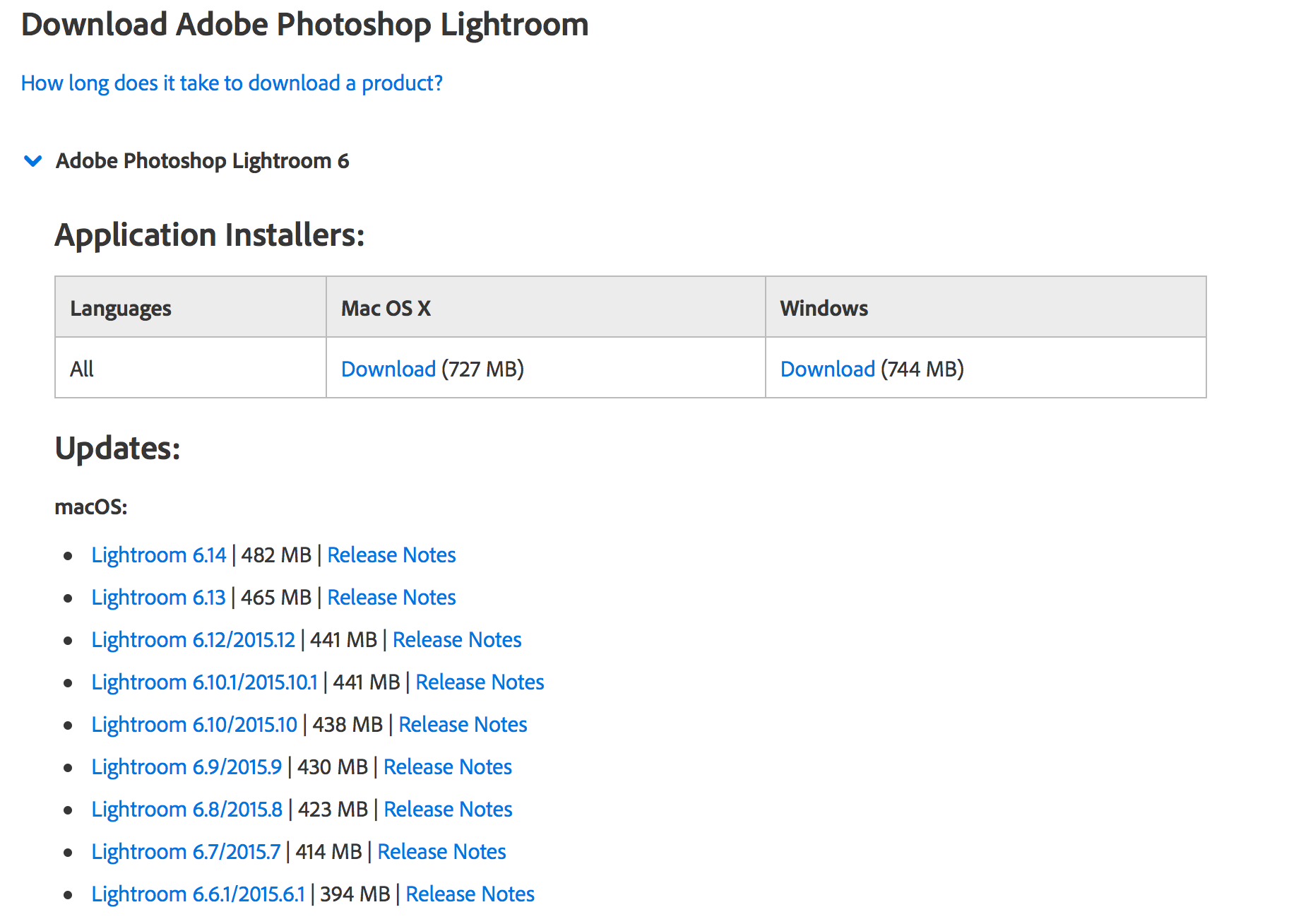
Copy link to clipboard
Copied
With a new install there is no install application for LR 6.9 you first have to install the initial installation application then update to the version you require which would be a patch. See the link below for the downloads. The latest version of Lightroom six is 6.14 and this is the final version of the Lightroom stand alone version.
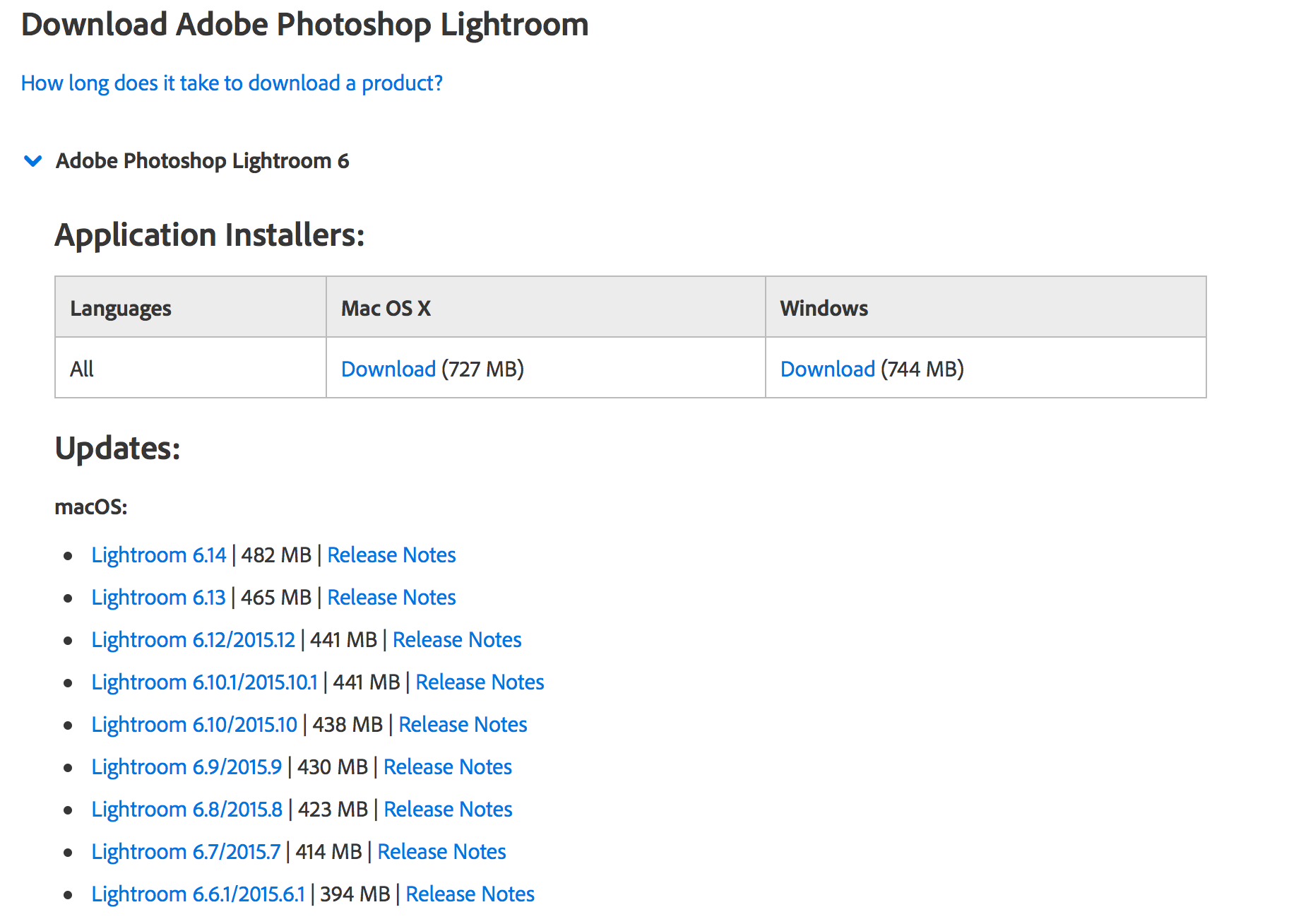
Copy link to clipboard
Copied
Thank you so much!
Copy link to clipboard
Copied
Lightroom will only convert to DNG if it already supports the original raw files. You need to update to at least Lightroom 6 . 13. You might as well install 6.14, since that is the final update for Lightroom 6. It can be downloaded and installed from the following website:
Copy link to clipboard
Copied
Thank you!!
Copy link to clipboard
Copied
Same problem here but once I’ve installed the 6.14 downloaded from the link provided then I can’t launch because the api-convert/string etc are all missing.
Copy link to clipboard
Copied
You might try uninstalling LR 6, entirely, using the Windows Programs & Features or Apps function then download and install first the initial LR 6 (700+MB) from the link on the page marked as the correct answer, then install the LR 6.14 patch, again.
Copy link to clipboard
Copied
I’ve tried that twice now (downloaded from the above links) and still the same, once on my current system and once on a fresh win8.1 and get the same both times. Would windows be the issue as I’m not keen on win10 so don’t want to upgrade unless its life or death.
Copy link to clipboard
Copied
sonicpossum wrote
I’ve tried that twice now (downloaded from the above links) and still the same, once on my current system and once on a fresh win8.1 and get the same both times. Would windows be the issue as I’m not keen on win10 so don’t want to upgrade unless its life or death.
"still the same"? Describe in detail. At what step does the install fail? If there is an error message, please quote the exact complete unedited word-for-word error message.

