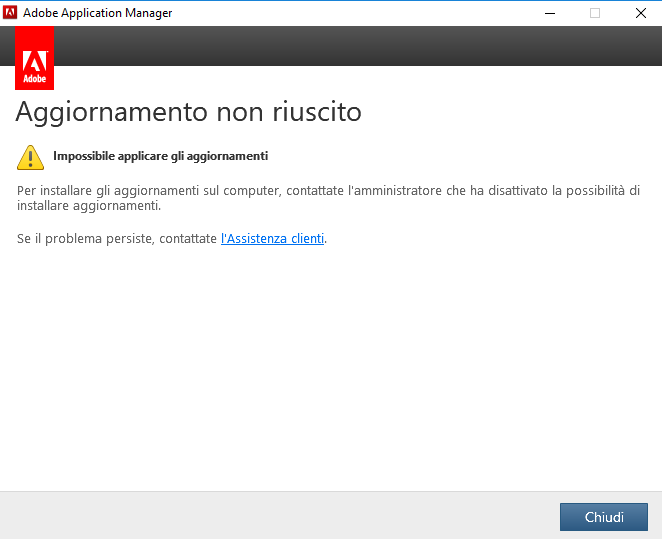- Home
- Lightroom Classic
- Discussions
- Lightroom 6 with perpetual license. Update not pos...
- Lightroom 6 with perpetual license. Update not pos...
Lightroom 6 with perpetual license. Update not possible
Copy link to clipboard
Copied
Hi,
I have downloaded the update Lightroom 6.14 from the below link:
I have Lightroom 6.6 and I want to upgrade it to the last possible version.
But unfortunately after unzip it when I try to run executable AdobePatheInstaller I have the message error
Someone could help me ?
Thanks
Piero
Copy link to clipboard
Copied
I am looking for another download source now. Also,
Not sure, but is it possible your operating system does not meet the minimum requirements?
If I understand the Italian correctly it is asking you to check with your administrator to install. SO you must log into your computer as the administrator to do this installation.
Copy link to clipboard
Copied
Thank you kentdesign,
but the account is administrator, and I also try with another local account
The screenshot tell that there is an error in updating and to contact the administrator that disable it
Copy link to clipboard
Copied
Did you try to restart the computer and then try again?
Maybe someone from the Adobe Staff can help?
Copy link to clipboard
Copied
What is your operating system version NUMBER? We need the NUMBER and not words like "latest" or "up-to-date"
Copy link to clipboard
Copied
I don't think that the problem is the OS.
I think that is something related with adobe, because from the creative cloud menu under my lightroom voice it doesn't show any possible update.
And it is impossible if I try to upgrade manually.
By the way these are the version:
Windows 10 Home
Version 1803
Buikd 17134.345
Copy link to clipboard
Copied
pieroza wrote
And it is impossible if I try to upgrade manually.
Same error message or different error message?
Adobe does not provide support for Lightroom 6.
Copy link to clipboard
Copied
No the error with the screenshot is only manually.
From the app Lightroom i have no posibility to upgrade.
Copy link to clipboard
Copied
pieroza wrote
No the error with the screenshot is only manually.
From the app Lightroom i have no posibility to upgrade.
But you still haven't explained what happens. Saying "no possibility" or "impossible" doesn't help diagnose the problem. Please explain in detail what happens.
Copy link to clipboard
Copied
I might suggest you start fresh-
1. Backup your catalog
2. Run the Adobe Creative Cloud Cleaner Tool (link below) to remove Lightroom entirely.
3. Download and install Lightroom v6.0 (Now do not un-install it)
4. Download and run the Patch installer for v6.14
You will need your Registration key for v6.0 (as well as a Key for an earlier version if you had upgraded to v6)
Use the Creative Cloud Cleaner Tool to solve installation problems
Copy link to clipboard
Copied
Gulp !!!
WobertC but there is no other way ?
There is a risk that I loss all even If I backup my catalog ?
For example plugins like presets installed or settings, or .....
Copy link to clipboard
Copied
You can use your existing LIghtrooom to see where your presets are and back up the folder of presets as well!Go to
Lightroom> Preferences
Then click on the Presets tab
in the center of the dialog box is a section called Location and two click boxes, one for
Show Lightroom Develop Presets and one for Show all other Lightroom Presets.
Find out where each of these are on your system and copy each of those 2 folders to another location or on another drive,
Then when you do get LR 6.14 installed, you can go to the same locations and copy those folders back overwriting the "newer" folders that would be installed with your newly installed LR 6.14.