- Home
- Lightroom Classic
- Discussions
- Lightroom android : how to get the dng files ?
- Lightroom android : how to get the dng files ?
Copy link to clipboard
Copied
Hi,
I'm using lightroom on the Samsung galaxy s6 with android 6.0.1. I just got it and enabled the dng files on the camera. I can find them on the storage thought Lightroom doesn't, and is just able to show me the same picture but as png.
How can I fix this please? Does it happened to anyone the same situation?
Many thanks to the community,
Samuel
 1 Correct answer
1 Correct answer
Hi Samuel,
Please ensure that you have Raws selected in the Lightroom mobile "Add Photos" window while importing from Phone's camera folder.
See the screenshot below.
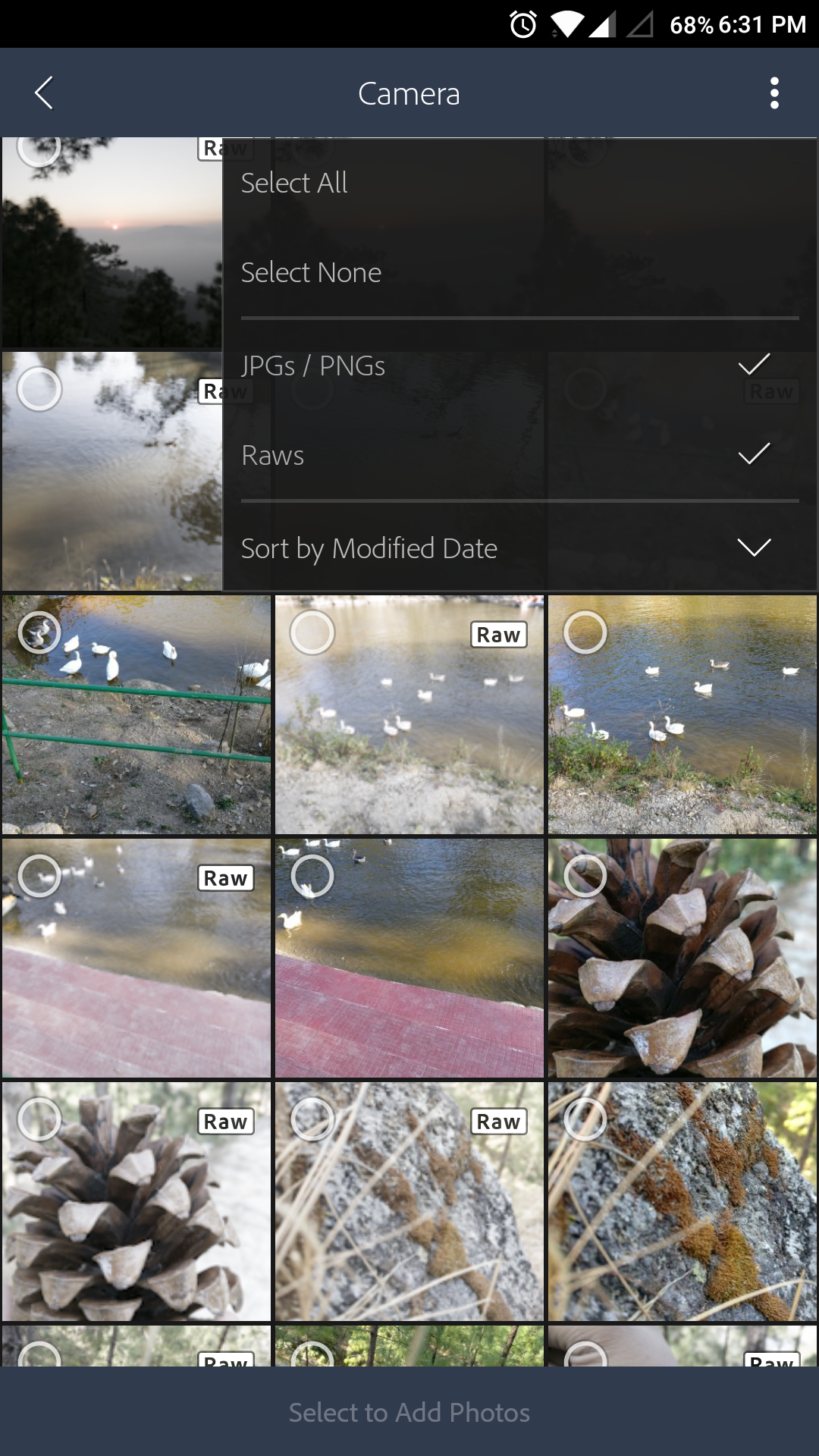
Also moving this discussion to more related community Lightroom for mobile & Apple TV
Regards,
Akash
Copy link to clipboard
Copied
Hi Samuel,
Please ensure that you have Raws selected in the Lightroom mobile "Add Photos" window while importing from Phone's camera folder.
See the screenshot below.
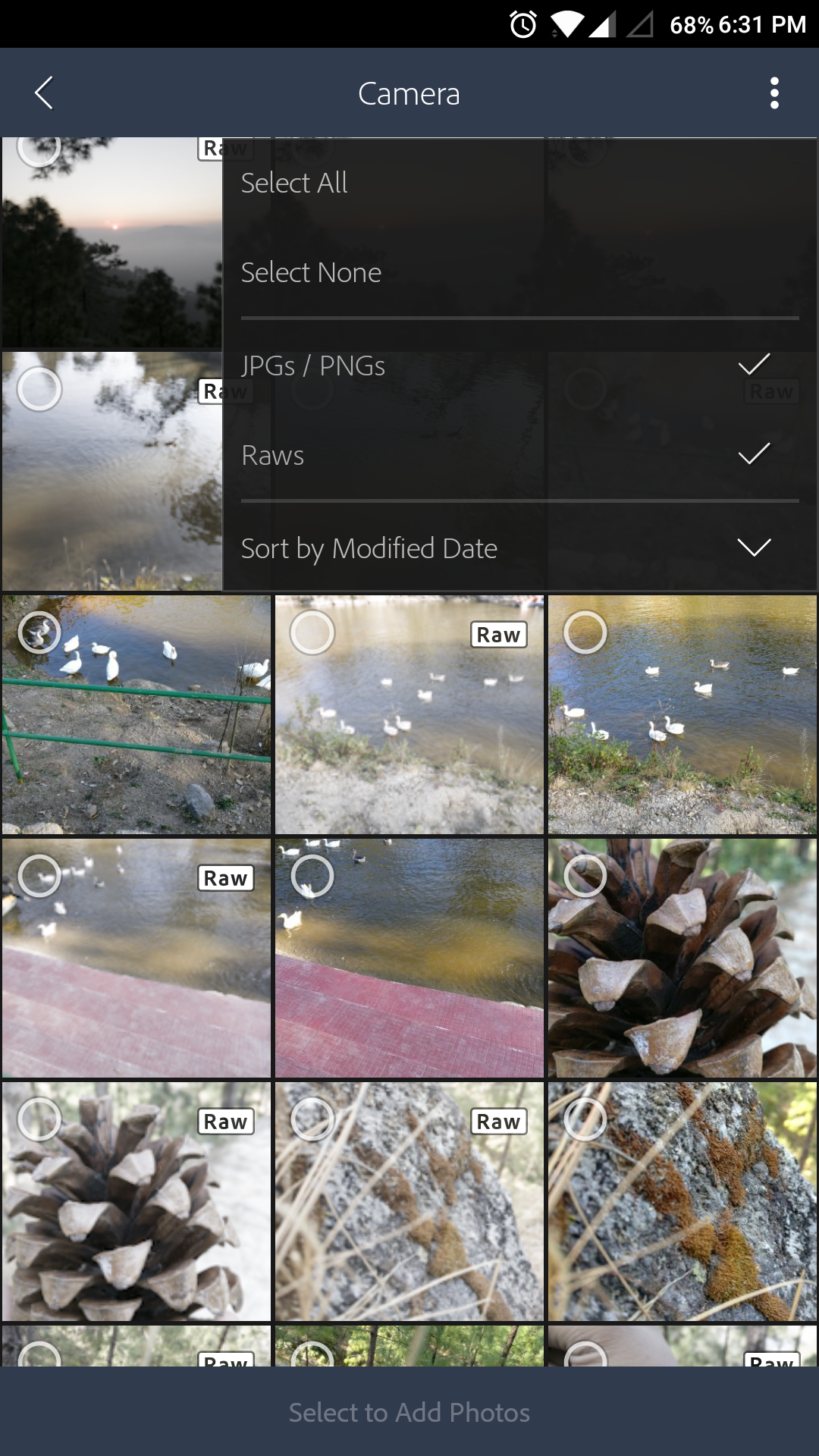
Also moving this discussion to more related community Lightroom for mobile & Apple TV
Regards,
Akash
Copy link to clipboard
Copied
Thanks for your reply Akash,
It could had be this yeah but I already ticked to only have the dng files. Eventually they appear, just in a much longer time than expected (like a good 5 minutes).
Thanks,
Samuel
Find more inspiration, events, and resources on the new Adobe Community
Explore Now