 Adobe Community
Adobe Community
- Home
- Lightroom Classic
- Discussions
- Lightroom brightens screen but not Photoshop
- Lightroom brightens screen but not Photoshop
Copy link to clipboard
Copied
Hello all,
Just wondered if anybody has any idea why my screen would brighten when I enter Lightroom but the same does not happen with Photoshop? I think that it may have started after the last Lightroom update. I did notice quite frequent Lightroom crashes before the update, which is why I updated - I assumed that Windows had updated causing new incompatibilities?
I have calibrated my monitor with Spyder Elite 4.5.9. I have a daylight and room lights setting that I switch using the Windows 10 advanced display settings. I last updated them in February. My laptop uses Intel HD graphics 3000 and NVDIA GeForce GT 520M. I have turned off the GPU in Lightroom now and it makes no difference.
All suggestions welcome.
Cheers
Mike
 1 Correct answer
1 Correct answer
Update: reinstalled Lightroom and it is now working fine.
Thanks again everyone,
Copy link to clipboard
Copied
To be honest it is still over my head because the Spyder software speaks of calibration and then offers to save a profile
Actually it's not as difficult as it seems, there's just some confusing terminology.
The profile is a standard icc profile. It's just a description, it doesn't do anything. The application uses it in a standard profile conversion under the hood, and the result of that conversion fed to the display pipeline. It's just like any other profile conversion.
The calibration is a direct modification of the display's response. This is supposed to be global and affect everything, so if it can't be fed directly to the monitor itself, the next best thing is to have the video card do it. The calibrator installs a little helper app to do this (I was a little inaccurate in saying the OS does it, but I wanted to separate it from the application).
The reason we have both is that they fill different functions. The profile is a description of the monitor in that calibrated state.
Now, the confusion mainly arises because the calibration is usually stored within the profile - just for convenience. One is based on the other, so they need to follow each other and be operational at the same time.
Copy link to clipboard
Copied
https://forums.adobe.com/people/D+Fosse wrote
All in all, this dual video card thing is a mess waiting to happen. This is why Adobe warns against it. Add to the mix two different profiles, each with a corresponding calibration that needs to be loaded by the OS...I don't think it's any mystery why it fails.
Which is why I suggest at this point the OP contact the laptop manufacturer Dell and/or Datacolor (Spyder manufacturer). Since most all laptops built in the last five years laptops use dual GPUs (Intel/Nivida, Intel/AMD) they must have a solution. That said these solutions may only work with certain model laptops and may require an OEM specific graphics driver and/or firmware update.
https://forums.adobe.com/people/D+Fosse wrote
trshaner wrote
Windows Color Management is only allowing you to assign display profiles to the Intel HD Graphics 3000 integrated GPU
I think we need to keep apples from oranges here.
The profile isn't assigned to any video card. It's loaded by the application. The application converts to the monitor color space and sends the data on their way.
We're on the same page.![]() What I meant by assign is the ability to "choose" the system display profile in Windows Color Management. On the OP's laptop the GeForce GT 520M GPU isn't even listed in the drop down 'Device' list. There's no way to view the system display profile being used....let alone change it! So yes way too many variables not to mention the latest Windows 10 Creators Update that appears to be causing issues with Color Management and system performance. A quick search on the Web shows an application titled 'Dell Premier Color' is installed on this laptop is used to change display profiles and was also broken by Windows 10 Anniversary Update. Yet another variable!
What I meant by assign is the ability to "choose" the system display profile in Windows Color Management. On the OP's laptop the GeForce GT 520M GPU isn't even listed in the drop down 'Device' list. There's no way to view the system display profile being used....let alone change it! So yes way too many variables not to mention the latest Windows 10 Creators Update that appears to be causing issues with Color Management and system performance. A quick search on the Web shows an application titled 'Dell Premier Color' is installed on this laptop is used to change display profiles and was also broken by Windows 10 Anniversary Update. Yet another variable!
In fact this whole issue may have started for the OP after one of the major Windows Updates (Anniversary, Creators). ![]()
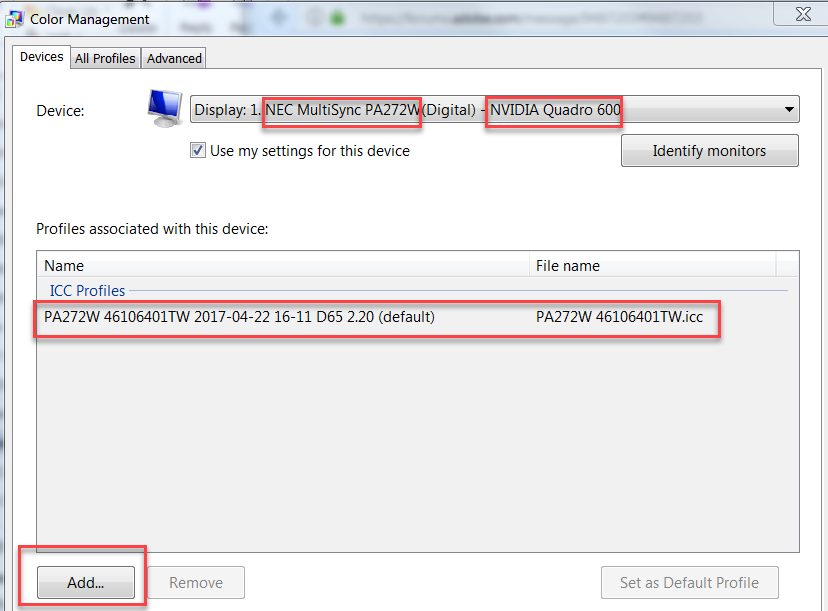
Copy link to clipboard
Copied
trshaner wrote
We're on the same page.
an application titled 'Dell Premier Color' is installed on this laptop is used to change display profiles
I know we are, I know you know this. I just think we need to be very accurate in the terms used. It's easy enough to get confused by all this.
The Dell Premier Color app may in fact cause no less than two conflicts and be a problem here. It may change the default profile and thus conflict with Windows' own color management dialog. In addition, it may conflict with the helper app installed by the Spyder software, used to switch the calibration tables loaded into the video card(s?).
This is again an example of all the "helpful" junkware installed on laptops. I would just kill this ASAP! It can probably be disabled from startup in msconfig.
Copy link to clipboard
Copied
That the problem was caused by a software update certainly adds up.
I've not been able to find 'Dell Premier Color' on my computer, and my own quick google has not connected it to this model of Dell laptop. Can you please provide a link?
Copy link to clipboard
Copied
While poking around for 'Dell Premier Color' I found lurking in the System Tray that may also be causing conflict?
There is also the option of loading a calibration, which seems to load whichever profile is currently selected in Windows Color Management/Advanced Display Settings. I also found a forum post that confirmed this behaviour, and that this was the cause of the delayed correction of colours upon logging into Windows, but opinions varied about removing Datacolor from startup.
Copy link to clipboard
Copied
The Spyder Utility is OK. That's the one that is supposed to load the calibration.
Note that it says "the calibration data from the profile". That's not the profile itself, just the tables that are stored within the profile. So this is fine - although a little unfortunate and confusing wording. I think they should just leave the word profile out of it, because the profile itself is not involved here. In this context it's just a container for the calibration data.
Copy link to clipboard
Copied
The 'Dell Premier Color' was apparently introduced in the later Dell XPS 15 series with UHD displays. So not an issue.
It looks like the Spyder LUT Loader is working correctly and you should see a similar log when launching PS. The most likely suspect causing the brightness difference between LR and PS is a LR incompatible display profile. Create a new calibration profile using the 'Expert' or Advanced mode of the Spyder software. There should be a setting for ICC Version type, which should be set to 2 and not 4. There should also be a setting for Profile Type Matrix or Lookup Table (LUT), which should be set to Matrix and not LUT. Make sure to close and reopen both LR and PS to load the new profile.
If that doesn't resolve the difference I suggest using the Dell automatic driver update utility at the below link. Click on 'Detect Drivers.' There are a number of updates listed including BIOS.
Copy link to clipboard
Copied
trshaner wrote
The most likely suspect causing the brightness difference between LR and PS is a LR incompatible display profile.
Yeah, it usually boils down to that, doesn't it ![]()
Copy link to clipboard
Copied
No sign of Matrix or Lute options. This post seems to say that my version of Spyder only does Matrix.
http://forum.luminous-landscape.com/index.php?topic=63719.5;wap2
Spyder 4.5.9 defaults to ICC Version 2, and Windows Color Management - All Profiles tab gives a version of 2.4.0
Not able to detect my BIOS version. Latest version 2013 and some kind of Dell diagnosis regularly auto runs on the laptop so I probably already have the latest BIOS. But I will try it anyway.
Copy link to clipboard
Copied
Flashing the BIOS has not fixed the problem.
We seem to be focusing on the display profile. How about returning to the previous version of LR? If that is possible? Could also consider undoing Windows updates but I think starting with LR would have the least impact.
Copy link to clipboard
Copied
As a test you can try assigning the sRGB profile as outlined at the below link. The only thing is we won't know if it is actually being used by LR and PS since Windows Color Management is only showing the Intel GPU. Give it a try anyhow...it's easy!
Copy link to clipboard
Copied
That's a good idea @trshaner. Once I had changed the assignment the Datacolor background process refused to load the sRGB profile so I turned Datacolor off and let Windows do it itself. That appeared to work, in that the display went even darker than my usual setup, but it brightened again when displaying LR. And it did not brighten with PS.
Copy link to clipboard
Copied
When you say, "the display went even darker" I assume you mean the Windows desktop and its apps, which use the integrated Intel GPU. So it appears you are unable to manually assign a profile using Windows Color Management to the Nvidia GeForce GT 520M GPU. At this point we are at an impasse. You will need to contact Dell and/or Datacolor to see if they have a workaround. In the case of Datacolor you need to find out if the exact Spyder software version number you're using is actually creating ICC Version 2 Matrix profiles. Yes, a poster on LULA says it is, but you need to hear it form them. They may also have some other suggestions on "fixing" the issue.![]()
Copy link to clipboard
Copied
I have disabled the NVIDIA to simplify matters (Post 25), so all applications should be using the Intel. Adobe say that older secondary GPUs will actually slow LR down, especially with a small screen (Post 26). I have not had a chance to turn off OpenGL yet (Post 25).
Post 35 - "Windows Color Management - All Profiles tab gives a version of 2.4.0" That is for all of my Spyder generated profiles. Sorry, but the post from LULA that I linked to does not say anything about default ICC versions. I did not link to where I saw the default ICC version statement: it came from the Help within the Spyder software. However, it does say version 2.0 so there is scope for it be an out-of-date Help entry, or for me to be misinterpreting the version displayed in Windows Color Management.
Does this help?
However, in general, I think that we have all spent too long on this for the time being. I am very grateful for your assistance and I hope that you enjoyed what proved to be a good puzzle. I will feedback any further progress that I make. Most likely I will figure out how to roll back LR so that I can edit photographs again. Then, if the next LR update still has this problem I will see if I have time to involve the software houses, though I suspect I will end up in a game of supplier ping-pong.
Copy link to clipboard
Copied
Update: reinstalled Lightroom and it is now working fine.
Thanks again everyone,
Copy link to clipboard
Copied
Another thread here talks about disabling MSI's eyerest.ext program which attempts to balance screen lighting. It solved my problem after spending close to 20 hours on it and buying all new cables. Who would have a program that modifies the screen willy nilly like this install by default?
Copy link to clipboard
Copied
Thanks for sticking with it trshaner.
Here is the complete Lightroom system info this time for you:
Lightroom version: CC 2015.10 [ 1111918 ]
License: Creative Cloud
Operating system: Windows 10
Version: 10.0
Application architecture: x64
System architecture: x64
Logical processor count: 4
Processor speed: 2.7 GHz
Built-in memory: 8139.8 MB
Real memory available to Lightroom: 8139.8 MB
Real memory used by Lightroom: 317.6 MB (3.9%)
Virtual memory used by Lightroom: 415.3 MB
GDI objects count: 364
USER objects count: 1422
Process handles count: 1124
Memory cache size: 14.6MB / 1778.9MB (0.8%)
Maximum thread count used by Camera Raw: 4
Camera Raw SIMD optimization: SSE2,AVX
Camera Raw virtual memory: 8MB / 4069MB (0%)
System DPI setting: 96 DPI
Desktop composition enabled: Yes
Displays: 1) 1366x768, 2) 1366x768
Input types: Multitouch: No, Integrated touch: No, Integrated pen: No, External touch: No, External pen: No, Keyboard: No
Graphics Processor Info:
GeForce GT 520M/PCIe/SSE2
Check OpenGL support: Passed
Vendor: NVIDIA Corporation
Version: 3.3.0 NVIDIA 381.65
Renderer: GeForce GT 520M/PCIe/SSE2
LanguageVersion: 3.30 NVIDIA via Cg compiler
Application folder: C:\Program Files\Adobe\Adobe Lightroom
Library Path: C:\Users\Mike\Pictures\2016\2016.lrcat
Settings Folder: C:\Users\Mike\AppData\Roaming\Adobe\Lightroom
Installed Plugins:
1) AdobeStock
2) Canon Tether Plugin
3) Facebook
4) Flickr
5) HDR Efex Pro 2
6) Leica Tether Plugin
7) Nikon Tether Plugin
Config.lua flags: None
Adapter #1: Vendor : 10de
Device : 1050
Subsystem : 5221028
Revision : a1
Video Memory : 979
Adapter #2: Vendor : 10de
Device : 1050
Subsystem : 5221028
Revision : a1
Video Memory : 3d3
Adapter #3: Vendor : 1414
Device : 8c
Subsystem : 0
Revision : 0
Video Memory : 3d3
AudioDeviceIOBlockSize: 1024
AudioDeviceName: Speakers (Realtek High Definition Audio)
AudioDeviceNumberOfChannels: 2
AudioDeviceSampleRate: 48000
Build: LR5x8
Direct2DEnabled: false
GL_ACCUM_ALPHA_BITS: 16
GL_ACCUM_BLUE_BITS: 16
GL_ACCUM_GREEN_BITS: 16
GL_ACCUM_RED_BITS: 16
GL_ALPHA_BITS: 0
GL_BLUE_BITS: 8
GL_DEPTH_BITS: 24
GL_GREEN_BITS: 8
GL_MAX_3D_TEXTURE_SIZE: 2048
GL_MAX_TEXTURE_SIZE: 16384
GL_MAX_TEXTURE_UNITS: 4
GL_MAX_VIEWPORT_DIMS: 16384,16384
GL_RED_BITS: 8
GL_RENDERER: GeForce GT 520M/PCIe/SSE2
GL_SHADING_LANGUAGE_VERSION: 4.50 NVIDIA
GL_STENCIL_BITS: 8
GL_VENDOR: NVIDIA Corporation
GL_VERSION: 4.5.0 NVIDIA 381.65
GPUDeviceEnabled: false
OGLEnabled: true
GL_EXTENSIONS: GL_AMD_multi_draw_indirect GL_ARB_arrays_of_arrays GL_ARB_base_instance GL_ARB_blend_func_extended GL_ARB_buffer_storage GL_ARB_clear_buffer_object GL_ARB_clear_texture GL_ARB_clip_control GL_ARB_color_buffer_float GL_ARB_compatibility GL_ARB_compressed_texture_pixel_storage GL_ARB_conservative_depth GL_ARB_compute_shader GL_ARB_compute_variable_group_size GL_ARB_conditional_render_inverted GL_ARB_copy_buffer GL_ARB_copy_image GL_ARB_cull_distance GL_ARB_debug_output GL_ARB_depth_buffer_float GL_ARB_depth_clamp GL_ARB_depth_texture GL_ARB_derivative_control GL_ARB_direct_state_access GL_ARB_draw_buffers GL_ARB_draw_buffers_blend GL_ARB_draw_indirect GL_ARB_draw_elements_base_vertex GL_ARB_draw_instanced GL_ARB_enhanced_layouts GL_ARB_ES2_compatibility GL_ARB_ES3_compatibility GL_ARB_ES3_1_compatibility GL_ARB_ES3_2_compatibility GL_ARB_explicit_attrib_location GL_ARB_explicit_uniform_location GL_ARB_fragment_coord_conventions GL_ARB_fragment_layer_viewport GL_ARB_fragment_program GL_ARB_fragment_program_shadow GL_ARB_fragment_shader GL_ARB_framebuffer_no_attachments GL_ARB_framebuffer_object GL_ARB_framebuffer_sRGB GL_ARB_geometry_shader4 GL_ARB_get_program_binary GL_ARB_get_texture_sub_image GL_ARB_gl_spirv GL_ARB_gpu_shader5 GL_ARB_gpu_shader_fp64 GL_ARB_gpu_shader_int64 GL_ARB_half_float_pixel GL_ARB_half_float_vertex GL_ARB_imaging GL_ARB_indirect_parameters GL_ARB_instanced_arrays GL_ARB_internalformat_query GL_ARB_internalformat_query2 GL_ARB_invalidate_subdata GL_ARB_map_buffer_alignment GL_ARB_map_buffer_range GL_ARB_multi_bind GL_ARB_multi_draw_indirect GL_ARB_multisample GL_ARB_multitexture GL_ARB_occlusion_query GL_ARB_occlusion_query2 GL_ARB_parallel_shader_compile GL_ARB_pipeline_statistics_query GL_ARB_pixel_buffer_object GL_ARB_point_parameters GL_ARB_point_sprite GL_ARB_program_interface_query GL_ARB_provoking_vertex GL_ARB_query_buffer_object GL_ARB_robust_buffer_access_behavior GL_ARB_robustness GL_ARB_sample_shading GL_ARB_sampler_objects GL_ARB_seamless_cube_map GL_ARB_separate_shader_objects GL_ARB_shader_atomic_counter_ops GL_ARB_shader_atomic_counters GL_ARB_shader_bit_encoding GL_ARB_shader_draw_parameters GL_ARB_shader_group_vote GL_ARB_shader_image_load_store GL_ARB_shader_image_size GL_ARB_shader_objects GL_ARB_shader_precision GL_ARB_shader_storage_buffer_object GL_ARB_shader_subroutine GL_ARB_shader_texture_image_samples GL_ARB_shader_texture_lod GL_ARB_shading_language_100 GL_ARB_shading_language_420pack GL_ARB_shading_language_include GL_ARB_shading_language_packing GL_ARB_shadow GL_ARB_sparse_buffer GL_ARB_sparse_texture GL_ARB_stencil_texturing GL_ARB_sync GL_ARB_tessellation_shader GL_ARB_texture_barrier GL_ARB_texture_border_clamp GL_ARB_texture_buffer_object GL_ARB_texture_buffer_object_rgb32 GL_ARB_texture_buffer_range GL_ARB_texture_compression GL_ARB_texture_compression_bptc GL_ARB_texture_compression_rgtc GL_ARB_texture_cube_map GL_ARB_texture_cube_map_array GL_ARB_texture_env_add GL_ARB_texture_env_combine GL_ARB_texture_env_crossbar GL_ARB_texture_env_dot3 GL_ARB_texture_float GL_ARB_texture_gather GL_ARB_texture_mirror_clamp_to_edge GL_ARB_texture_mirrored_repeat GL_ARB_texture_multisample GL_ARB_texture_non_power_of_two GL_ARB_texture_query_levels GL_ARB_texture_query_lod GL_ARB_texture_rectangle GL_ARB_texture_rg GL_ARB_texture_rgb10_a2ui GL_ARB_texture_stencil8 GL_ARB_texture_storage GL_ARB_texture_storage_multisample GL_ARB_texture_swizzle GL_ARB_texture_view GL_ARB_timer_query GL_ARB_transform_feedback2 GL_ARB_transform_feedback3 GL_ARB_transform_feedback_instanced GL_ARB_transform_feedback_overflow_query GL_ARB_transpose_matrix GL_ARB_uniform_buffer_object GL_ARB_vertex_array_bgra GL_ARB_vertex_array_object GL_ARB_vertex_attrib_64bit GL_ARB_vertex_attrib_binding GL_ARB_vertex_buffer_object GL_ARB_vertex_program GL_ARB_vertex_shader GL_ARB_vertex_type_10f_11f_11f_rev GL_ARB_vertex_type_2_10_10_10_rev GL_ARB_viewport_array GL_ARB_window_pos GL_ATI_draw_buffers GL_ATI_texture_float GL_ATI_texture_mirror_once GL_S3_s3tc GL_EXT_texture_env_add GL_EXT_abgr GL_EXT_bgra GL_EXT_bindable_uniform GL_EXT_blend_color GL_EXT_blend_equation_separate GL_EXT_blend_func_separate GL_EXT_blend_minmax GL_EXT_blend_subtract GL_EXT_compiled_vertex_array GL_EXT_Cg_shader GL_EXT_depth_bounds_test GL_EXT_direct_state_access GL_EXT_draw_buffers2 GL_EXT_draw_instanced GL_EXT_draw_range_elements GL_EXT_fog_coord GL_EXT_framebuffer_blit GL_EXT_framebuffer_multisample GL_EXTX_framebuffer_mixed_formats GL_EXT_framebuffer_multisample_blit_scaled GL_EXT_framebuffer_object GL_EXT_framebuffer_sRGB GL_EXT_geometry_shader4 GL_EXT_gpu_program_parameters GL_EXT_gpu_shader4 GL_EXT_multi_draw_arrays GL_EXT_packed_depth_stencil GL_EXT_packed_float GL_EXT_packed_pixels GL_EXT_pixel_buffer_object GL_EXT_point_parameters GL_EXT_polygon_offset_clamp GL_EXT_provoking_vertex GL_EXT_rescale_normal GL_EXT_secondary_color GL_EXT_separate_shader_objects GL_EXT_separate_specular_color GL_EXT_shader_image_load_store GL_EXT_shader_integer_mix GL_EXT_shadow_funcs GL_EXT_stencil_two_side GL_EXT_stencil_wrap GL_EXT_texture3D GL_EXT_texture_array GL_EXT_texture_buffer_object GL_EXT_texture_compression_dxt1 GL_EXT_texture_compression_latc GL_EXT_texture_compression_rgtc GL_EXT_texture_compression_s3tc GL_EXT_texture_cube_map GL_EXT_texture_edge_clamp GL_EXT_texture_env_combine GL_EXT_texture_env_dot3 GL_EXT_texture_filter_anisotropic GL_EXT_texture_integer GL_EXT_texture_lod GL_EXT_texture_lod_bias GL_EXT_texture_mirror_clamp GL_EXT_texture_object GL_EXT_texture_shared_exponent GL_EXT_texture_sRGB GL_EXT_texture_sRGB_decode GL_EXT_texture_storage GL_EXT_texture_swizzle GL_EXT_timer_query GL_EXT_transform_feedback2 GL_EXT_vertex_array GL_EXT_vertex_array_bgra GL_EXT_vertex_attrib_64bit GL_EXT_window_rectangles GL_EXT_import_sync_object GL_IBM_rasterpos_clip GL_IBM_texture_mirrored_repeat GL_KHR_context_flush_control GL_KHR_debug GL_KHR_no_error GL_KHR_robust_buffer_access_behavior GL_KHR_robustness GL_KTX_buffer_region GL_NV_alpha_to_coverage_dither_control GL_NV_bindless_multi_draw_indirect GL_NV_bindless_multi_draw_indirect_count GL_NV_blend_equation_advanced GL_NV_blend_square GL_NV_command_list GL_NV_compute_program5 GL_NV_conditional_render GL_NV_copy_depth_to_color GL_NV_copy_image GL_NV_depth_buffer_float GL_NV_depth_clamp GL_NV_draw_texture GL_NV_ES1_1_compatibility GL_NV_ES3_1_compatibility GL_NV_explicit_multisample GL_NV_fence GL_NV_float_buffer GL_NV_fog_distance GL_NV_fragment_program GL_NV_fragment_program_option GL_NV_fragment_program2 GL_NV_framebuffer_multisample_coverage GL_NV_geometry_shader4 GL_NV_gpu_program4 GL_NV_internalformat_sample_query GL_NV_gpu_program4_1 GL_NV_gpu_program5 GL_NV_gpu_program5_mem_extended GL_NV_gpu_program_fp64 GL_NV_gpu_shader5 GL_NV_half_float GL_NV_light_max_exponent GL_NV_multisample_coverage GL_NV_multisample_filter_hint GL_NV_occlusion_query GL_NV_packed_depth_stencil GL_NV_parameter_buffer_object GL_NV_parameter_buffer_object2 GL_NV_path_rendering GL_NV_pixel_data_range GL_NV_point_sprite GL_NV_primitive_restart GL_NV_register_combiners GL_NV_register_combiners2 GL_NV_shader_atomic_counters GL_NV_shader_atomic_float GL_NV_shader_buffer_load GL_NV_shader_storage_buffer_object GL_NV_texgen_reflection GL_NV_texture_barrier GL_NV_texture_compression_vtc GL_NV_texture_env_combine4 GL_NV_texture_multisample GL_NV_texture_rectangle GL_NV_texture_shader GL_NV_texture_shader2 GL_NV_texture_shader3 GL_NV_transform_feedback GL_NV_transform_feedback2 GL_NV_uniform_buffer_unified_memory GL_NV_vertex_array_range GL_NV_vertex_array_range2 GL_NV_vertex_attrib_integer_64bit GL_NV_vertex_buffer_unified_memory GL_NV_vertex_program GL_NV_vertex_program1_1 GL_NV_vertex_program2 GL_NV_vertex_program2_option GL_NV_vertex_program3 GL_NVX_conditional_render GL_NVX_gpu_memory_info GL_NVX_multigpu_info GL_NV_shader_thread_group GL_KHR_blend_equation_advanced GL_SGIS_generate_mipmap GL_SGIS_texture_lod GL_SGIX_depth_texture GL_SGIX_shadow GL_SUN_slice_accum GL_WIN_swap_hint WGL_EXT_swap_control
Copy link to clipboard
Copied
And the entire Photoshop System Info.
Adobe Photoshop Version: 2015.1.2 20160113.r.355 2016/01/13:23:59:59 CL 1059143 x64
Operating System: Windows 10 64-bit
Version: 10 or greater
System architecture: Intel CPU Family:6, Model:10, Stepping:7 with MMX, SSE Integer, SSE FP, SSE2, SSE3, SSE4.1, SSE4.2, AVX, HyperThreading
Physical processor count: 2
Logical processor count: 4
Processor speed: 2794 MHz
Built-in memory: 8140 MB
Free memory: 3267 MB
Memory available to Photoshop: 7009 MB
Memory used by Photoshop: 70 %
Modifier Palette: Enabled.
Design Space: Disabled.
Artboards: Enabled.
3D Multitone Printing: Disabled.
Highbeam: Enabled.
Image tile size: 128K
Image cache levels: 4
Font Preview: Medium
TextComposer: Latin
Display: 1
Display Bounds: top=0, left=0, bottom=768, right=1366
Display: 2
Display Bounds: top=0, left=-1366, bottom=768, right=0
OpenGL Drawing: Enabled.
OpenGL Allow Old GPUs: Not Detected.
OpenGL Drawing Mode: Advanced
OpenGL Allow Normal Mode: True.
OpenGL Allow Advanced Mode: True.
AIFCoreInitialized=1
AIFOGLInitialized=1
OGLContextCreated=1
NumGLGPUs=1
NumCLGPUs=1
glgpu[0].GLVersion="3.0"
glgpu[0].IsIntegratedGLGPU=0
glgpu[0].GLMemoryMB=979
glgpu[0].GLName="Intel(R) HD Graphics 3000"
glgpu[0].GLVendor="NVIDIA Corporation"
glgpu[0].GLVendorID=32902
glgpu[0].GLDriverVersion="?"
glgpu[0].GLRectTextureSize=16384
glgpu[0].GLRenderer="GeForce GT 520M/PCIe/SSE2"
glgpu[0].GLRendererID=294
glgpu[0].HasGLNPOTSupport=1
glgpu[0].GLDriver="?"
glgpu[0].GLDriverDate="?"
glgpu[0].CanCompileProgramGLSL=1
glgpu[0].GLFrameBufferOK=1
glgpu[0].glGetString[GL_SHADING_LANGUAGE_VERSION]="4.50 NVIDIA"
glgpu[0].glGetProgramivARB[GL_FRAGMENT_PROGRAM_ARB][GL_MAX_PROGRAM_INSTRUCTIONS_ARB]=[65536]
glgpu[0].glGetIntegerv[GL_MAX_TEXTURE_UNITS]=[4]
glgpu[0].glGetIntegerv[GL_MAX_COMBINED_TEXTURE_IMAGE_UNITS]=[192]
glgpu[0].glGetIntegerv[GL_MAX_VERTEX_TEXTURE_IMAGE_UNITS]=[32]
glgpu[0].glGetIntegerv[GL_MAX_TEXTURE_IMAGE_UNITS]=[32]
glgpu[0].glGetIntegerv[GL_MAX_DRAW_BUFFERS]=[8]
glgpu[0].glGetIntegerv[GL_MAX_VERTEX_UNIFORM_COMPONENTS]=[4096]
glgpu[0].glGetIntegerv[GL_MAX_FRAGMENT_UNIFORM_COMPONENTS]=[4096]
glgpu[0].glGetIntegerv[GL_MAX_VARYING_FLOATS]=[124]
glgpu[0].glGetIntegerv[GL_MAX_VERTEX_ATTRIBS]=[16]
glgpu[0].extension[AIF::OGL::GL_ARB_VERTEX_PROGRAM]=1
glgpu[0].extension[AIF::OGL::GL_ARB_FRAGMENT_PROGRAM]=1
glgpu[0].extension[AIF::OGL::GL_ARB_VERTEX_SHADER]=1
glgpu[0].extension[AIF::OGL::GL_ARB_FRAGMENT_SHADER]=1
glgpu[0].extension[AIF::OGL::GL_EXT_FRAMEBUFFER_OBJECT]=1
glgpu[0].extension[AIF::OGL::GL_ARB_TEXTURE_RECTANGLE]=1
glgpu[0].extension[AIF::OGL::GL_ARB_TEXTURE_FLOAT]=1
glgpu[0].extension[AIF::OGL::GL_ARB_OCCLUSION_QUERY]=1
glgpu[0].extension[AIF::OGL::GL_ARB_VERTEX_BUFFER_OBJECT]=1
glgpu[0].extension[AIF::OGL::GL_ARB_SHADER_TEXTURE_LOD]=1
clgpu[0].CLPlatformVersion="1.2"
clgpu[0].CLDeviceVersion="1.1 CUDA"
clgpu[0].IsIntegratedCLGPU=0
clgpu[0].CLMemoryMB=1024
clgpu[0].CLName="GeForce GT 520M"
clgpu[0].CLVendor="NVIDIA Corporation"
clgpu[0].CLVendorID=4318
clgpu[0].CLDriverVersion="381.65"
clgpu[0].CUDASupported=1
clgpu[0].CUDAVersion="8.0.0"
clgpu[0].CLBandwidth=1.16062e+010
clgpu[0].CLCompute=40.6312
License Type: Subscription
Serial number: 96040634731043487261
Application folder: C:\Program Files\Adobe\Adobe Photoshop CC 2015\
Temporary file path: C:\Users\Mike\AppData\Local\Temp\
Photoshop scratch has async I/O enabled
Scratch volume(s):
Startup, 685.3G, 111.4G free
Required Plug-ins folder: C:\Program Files\Adobe\Adobe Photoshop CC 2015\Required\Plug-Ins\
Primary Plug-ins folder: C:\Program Files\Adobe\Adobe Photoshop CC 2015\Plug-ins\
Installed components:
A3DLIBS.dll A3DLIB Dynamic Link Library 9.2.0.112
ACE.dll ACE 2015/09/09-18:52:48 79.567158 79.567158
AdbePM.dll PatchMatch 0000/00/00-00:00:00 1. 1.
AdobeLinguistic.dll Adobe Linguisitc Library 9.0.0
AdobeOwl.dll Adobe Owl 5.2.9
AdobePDFL.dll PDFL 2015/09/12-01:10:45 79.156620 79.156620
AdobePIP.dll Adobe Product Improvement Program 7.3.1.70
AdobeSVGAGM.dll AdobeSVGAGM 79.566705 79.566705
AdobeXMP.dll Adobe XMP Core 2015/09/10-01:10:20 79.158325 79.158325
AdobeXMPFiles.dll Adobe XMP Files 2015/09/10-01:10:20 79.158325 79.158325
AdobeXMPScript.dll Adobe XMP Script 2015/09/10-01:10:20 79.158325 79.158325
adobe_caps.dll Adobe CAPS 9,0,0,28
AGM.dll AGM 2015/09/09-18:52:48 79.567158 79.567158
ahclient.dll AdobeHelp Dynamic Link Library 2.0.0.2
AIDE.dll AIDE 2015/10/15-11:58:31 79.568000 79.568000
amtlib.dll AMTLib (64 Bit) 9.0.0.89BuildVersion: 9.0; BuildDate: Tue Aug 25 2015 7:30:38) 1.000000
ARE.dll ARE 2015/09/09-18:52:48 79.567158 79.567158
AXE8SharedExpat.dll AXE8SharedExpat 2015/03/13-23:40:54 79.562390 79.562390
AXEDOMCore.dll AXEDOMCore 2015/03/13-23:40:54 79.562390 79.562390
Bib.dll BIB 2015/09/09-18:52:48 79.567158 79.567158
BIBUtils.dll BIBUtils 2015/09/09-18:52:48 79.567158 79.567158
boost_date_time.dll photoshopdva 8.0.0
boost_signals.dll photoshopdva 8.0.0
boost_system.dll photoshopdva 8.0.0
boost_threads.dll photoshopdva 8.0.0
cg.dll NVIDIA Cg Runtime 3.0.00007
cgGL.dll NVIDIA Cg Runtime 3.0.00007
CIT.dll Adobe CIT 2.3.7.33275 2.3.7.33275
CITThreading.dll Adobe CITThreading 2.3.7.33275 2.3.7.33275
CoolType.dll CoolType 2015/09/09-18:52:48 79.567158 79.567158
dnssd.dll Bonjour 3,0,0,2
dvaaudiodevice.dll photoshopdva 8.0.0
dvacore.dll photoshopdva 8.0.0
dvamarshal.dll photoshopdva 8.0.0
dvamediatypes.dll photoshopdva 8.0.0
dvametadata.dll photoshopdva 8.0.0
dvametadataapi.dll photoshopdva 8.0.0
dvametadataui.dll photoshopdva 8.0.0
dvaplayer.dll photoshopdva 8.0.0
dvatransport.dll photoshopdva 8.0.0
dvaui.dll photoshopdva 8.0.0
dvaunittesting.dll photoshopdva 8.0.0
dynamiclink.dll photoshopdva 8.0.0
ExtendScript.dll ExtendScript 2015/04/17-16:55:22 80.1017022 80.1017022
icucnv40.dll International Components for Unicode 2014/10/31-16:52:45 Build gtlib_6.0.21339
icudt40.dll International Components for Unicode 2014/10/31-16:52:45 Build gtlib_6.0.21339
icuuc40.dll International Components for Unicode 2014/10/31-16:52:45 Build gtlib_6.0.21339
igestep30.dll IGES Reader 9.3.0.113
imslib.dll IMSLib DLL 9.0.1.14
JP2KLib.dll JP2KLib 2015/08/14-01:13:58 79.258941 79.258941
libifcoremd.dll Intel(r) Visual Fortran Compiler 10.0 (Update A)
libiomp5md.dll Intel(R) OpenMP* Runtime Library 5.0
libmmd.dll Intel(r) C Compiler, Intel(r) C++ Compiler, Intel(r) Fortran Compiler 12.0
LogSession.dll LogSession 7.3.1.70
manta.dll Manta 1. 1.
mediacoreif.dll photoshopdva 8.0.0
MPS.dll MPS 2015/08/14-01:13:58 79.566687 79.566687
pdfsettings.dll Adobe PDFSettings 1.04
Photoshop.dll Adobe Photoshop CC 2015 16.1.2
Plugin.dll Adobe Photoshop CC 2015 16.1.2
PlugPlugExternalObject.dll Adobe(R) CEP PlugPlugExternalObject Standard Dll (64 bit) 6.1.0
PlugPlugOwl.dll Adobe(R) CSXS PlugPlugOwl Standard Dll (64 bit) 6.1.0.164
PSArt.dll Adobe Photoshop CC 2015 16.1.2
PSViews.dll Adobe Photoshop CC 2015 16.1.2
SCCore.dll ScCore 2015/04/17-16:55:22 80.1017022 80.1017022
SVGRE.dll SVGRE 79.566690 79.566690
svml_dispmd.dll Intel(r) C Compiler, Intel(r) C++ Compiler, Intel(r) Fortran Compiler 12.0
tbb.dll Intel(R) Threading Building Blocks for Windows 4, 3, 2015, 0408
tbbmalloc.dll Intel(R) Threading Building Blocks for Windows 4, 3, 2015, 0408
TfFontMgr.dll FontMgr 9.3.0.113
TfKernel.dll Kernel 9.3.0.113
TFKGEOM.dll Kernel Geom 9.3.0.113
TFUGEOM.dll Adobe, UGeom© 9.3.0.113
updaternotifications.dll Adobe Updater Notifications Library 9.0.0.15 (BuildVersion: 1.0; BuildDate: BUILDDATETIME) 9.0.0.15
VulcanControl.dll Vulcan Application Control Library 5.2.0.35
VulcanMessage5.dll Vulcan Message Library 5.2.0.35
WRServices.dll WRServices Fri Jul 31 2015 07:50:10 Build 0.21834 0.21834
wu3d.dll U3D Writer 9.3.0.113
Required plug-ins:
3D Studio 16.1.2 (2015.1.2 x001 x003)
Accented Edges 16.1.2
Adaptive Wide Angle 16.1.2
Angled Strokes 16.1.2
Average 16.1.2 (2015.1.2 x001 x003)
Bas Relief 16.1.2
BMP 16.1.2
Camera Raw 9.10
Camera Raw Filter 9.10
Chalk & Charcoal 16.1.2
Charcoal 16.1.2
Chrome 16.1.2
Cineon 16.1.2 (2015.1.2 x001 x003)
Clouds 16.1.2 (2015.1.2 x001 x003)
Collada 16.1.2 (2015.1.2 x001 x003)
Color Halftone 16.1.2
Colored Pencil 16.1.2
CompuServe GIF 16.1.2
Conté Crayon 16.1.2
Craquelure 16.1.2
Crop and Straighten Photos 16.1.2 (2015.1.2 x001 x003)
Crop and Straighten Photos Filter 16.1.2
Crosshatch 16.1.2
Crystallize 16.1.2
Cutout 16.1.2
Dark Strokes 16.1.2
De-Interlace 16.1.2
Dicom 16.1.2
Difference Clouds 16.1.2 (2015.1.2 x001 x003)
Diffuse Glow 16.1.2
Displace 16.1.2
Dry Brush 16.1.2
Eazel Acquire 16.1.2 (2015.1.2 x001 x003)
Entropy 16.1.2 (2015.1.2 x001 x003)
Export Color Lookup Tables NO VERSION
Extrude 16.1.2
FastCore Routines 16.1.2 (2015.1.2 x001 x003)
Fibers 16.1.2
Film Grain 16.1.2
Filter Gallery 16.1.2
Flash 3D 16.1.2 (2015.1.2 x001 x003)
Fresco 16.1.2
Glass 16.1.2
Glowing Edges 16.1.2
Google Earth 4 16.1.2 (2015.1.2 x001 x003)
Grain 16.1.2
Graphic Pen 16.1.2
Halftone Pattern 16.1.2
HDRMergeUI 16.1.2
HSB/HSL 16.1.2
IFF Format 16.1.2
IGES 16.1.2 (2015.1.2 x001 x003)
Ink Outlines 16.1.2
JPEG 2000 16.1.2
Kurtosis 16.1.2 (2015.1.2 x001 x003)
Lens Blur 16.1.2
Lens Correction 16.1.2
Lens Flare 16.1.2
Liquify 16.1.2
Matlab Operation 16.1.2 (2015.1.2 x001 x003)
Maximum 16.1.2 (2015.1.2 x001 x003)
Mean 16.1.2 (2015.1.2 x001 x003)
Measurement Core 16.1.2 (2015.1.2 x001 x003)
Median 16.1.2 (2015.1.2 x001 x003)
Mezzotint 16.1.2
Minimum 16.1.2 (2015.1.2 x001 x003)
MMXCore Routines 16.1.2 (2015.1.2 x001 x003)
Mosaic Tiles 16.1.2
Multiprocessor Support 16.1.2 (2015.1.2 x001 x003)
Neon Glow 16.1.2
Note Paper 16.1.2
NTSC Colors 16.1.2 (2015.1.2 x001 x003)
Ocean Ripple 16.1.2
OpenEXR 16.1.2
Paint Daubs 16.1.2
Palette Knife 16.1.2
Patchwork 16.1.2
Paths to Illustrator 16.1.2
PCX 16.1.2 (2015.1.2 x001 x003)
Photocopy 16.1.2
Photoshop 3D Engine 16.1.2 (2015.1.2 x001 x003)
Photoshop Touch 14.0
Picture Package Filter 16.1.2 (2015.1.2 x001 x003)
Pinch 16.1.2
Pixar 16.1.2 (2015.1.2 x001 x003)
Plaster 16.1.2
Plastic Wrap 16.1.2
PLY 16.1.2 (2015.1.2 x001 x003)
PNG 16.1.2
Pointillize 16.1.2
Polar Coordinates 16.1.2
Portable Bit Map 16.1.2 (2015.1.2 x001 x003)
Poster Edges 16.1.2
PRC 16.1.2 (2015.1.2 x001 x003)
Radial Blur 16.1.2
Radiance 16.1.2 (2015.1.2 x001 x003)
Range 16.1.2 (2015.1.2 x001 x003)
Render Color Lookup Grid NO VERSION
Reticulation 16.1.2
Ripple 16.1.2
Rough Pastels 16.1.2
Save for Web 16.1.2
ScriptingSupport 16.1.2
Shake Reduction 16.1.2
Shear 16.1.2
Skewness 16.1.2 (2015.1.2 x001 x003)
Smart Blur 16.1.2
Smudge Stick 16.1.2
Solarize 16.1.2 (2015.1.2 x001 x003)
Spaces 16.1.2
Spatter 16.1.2
Spherize 16.1.2
Sponge 16.1.2
Sprayed Strokes 16.1.2
Stained Glass 16.1.2
Stamp 16.1.2
Standard Deviation 16.1.2 (2015.1.2 x001 x003)
STL 16.1.2 (2015.1.2 x001 x003)
Sumi-e 16.1.2
Summation 16.1.2 (2015.1.2 x001 x003)
Targa 16.1.2
Texturizer 16.1.2
Tiles 16.1.2
Torn Edges 16.1.2
Twirl 16.1.2
U3D 16.1.2 (2015.1.2 x001 x003)
Underpainting 16.1.2
Vanishing Point 16.1.2
Variance 16.1.2 (2015.1.2 x001 x003)
Virtual Reality Modeling Language | VRML 16.1.2 (2015.1.2 x001 x003)
Water Paper 16.1.2
Watercolor 16.1.2
Wave 16.1.2
Wavefront|OBJ 16.1.2 (2015.1.2 x001 x003)
WIA Support 16.1.2 (2015.1.2 x001 x003)
Wind 16.1.2
Wireless Bitmap 16.1.2 (2015.1.2 x001 x003)
ZigZag 16.1.2
Optional and third party plug-ins:
Analog Efex Pro 2 2.0.12.12
BackgroundFilter 2.2.21.12
Color Efex Pro 4 4.3.24.12
Dfine 2 2.2.21.12
FineStructuresFilter 2.2.21.12
HDR Efex Pro 2 2.2.24.12
HotPixelsFilter 2.2.21.12
Merge to HDR Efex Pro 2 2.2.24.12
Nik Collection Selective Tool 2.1.28
ShadowsFilter 2.2.21.12
Sharpener Pro 3: (1) RAW Presharpener 3.1.21.12
Sharpener Pro 3: (2) Output Sharpener 3.1.21.12
Silver Efex Pro 2 2.2.24.12
SkinFilter 2.2.21.12
SkyFilter 2.2.21.12
StrongNoiseFilter 2.2.21.12
Viveza 2 2.1.21.12
Plug-ins that failed to load: NONE
Extensions:
Recent Files 1.2.1
C:\Program Files (x86)\Common Files\Adobe\CEP\extensions\CCX_START_EXTENSION_1_2_1_001\index.html
Libraries 2.3.1050
C:\Program Files (x86)\Common Files\Adobe\CEP\extensions\CC_LIBRARIES_PANEL_EXTENSION_2_3_1050\index.html
Start 1.2.1
C:\Program Files (x86)\Common Files\Adobe\CEP\extensions\CCX_START_EXTENSION_1_2_1_001\index.html
Adobe Color Themes 6.1.0
C:\Program Files\Adobe\Adobe Photoshop CC 2015\Required\CEP\extensions\com.adobe.KulerPanel.html\index.html
Export As 2.4.0
C:\Program Files\Adobe\Adobe Photoshop CC 2015\Required\CEP\extensions\com.adobe.webpa.crema\PSPanel\dialog.html
Device Preview 1.1.3
C:\Program Files\Adobe\Adobe Photoshop CC 2015\Required\CEP\extensions\com.adobe.preview\PSPanel\panel.html
Share on Behance 3.0.0
C:\Program Files\Adobe\Adobe Photoshop CC 2015\Required\CEP\extensions\com.adobe.behance.shareonbehance.html\index.html
com.adobe.preview.loader 1.1.3
C:\Program Files\Adobe\Adobe Photoshop CC 2015\Required\CEP\extensions\com.adobe.preview\PSLoader\loader.html
Export As 2.4.0
C:\Program Files\Adobe\Adobe Photoshop CC 2015\Required\CEP\extensions\com.adobe.webpa.crema\PSPanel\dialog.html
Installed TWAIN devices: NONE
-
- 1
- 2
