- Home
- Lightroom Classic
- Discussions
- Re: Lightroom CC Classic Spine Issue
- Re: Lightroom CC Classic Spine Issue
Lightroom CC Classic Spine Issue
Copy link to clipboard
Copied
I am trying to place two images on the cover; one on the back and one on the front. I want the front image to wrap around to the spine. I cannot get the image on the front to wrap onto the spine and need to know how I do that.
Need two images on the cover lay one and front images needs to wrap to the spine.
I have chosen the very top template which is the full bleed option. On the "page" section as "one phone per page". What am I missing?
Here is a mockup of where I am stuck and the arrows indicate where I want to extend the image onto the spine: Adobe Photoshop Lightroom
Message was edited by: Edward Carreon
Copy link to clipboard
Copied
My thoughts are- You will only be able to achieve this by combining the two images in one 'panorama' image in Photoshop and use the 'new' image as a double-page spread on the book cover.
I like your images BTW.
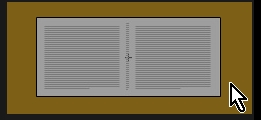
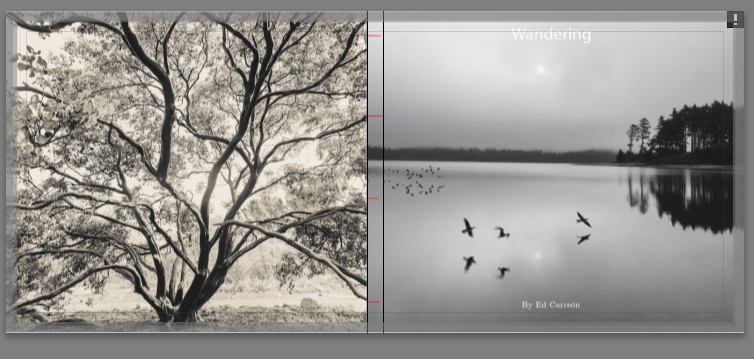
Copy link to clipboard
Copied
Hi ACP, thank you. I should have though of that myself. Does seem possible to wrap the cover image onto the spine.
Copy link to clipboard
Copied
That has always worked for me, too.
Copy link to clipboard
Copied
Worked like a charm Wobertc
