 Adobe Community
Adobe Community
- Home
- Lightroom Classic
- Discussions
- Lightroom CC impossible to use in Mojave
- Lightroom CC impossible to use in Mojave

Copy link to clipboard
Copied
On a mid 2010 Mac Pro 12 core with 40GB memory. Pretty bad there is no contact phone number to speak to support at Adobe on this issue. Seems lots of users are having problems & it is a sad thing they need to solve problem themselves.
 1 Correct answer
1 Correct answer
Dandes,
Are you aware of this Adobe feedback site : Adobe Photoshop Family ? Posting there will give you more chances to get in touch with Adobe reps.
Copy link to clipboard
Copied
Ok, try this link, navigate thru it to get actual Adobe service help:
Copy link to clipboard
Copied
dandes wrote
Well I am transferring a 550GB of photos & 8GB cat file to another computer & see if it works. Not looking forward locating all the photos in folders to lrcat.
All I have to say is the Adobe support is terrible & not accessible!!!!! You used to be able to call & speak to someone.
So you blame Adobe for Apple coming out with a new OS and YOU Upgrading to it or even buying a New Mac with this new OS on it.
Why not blame Apple, oh because Apple never does anything wrong?

Copy link to clipboard
Copied
Not blaming anyone... just saying ADOBE support is lame with no one to call. Been using adobe products over 30 years & was always able to get telephone support in past... NOW ONLY SUPPORT IS ON FORUM... so fix issues by yourself!!!! Idea is not to go back to old computers & use old apps... things are suppose to get better!
Copy link to clipboard
Copied
Might also help if the OP actually went to some of the links provided as answers on methods of contacting Adobe instead of fellow customers.
Yes, I have a lousy attitude today.

Copy link to clipboard
Copied
I just updated a New Java from a prompt that popped up in Lightroom so far it seems to help.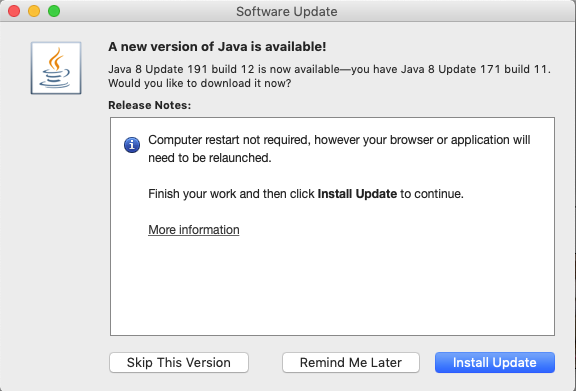
Copy link to clipboard
Copied
Java and the update dialog you show has absolutely nothing to do with Lightroom. It's a completely separate application from Oracle, not Adobe. If the update dialog appeared while Lightroom was running, then that is a coincidence.

Copy link to clipboard
Copied
Noticed another post multiple forum members experiencing same issues as me Lightroom uses all memory during sync

Copy link to clipboard
Copied
This HAS NOT BEEN ANSWERED until Adobe fixes problem many users are having!!!!!
Copy link to clipboard
Copied
Dandes,
Are you aware of this Adobe feedback site : Adobe Photoshop Family ? Posting there will give you more chances to get in touch with Adobe reps.

Copy link to clipboard
Copied
Thanks for this helpful link... was not aware of it!
Copy link to clipboard
Copied
It's been answered as far as it can be; move on.

Copy link to clipboard
Copied
Is it possible????? they solved all our spinning wheel problems with todays update? Lightroom was OK so far.... keeping my fingers crossed!
-
- 1
- 2
