 Adobe Community
Adobe Community
- Home
- Lightroom Classic
- Discussions
- Re: Lightroom CC (on PC and Android)
- Re: Lightroom CC (on PC and Android)
Lightroom CC (on PC and Android)
Copy link to clipboard
Copied
I'm using Lightroom CC on PC and Android, but I don't want to use the Cloud functionality.
How can I switch off to upload any photos to the cloud?
I would like to store my photos local on my PC or my Android phone only!
Thanks for your help!
Best,
Dirk
Copy link to clipboard
Copied
Lightroom CC cannot switch off storing photos on the cloud.
You want Lightroom Classic CC if you only want to store the photos locally (but this doesn't really allow you to store photos on an Android device only, if you take photos on your Android device via Lightroom, it will upload them to the cloud)
Copy link to clipboard
Copied
@dj...Paige has the correct answer...
Copy link to clipboard
Copied
Maybe the answer is correct, but that's not a solution for me.
If it is impossible to switch off the cloud upload (what ever reason) I need a work around. Does anybody has an idea?
Copy link to clipboard
Copied
I don't use the lightroom camera. I use the camera of my smartphone in Raw mode. After that I use lightroom to optimize the photos and convert and save them as Jpg file to my smartphone. That's all.
Copy link to clipboard
Copied
Then you do need Lightroom Classic CC.
Then you can import your photos from the Android as you would any source, edit them and store them where you want.
So which "Plan" do you have?
If you have the "Photography Plan" then you should just use Lightroom Classic CC. If you have the Lightroom CC plan, then you need to change plans (no price difference anyhow). The only advantage of the Lightroom CC plan is the 1 TB of cloud storage which you do not want!!!
Adobe Creative Cloud Photography plan | Professional photo editing software 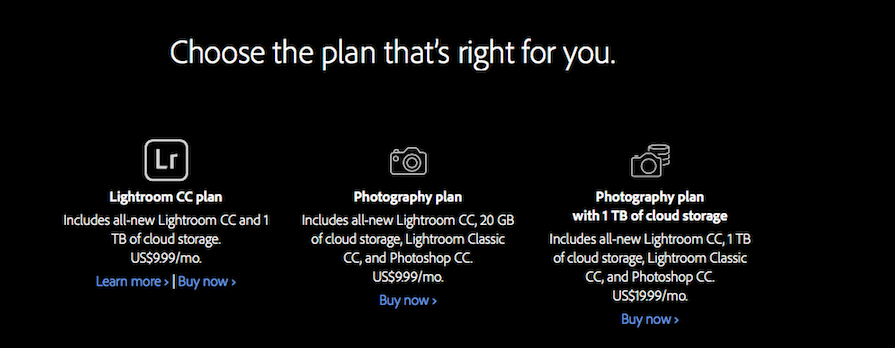
Copy link to clipboard
Copied
Thank you for your hint with Lightroom Classic. I have "Creative Cloud Photography Plan".
On my PC I'm using Lightroom Classic for my photos made with the Canon 5D MK2. On my smartphone I'm using Lightroom CC mobile. The CC version for mobile is really great to optimize the photos. As I remember there isn't any classic version of Lightroom available im the Google Player Store.
Copy link to clipboard
Copied
With the Photography Plan, you get both Lightroom CC (for mobile stuff) AND Lightroom Classic CC plus Photoshop CC. Definitely the best plan
Copy link to clipboard
Copied
Lightroom Classic CC is a desktop application. But with that desktop application you can also download a mobile application for your mobile device that will synchronize with Lightroom Classic CC.
