 Adobe Community
Adobe Community
- Home
- Lightroom Classic
- Discussions
- Re: Lightroom CC Sync "Service not available"
- Re: Lightroom CC Sync "Service not available"
Lightroom CC Sync "Service not available"
Copy link to clipboard
Copied
This question was asked yesterday (here: Lightroom Mobile Sync Issue ) and a "correct" answer noted but I think there is actually an issue with the latest update or with Adobe because now I am having this issue too. Yesterday I was fine, files were syncing, no problem. Today, I get "service not available."
I am logged in to Adobe on both my MacBook and my iPhone. Both apps are up to date. I have strong wifi.
See screenshot. 25 files are pending sync. Nothing I do actually gets them to sync. The sync service just continues to be unavailable. Is anybody else dealing with this?
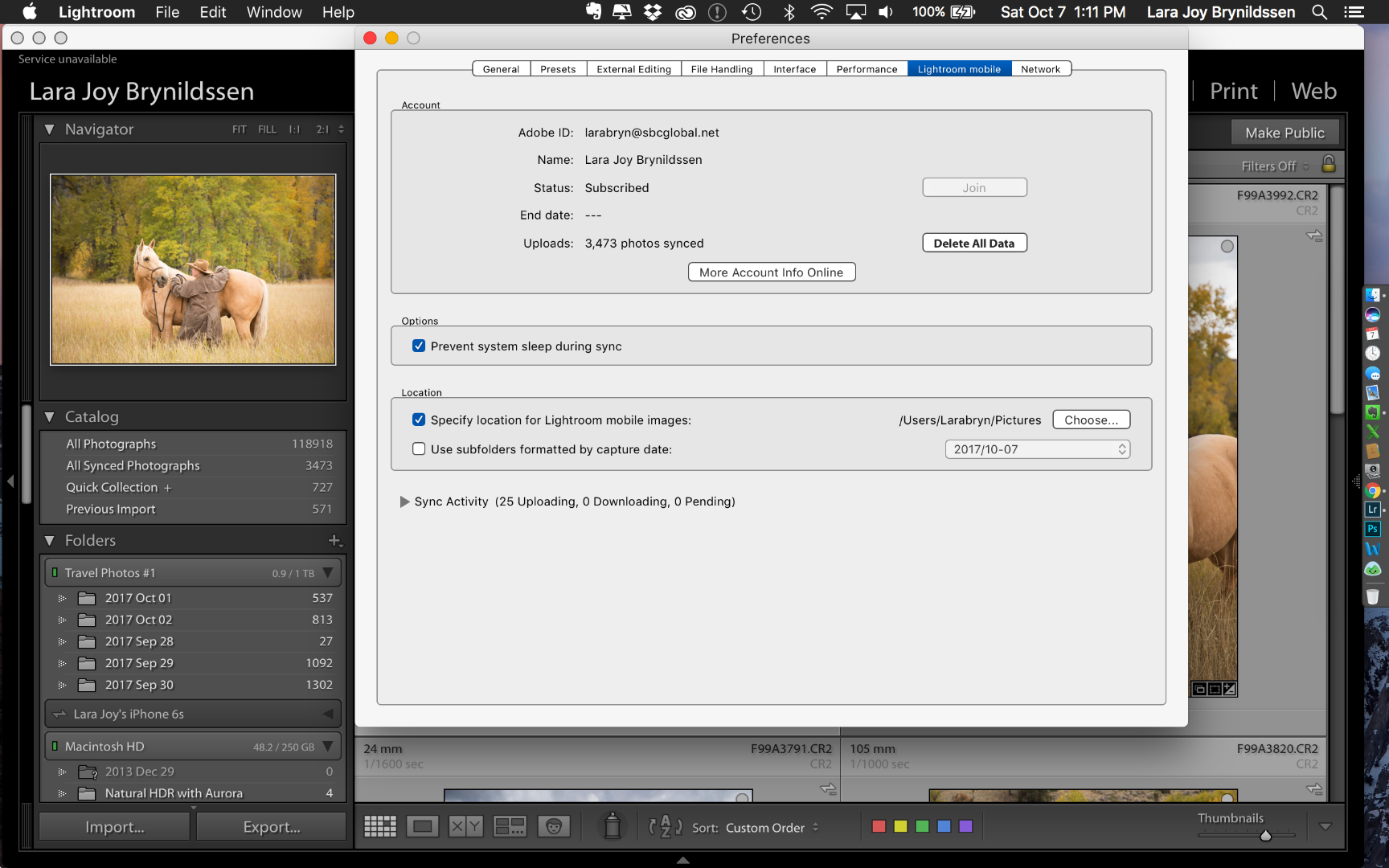
Copy link to clipboard
Copied
Thanks for bringing this up. I'm having the same issue. I've contacted Adobe and they admit to a problem but give no answers to what's going on or when it will be solved. I'm not happy!
Copy link to clipboard
Copied
I am having the exact same issue.
Copy link to clipboard
Copied
What version of Lr Desktop are you running.... Make sure it’s 6.12 / CC 2015.12 and see if that helps.
Copy link to clipboard
Copied
I'm on Creative Cloud, and it says I have version CC 2015.12, which is supposedly the latest one. Also CC prompts me to update when an update is available.
Copy link to clipboard
Copied
I just did an Uninstall the re-downloaded and re-installed and it's working now. Not sure who's end it was on but it's fixed.
Copy link to clipboard
Copied
Adobe (silently) changed the back-end.
Lightroom CC message 'Upgrade required for Lightroom mobile sync'
Copy link to clipboard
Copied
I just had the same issue. I "signed out" of CC then "signed in" and it resolved the problem, for now...

