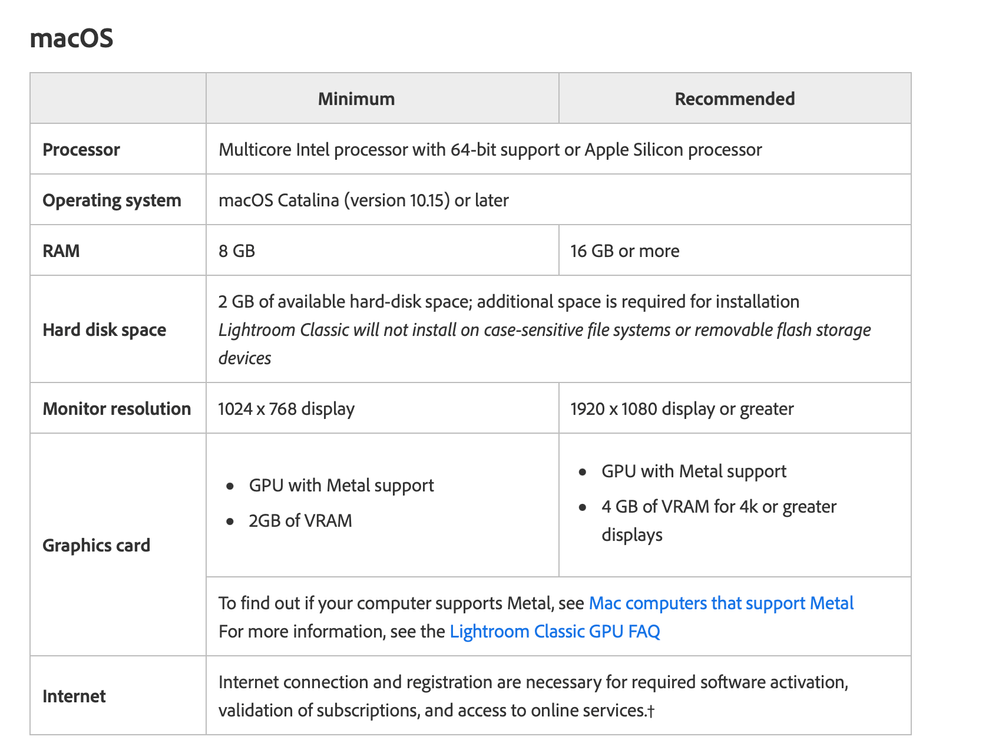Adobe Community
Adobe Community
- Home
- Lightroom Classic
- Discussions
- Lightroom Classic 10.4 not responding on Mac with ...
- Lightroom Classic 10.4 not responding on Mac with ...
Lightroom Classic 10.4 not responding on Mac with MacOS Mojave 10.14.6
Copy link to clipboard
Copied
I have just signed up for creative cloud and installed Lightroom and Lightroom Classic. Lightroom opens but Lightroom classic does not rerspond. The wheel keeps spinning and then stops.
Copy link to clipboard
Copied
I beleive you cannot install the latest Lightroom Classic 11.3 on Mojave.
Here are the minimum requirements on Adobe's site
Copy link to clipboard
Copied
Finally resolved. You can install Lightroom 10.4 (32 Bit version) on Mojave and with the help of Adobe techical support on line they managed to install it on my PC. The process was quite lengthy and it involved a number of changes to settings etc. They did however struggle to upload the most recent catalogue and told me that it was too large and that in future I should create a few smaller catalogues. The down side is that I lost some of my recent keywords and adjustments. Rather annoying but I am now running it on my computer.