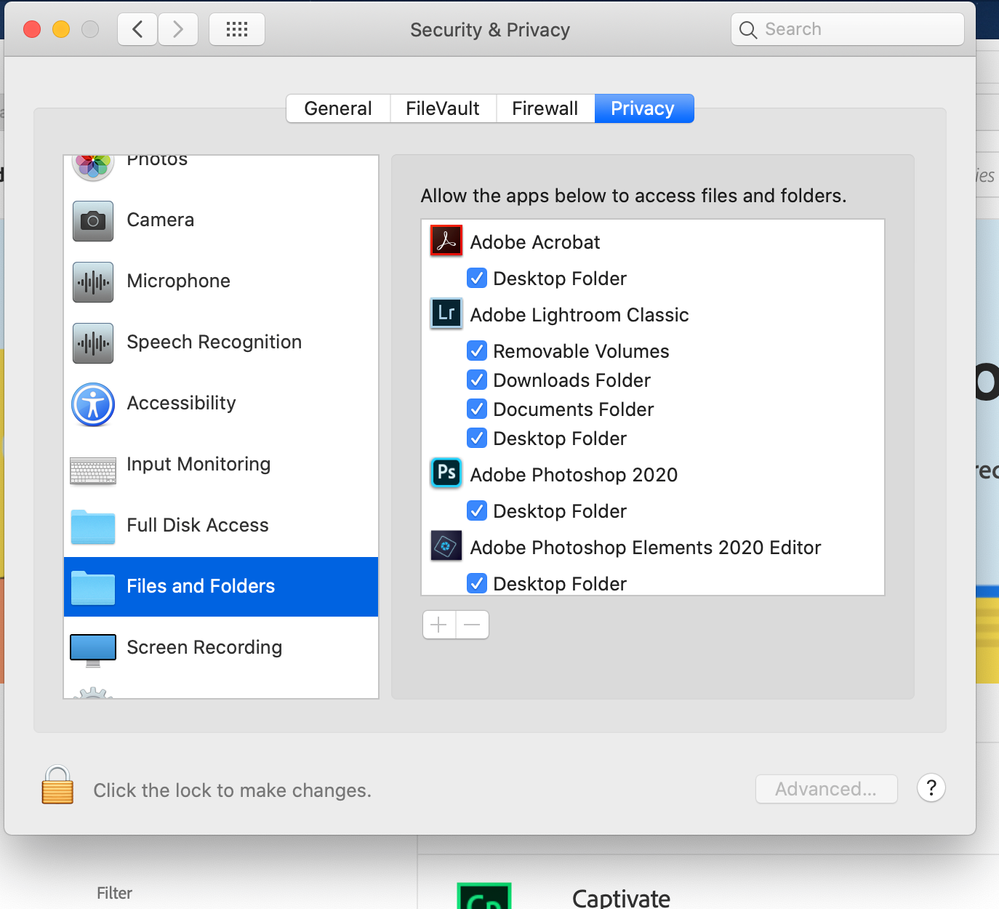- Home
- Lightroom Classic
- Discussions
- In addition to what dj has posted, you can check A...
- In addition to what dj has posted, you can check A...
Lightroom Classic catalog lost connection to images on upgrade to Catalina
Copy link to clipboard
Copied
I upgraded my iMac from Mojave to Catalina. I have my LR catlogue stored on the newer of two external HDs. Most of my images on on the older drive. When I first opened LR after the Catalina upgrade, the catalog can't find all the images on the 2nd older drive. 88,000 images sperad ove numerous folders and many collections. If I tried to re-link to a specific image back in Finder I get the messsage that it is assocaited with another imaage.
I then restored my iMac to a backup just before the Catlina upgrade. On opening LR I have the same problem. All the folders under the older HD ave a question mark ? against them. If I r. click on any of these folder any "Find missing folder" and to the matching folder in Finder "choose", back in LR that folder has now disappeared.
AND while I have backups of my Mac and HDs, the last backup of he LR catlog was sadly 5 months ago.
Is there any possibility of restoring/repairing my catalog?
Copy link to clipboard
Copied
The ? mark on the folders can be fixed by these instructions (see Figure 4 and associated text)
http://www.computer-darkroom.com/lr2_find_folder/find-folder.htm
The message that the file is associated with another image indicates a different problem, that the image has somehow been imported twice into Lightroom Classic, and you are going to have to find those duplicate imports and decide which one you are going to use.
Copy link to clipboard
Copied
In addition to what dj has posted, you can check Apple preferences Security and Privacy and make sure all the folders necessary for Lightroom are ticked. See the screen capture. There were some changes made with the Catalina upgrade for Mac.
Copy link to clipboard
Copied
- Emily
Copy link to clipboard
Copied
"Adobe - are you listening?"
We're not Adobe in this forum, we are other Lightroom users. You really ought to address this issue to Adobe, not us.
Although I think there is zero possibility that Adobe will ever modify old programs which don't currently work under Catalina so that they will work under Catalina. So my opinion is that Adobe has moved on, they're not listening, and they're not going to listen. In my opinion, their focus is on improving current software, not spending time on older software, and I completely agree with that (if that's what Adobe is indeed doing).
Copy link to clipboard
Copied
My iss ue was resloved by reverting to a 2nd LR catalog from a recent photo safari which only had images from my new HD. I imported all my image folders from the older HD in to the catalog. So the only stuff I lost were all the collections I had created in the original catalog.
As one forum member posted, the original catalog showed the older HD twice - and it was trying to one copy which was not a valid drive.