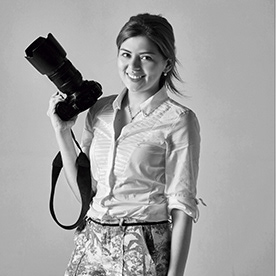- Home
- Lightroom Classic
- Discussions
- Re: Lightroom Classic catalog won't open (lock fil...
- Re: Lightroom Classic catalog won't open (lock fil...
Copy link to clipboard
Copied
My SSD fried on my desktop and I had to replace with a new SSD. After reinstalling Windows 10 and Lightroom Classic, I downloaded my Lightroom catalog from an online backup service (I do not have a lightroom backup file only the lcat file - I know, stupid on my part)
I can open Lightroom and create a new catalog, but it freezes when I try to open the catalog in question. I've tried moving the lock file to the bin, uninstalling and reinstalling Lightroom, but it will not open and freezes the starting process of opening Lightroom.
I did notice in the Lightroom folder where the catalog resides the lock file reappears and flashes.
Can anyone suggest something I haven't seen in this forum yet?
Thanks so much for your help.
 1 Correct answer
1 Correct answer
The lock file gets created when the catalog is opened. The lock file should get deleted when the catalog is closed. Typically the lock file fails to get deleted when LrC crashes or is forced to close. The lock file is created as to prevent multiple instances of the catalog being opened, in use. That is all normal.
If the catalog is closed, (if LrC is closed) and you see no lock file, that is as designed and correct. If the catalog is open (if LrC is running) and you see the lock file, that is as
...Copy link to clipboard
Copied
The lock file gets created when the catalog is opened. The lock file should get deleted when the catalog is closed. Typically the lock file fails to get deleted when LrC crashes or is forced to close. The lock file is created as to prevent multiple instances of the catalog being opened, in use. That is all normal.
If the catalog is closed, (if LrC is closed) and you see no lock file, that is as designed and correct. If the catalog is open (if LrC is running) and you see the lock file, that is as designed and correct. If the catalog is closed (if LrC is not running) and you see a lock file, that is wrong, something is kaput. (typically LrC crashed)
Copy link to clipboard
Copied
Lock file is supposed to appear when you open LrC.
but it freezes when I try to open the catalog in question
Please provide more explanation here. How far into the opening does it get? What is the exact word-for-word error message? What version NUMBER of LrC?
Copy link to clipboard
Copied
I have the identical problem with a catalogue that I can't open. I try to open Lightroom Classic (for this catalogue) but nothing happens. When I check the Windows Task Manager it shows that my Lightroom Classic is in background process, meaning it is in process of trying to open, but it never succeeds in actually opening.
Deleting the .Lock file before attempting to open Lightroom Classic (for this catalogue) does not correct the issue. It attempts to open the program, unsuccessfully, and creates a new .Lock file in the process. This can be repeated in perpetuity.
I can open other catalogues. I can create and use new catalogues. I have reset all my preferences. I have no add-ons, just the vanilla Lightroom Classic, which software is on the latest version.
Copy link to clipboard
Copied
Tengo el mismo problema, hay alguna solucion?
Copy link to clipboard
Copied
Find more inspiration, events, and resources on the new Adobe Community
Explore Now