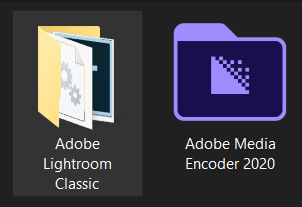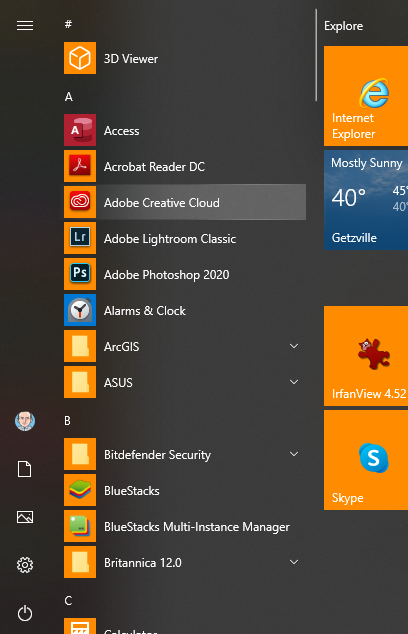- Home
- Lightroom Classic
- Discussions
- Lightroom Classic CC 9.2 keeps crashing after star...
- Lightroom Classic CC 9.2 keeps crashing after star...
Lightroom Classic CC 9.2 keeps crashing after start
Copy link to clipboard
Copied
I bought Lightroom Classic and installed the latest version (9.2) several times because it crashes every time I start it after installation. There is no error message, the program simply closes after it has finished loading. I am using a Windows 10 PC with version 1909 and there are no problems with the other Adobe programs. I noticed that the folder does not have the folder icon like the other programs. Thanks for your help
Copy link to clipboard
Copied
Is the Adobe Creative Cloud app installed?
Copy link to clipboard
Copied
Adobe Creative Cloud is installed, also the latest version and everything's working properly
Copy link to clipboard
Copied
If Lightroom was not closed properly, if it crashed, the a lock file will have not been deleated.
Copy link to clipboard
Copied
Unfortunately that didn't help either
Copy link to clipboard
Copied
So a few other ideas
1. In the Adobe Creative Cloud Desktop App, sign out, sign in
https://photographybay.com/2015/04/21/lightroom-cc-crashing-at-launch-heres-how-to-fix-it/
2. And from Adobe, with a second possibility as well:
https://helpx.adobe.com/in/lightroom-classic/kb/lightroom-not-launching-after-splash-screen.html
Copy link to clipboard
Copied
Thanks for your help, but that didn't help either. I'm trying to reinstall now