 Adobe Community
Adobe Community
- Home
- Lightroom Classic
- Discussions
- Re: Lightroom Classic CC won't sync with cloud
- Re: Lightroom Classic CC won't sync with cloud
Copy link to clipboard
Copied
I am using Lightroom Classic CC on my mid-2015 MacBrook Pro and it absolutely refuses to sync with the cloud. I have 19,741 photos in a collection I'm trying to sync and it synced 1,968 then stopped. The It still says "syncing" for the rest, but the preferences don't show any sync activity and it has been like this for a couple weeks now. I have tried quitting and reopening the app, uninstalling and reinstalling the app, signing out then back in, deleting everything off of the cloud and starting again, syncing fewer photos/collections, and letting it just try to sync for 6+ hours straight with absolutely no progress. It was working fine until a couple weeks ago when it just stopped syncing. So now I have the same problem and fewer photos in the cloud accessible from my other devices or the website. This needs to be fixed.
How do I make it finish syncing??
I have attached a screenshot showing what it has been doing.
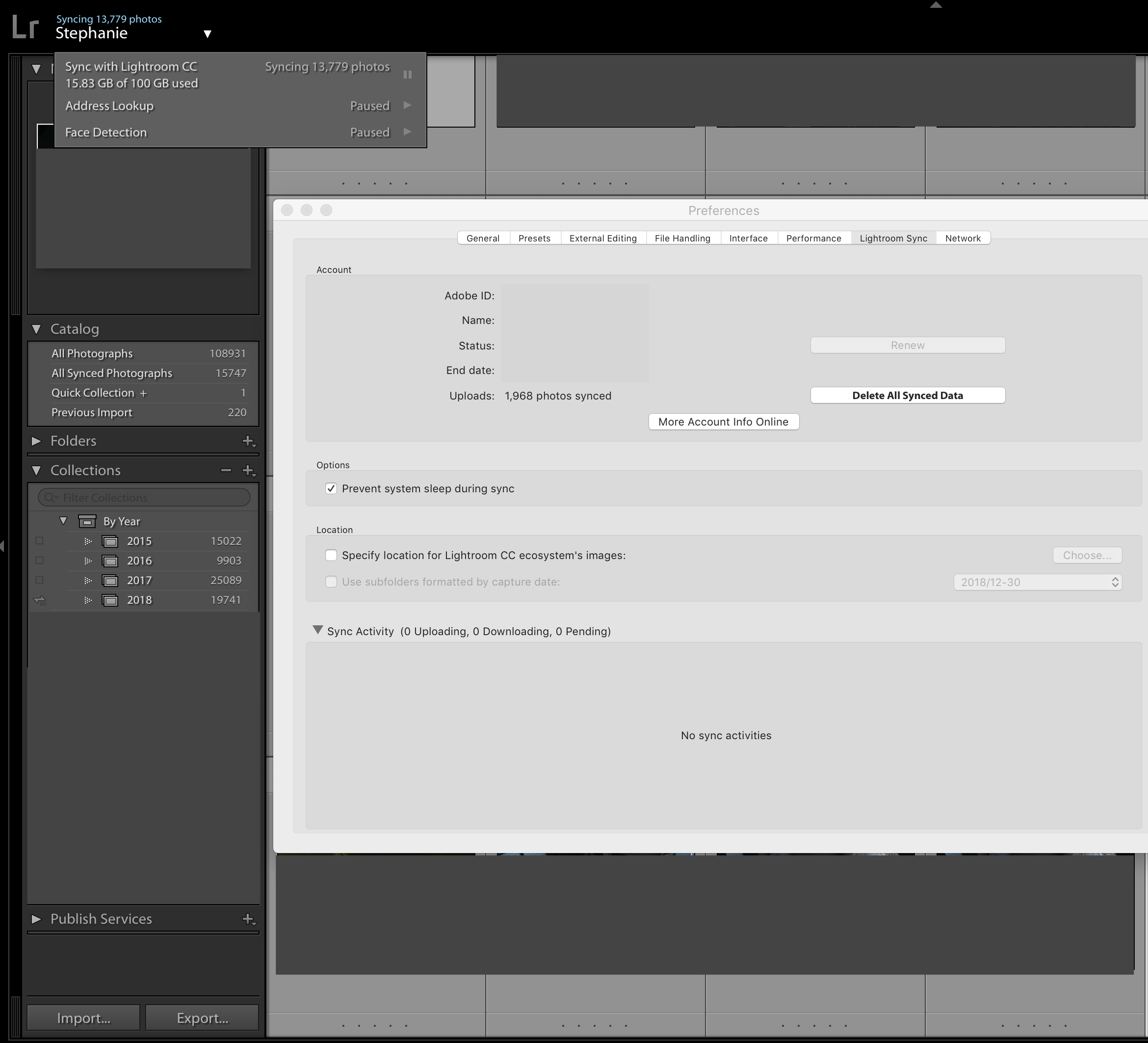
 1 Correct answer
1 Correct answer
UPDATE:
I downloaded a plug-in from the exchange that would scan through my library for duplicate photos so I could get rid of them (Teekesselchen ). While running that plug-in, it told me exactly how many photos it had gone through before it wasn't able to go any further, which meant it told me exactly where the broken photo was in my library. I scrolled through my library to the right spot and sure enough, there was the broken photo! I then selected all the photos after the broken one and ran t
...Copy link to clipboard
Copied
This can be a system issue.
Tell us about your system please . . .
Copy link to clipboard
Copied
What exactly do you want to know?
I am currently running Mac OSX Mojave. I just upgraded within the past 2 days. I was previously running Mac OSX High Sierra.
I have a 2.8 GHz Intel Core i7 processor. 16 GB 1600 MHz DDR3 memory.
I had limited space on my hard drive previously, but I cleared that up.
I have a full, strong internet connection.
I don't really know what else to put...
Copy link to clipboard
Copied
Were you having the issue with High Sierra?
Copy link to clipboard
Copied
Yes
Copy link to clipboard
Copied
Update: I had Face Detection running (finally) and it seems to have stopped too. It worked perfectly for over 65,000 photos and is now stuck. This makes me think there is one photo that is causing a problem, but I have no idea how to figure out which photo. Any ideas?
Copy link to clipboard
Copied
I have the same problem. It worked fine and then got stuck mid sync when I added about 400 photos, it got stuck at 204. I also had a disk space issue, but have freed up 500 GB of space.
Copy link to clipboard
Copied
UPDATE:
I downloaded a plug-in from the exchange that would scan through my library for duplicate photos so I could get rid of them (Teekesselchen ). While running that plug-in, it told me exactly how many photos it had gone through before it wasn't able to go any further, which meant it told me exactly where the broken photo was in my library. I scrolled through my library to the right spot and sure enough, there was the broken photo! I then selected all the photos after the broken one and ran the plug-in again to see if it got stuck anywhere else. I kept doing that until I got through the entire library and found that there were about 99 ghost photos.
So the issue was that there were some ghost photos the sync kept getting hung up on. Once those were gone, the sync finished perfectly.
To see how I got rid of the broken/ghost photos, go to my other thread post here:
Copy link to clipboard
Copied
Thanks for sharing how you sorted out your problem.
