 Adobe Community
Adobe Community
- Home
- Lightroom Classic
- Discussions
- Lightroom Classic Exporting Problem
- Lightroom Classic Exporting Problem
Lightroom Classic Exporting Problem
Copy link to clipboard
Copied
This is a strange one. After editing a raw photo in LR, I exported it as a jpg to a particular folder within a sub folder that I called “edited”. I then import the edited folder back into LR. The folder, however, does not show up. Instead, I find the photo in a completely different folder - one that I had last imported raw captures from my camera to. Not only that, the photo has been given a name associated with that other folder......the name I assigned to the photos imported but with a unique number. BTW, all my photos are kept on an external hard drive - this one is a new G- technology 6 TB drive. Now, when I go into my computer “documents” and look at the hard drive, the “edited” folder is there in the right place with the photo. Lightroom does not see it.
Copy link to clipboard
Copied
You have accidentally imported using COPY or MOVE instead of ADD. Probably COPY since you say you find the folder where it is supposed to be in your operating system.
Copy link to clipboard
Copied
Like DJ Paige said, you must have imported using the COPY option ! You can try reimporting and making sure that you select ADD so the photo file does not move. That way your "edited" folder will be imported.
Copy link to clipboard
Copied
After editing a raw photo in LR, I exported it as a jpg to a particular folder within a sub folder that I called “edited”. I then import the edited folder back into LR.
And this can be done automatically by Lightroom by the options in the Export dialog-
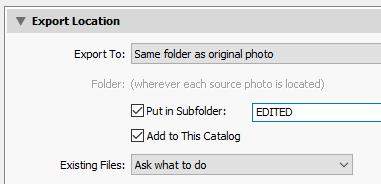
Or change the [Export To: ] option for the folder you want-
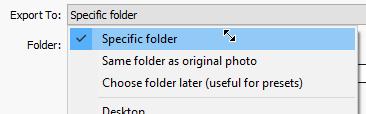
Copy link to clipboard
Copied
Thanks!