- Home
- Lightroom Classic
- Discussions
- Lightroom classic fails to display the changes i m...
- Lightroom classic fails to display the changes i m...
Copy link to clipboard
Copied
I recently bought dell inspiron 7570 laptop. it has NVIDIA GeForce 940MX graphics card (4GB) & i7 8th gen, 8gb ram. when i turned on the graphic support in lightroom classic, it fails to show the changes I have made. When I turned it off, lightroom shows all changes made on the image. it also having problems with map as well.
Photoshop On my laptop is working fine with graphic processor.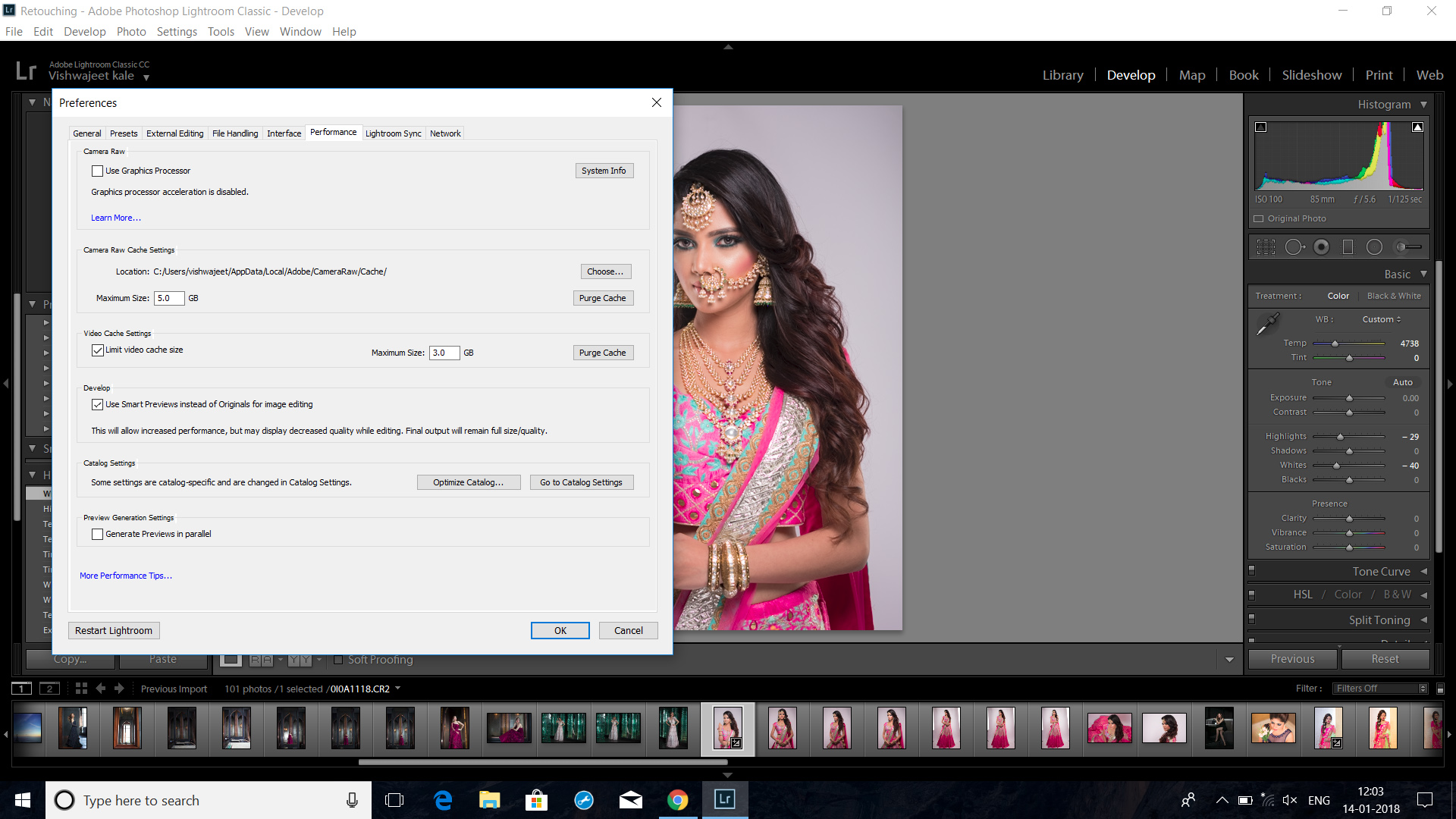
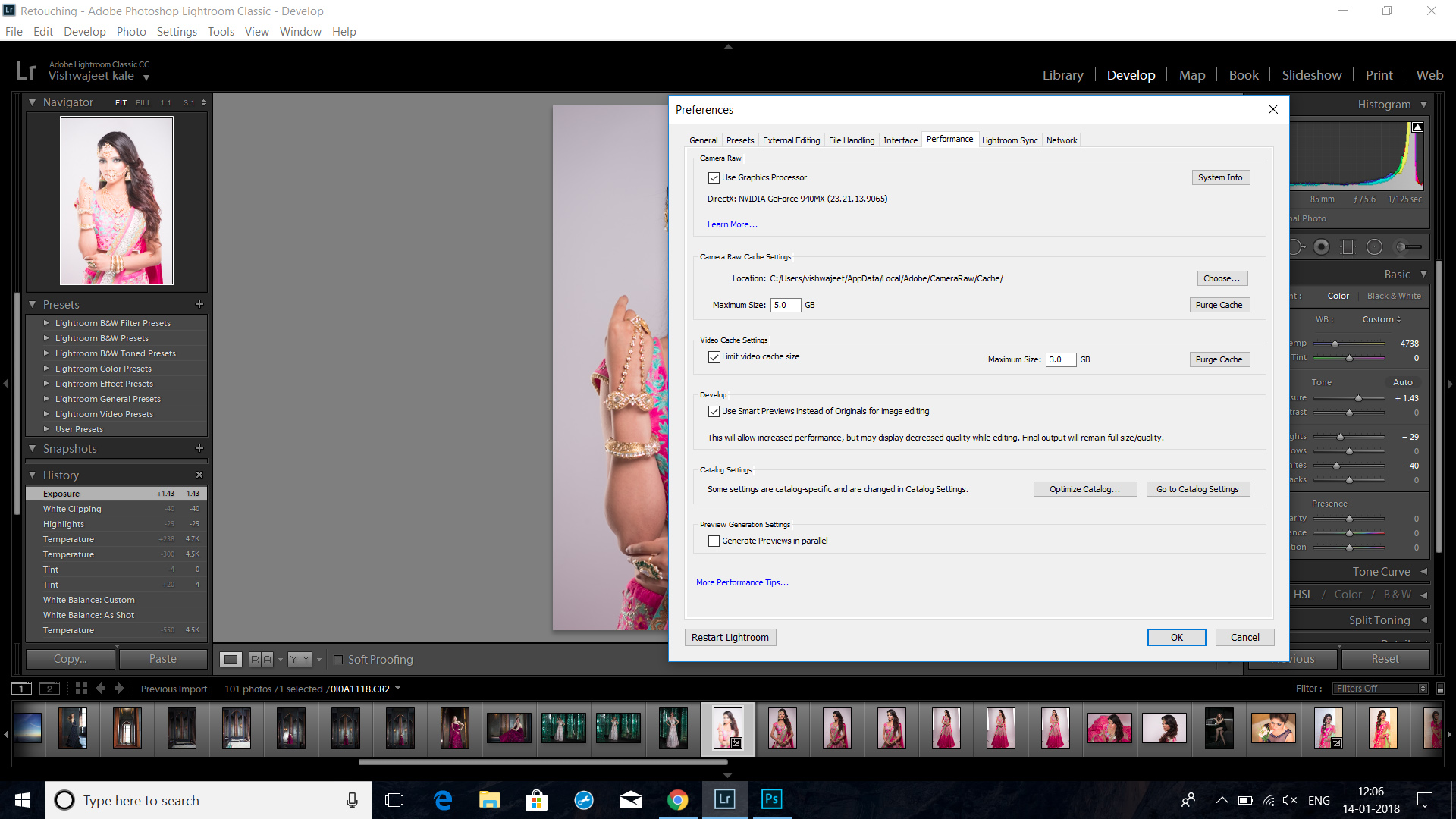
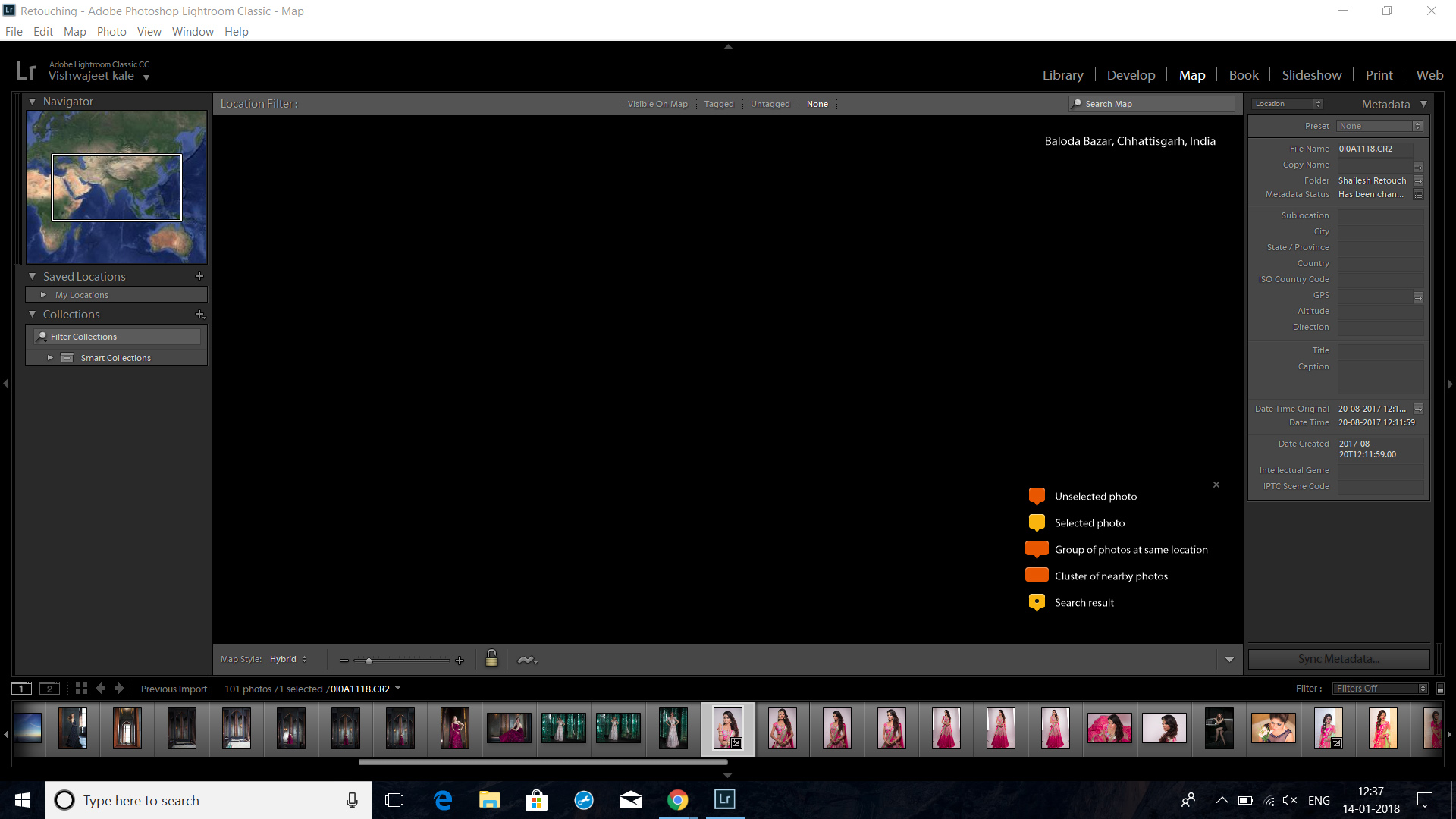
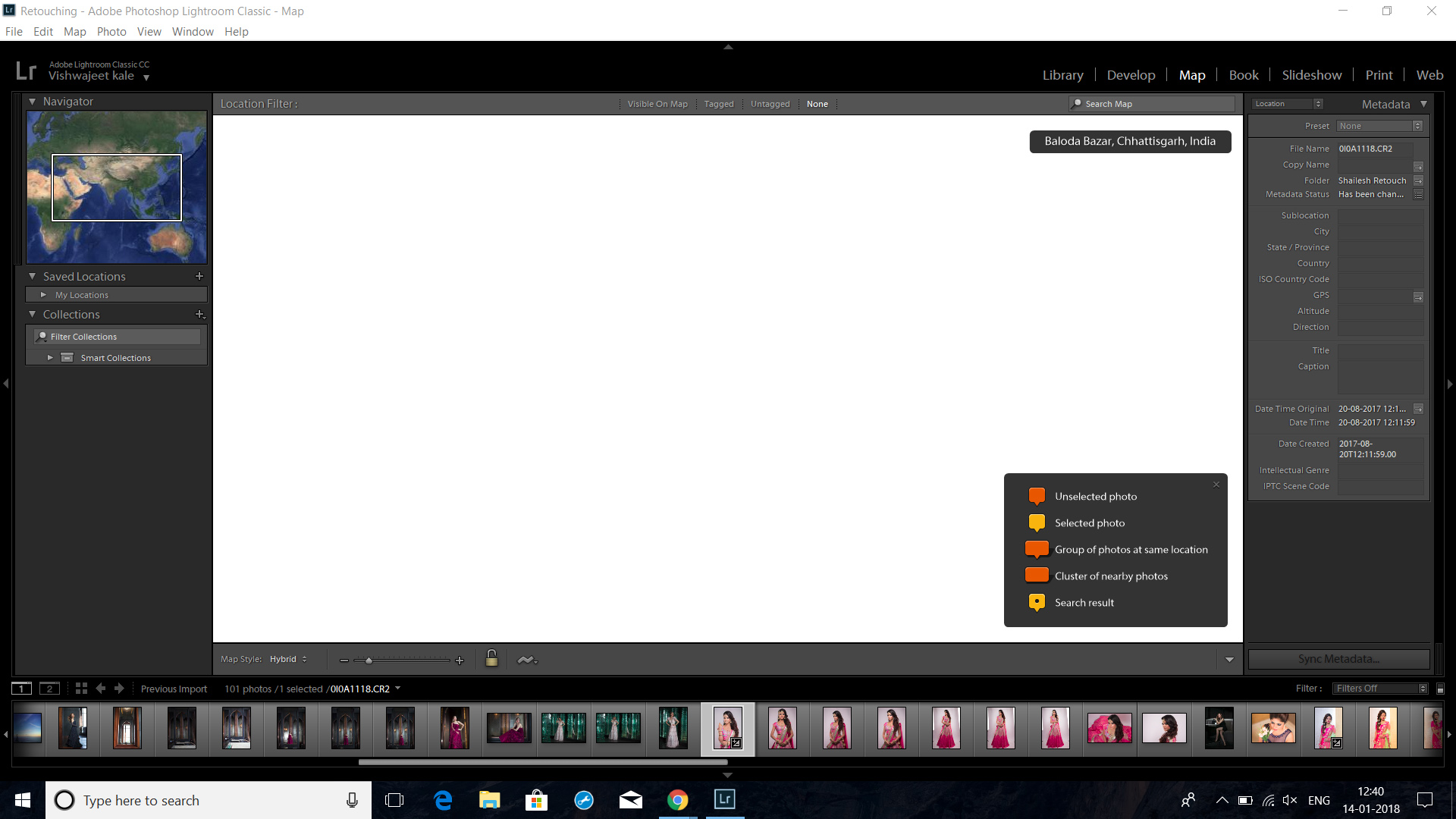
 1 Correct answer
1 Correct answer
You don't seem to need any help - you've found the answer yourself. Turn the 'Use graphics processor' OFF, if it doesn't work for you. It is a 'feature in progress' brought in in a hurry to help people using 4/5K monitors who found that with so many screen pixels it was taking a long time to write the image to screen. It doesn't really do anything else yet, and can slow down people with smaller screens, or not work at all if it doesn't like your graphics card or driver. I only have 2560x1440 scr
...Copy link to clipboard
Copied
[moved from Adobe Creative Cloud to Lightroom Classic CC]
Copy link to clipboard
Copied
You don't seem to need any help - you've found the answer yourself. Turn the 'Use graphics processor' OFF, if it doesn't work for you. It is a 'feature in progress' brought in in a hurry to help people using 4/5K monitors who found that with so many screen pixels it was taking a long time to write the image to screen. It doesn't really do anything else yet, and can slow down people with smaller screens, or not work at all if it doesn't like your graphics card or driver. I only have 2560x1440 screens which don't need speeding up so I don't check the graphics processor option. One day if it helps other things I might use it, but it does nothing for me at present.
Similarly I have turned off the 'Generate previews in parallel' option; that uses up so many resources that it is difficult to do anything else when that is used. If I am generating previews overnight I might use it, but not normally. I've told Adobe several times that these two features should be OFF by default, leaving people who understand what they do to try them out, but not kidding everyone that they are solutions to everyone's problems.
Bob Frost
Find more inspiration, events, and resources on the new Adobe Community
Explore Now