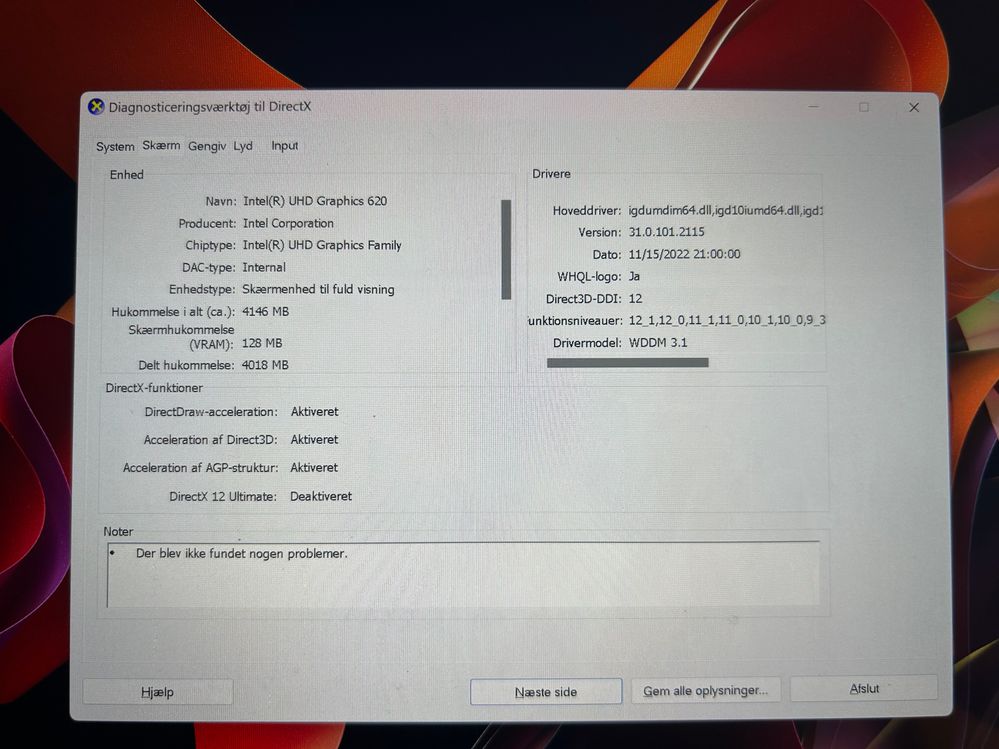- Home
- Lightroom Classic
- Discussions
- Lightroom Classic keeps crashing: "system thread e...
- Lightroom Classic keeps crashing: "system thread e...
Lightroom Classic keeps crashing: "system thread exception not handled"
Copy link to clipboard
Copied
Hi
I get this message about 10 seconds after i open Lightroom Classic: "system thread exception not handled". Windows 11 then closes with blue screen. Sometimes I also get an error message from Lightroom.
This has been going on for the last 10 days or so.
All drivers are up to date and this is driving me crazy.
Can you please help me?
Thomas
<removed for privacy>
Copy link to clipboard
Copied
Can you post your System Info and a copy of the error dialog?
Obviously you can't get the embedded one if it's crashing.
If it's Nvidia, check that it's the latest Studio drivers rather than Game Ready.
Copy link to clipboard
Copied
I have added photos of my system and the error message from Lightroom. I am not able to install the "studio packafe" from NVIDIA because it apparently isn't compatiable with my version of Windows 11.
Copy link to clipboard
Copied
Okay.. I have a solution, but it's kinda painful
Open the catalog folder and delete the file/folder that ends with Previews.lrdata. Alternatively rename it.
It's painful because Lightroom has to rebuild the previews. You'll see grey thumbnails initially.
If this works, then delete the rename version assuming you renamed.