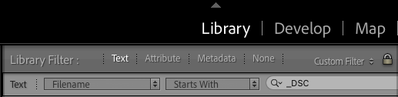- Home
- Lightroom Classic
- Discussions
- Lightroom Classic: Search by Original File Name
- Lightroom Classic: Search by Original File Name
Lightroom Classic: Search by Original File Name
Copy link to clipboard
Copied
Is there a way to search for images in LR Classic by original file name?
Thank you!
Message was edited by: Akash Sharma
Copy link to clipboard
Copied
Hi DRF1000,
Once the image is renamed in Lightroom, I don't think you can search by the original filename. However, It seems like a great idea, could you share this as a feature request here?
Lightroom Classic | Photoshop Family Customer Community
This forum is monitored by our developers and they might look into it for future updates\
Regards,
Akash
Copy link to clipboard
Copied
Have you tried ‘Any searchable field’ in the filter bar? If that doesn’t work, then apparently that field is not searchable.
Copy link to clipboard
Copied
I cannot believe i can't locate an image by it's file name in a software designed to catalog images.
Copy link to clipboard
Copied
I cannot believe i can't locate an image by it's file name in a software designed to catalog images.
By @mileece
Of course Lightroom Classic can find files by file name.
Copy link to clipboard
Copied
[This post contains formatting and embedded images that don't appear in email. View the post in your Web browser.]
"I cannot believe i can't locate an image by it's file name in a software designed to catalog images."
To search by file name, use the Text Filename criterion of the Library Filter bar and smart collections:
To search the Preserved File Name field (which stores the original file name before a photo was renamed in LR), you'll have to use the Any Filter plugin.
Copy link to clipboard
Copied
Hi,
Is it possible to search by part of a file name and save that search?
Harry
Copy link to clipboard
Copied
Of course. Change 'Starts with' as shown in John's screenshot to 'contains'. You can save a search by creating a smart collection. If you just want to save the result of a particular search, then add the images to a new normal collection.
Copy link to clipboard
Copied
You can perform the search, and then in the Filter Bar save the search by clicking where it says "Custom Filter" and then selecting "Save Current Settings as New Filter"