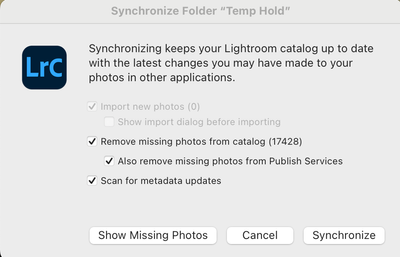- Home
- Lightroom Classic
- Discussions
- Lightroom Classic Synchronize Does Not See New Pho...
- Lightroom Classic Synchronize Does Not See New Pho...
Copy link to clipboard
Copied
I have been using Lightroom Classic to manage all my photos. Recently when I choose to Synchronize Folder LC no longer sees new photos and wants to remove all photos in the folder?
The folder was previously part of the Library, but appears now to have somehow lost all the pictures. And there are new pictures in the folder so why is Sync Folder missing the new pictures?
Using macOS 12.3.1 and Lightroom Classic 11.3
Any ideas?
 1 Correct answer
1 Correct answer
Looks like the folder is missing. Do not synchronise it, but relink it: https://www.lightroomqueen.com/lightroom-photos-missing-fix/
Another possibility is that this is caused by the capitalisation problem: https://www.lightroomqueen.com/capitalization-catalog-error/
Copy link to clipboard
Copied
Looks like the folder is missing. Do not synchronise it, but relink it: https://www.lightroomqueen.com/lightroom-photos-missing-fix/
Another possibility is that this is caused by the capitalisation problem: https://www.lightroomqueen.com/capitalization-catalog-error/
Copy link to clipboard
Copied
Somehow the folder was missing. Relinked and it worked. Thanks much.
Get ready! An upgraded Adobe Community experience is coming in January.
Learn more