- Intel: macOS 10.12 with Metal support.
- NVIDIA: macOS 10.12 with Metal support, or macOS 10.11 with OpenGL support.
- OpenGL 3.3-capable video adapter for GPU-related functionality.
- 1 GB of Video RAM (VRAM). 2 GB of dedicated VRAM (4 GB recommended) for large, high-resolution monitors, such as 4K- and 5K-resolution monitors.
 Adobe Community
Adobe Community
- Home
- Lightroom Classic
- Discussions
- Lightroom Classic won't import photos
- Lightroom Classic won't import photos
Lightroom Classic won't import photos
Copy link to clipboard
Copied
For the last week, whenever I try to import photos, Lightroom stalls and eventually the message is "Lightroom has stopped responding". I get the spinning circle as soon as I go to File/Import Photos and Video. It doesn't give me the option to choose where to import from before the buffering circle starts. Last week, I updated LR and it imported once. A couple of days ago I downloaded LR Classic and am having the import issue again. I have restated my computer and it didn't help.
Any ideas?
Copy link to clipboard
Copied
Hi Tami,
The problem with importing images started before you updated and didn't go away after you updated. What OS are you on? How much available hard-disk space do you have?
These are the basic system requirements -
- Multicore Intel processor with 64-bit support*
- Mac OS X v10.11 (El Capitan), macOS v10.12 (Sierra), or macOS v10.13 (High Sierra)**
- 4 GB of RAM (8 GB recommended)
- 1024 x 768 display.
- 2 GB of available hard-disk space for program installation (cannot install on a volume that uses a case-sensitive file system or on removable flash storage devices).
- Internet connection and registration are necessary for required software activation, validation of subscriptions, and access to online services.†
Copy link to clipboard
Copied
My system has what is shown below. It seems to meet the requirements. I uninstalled LR and reinstalled and that didn't fix the issue.

Copy link to clipboard
Copied
I have the same issue, everything was working fine but when I updated to Lightroom Classic CC it won't import anything. I have a new iMac running with High Sierra. I tried a CF card and SD card same results. I see them when I click on import but the message I get is:
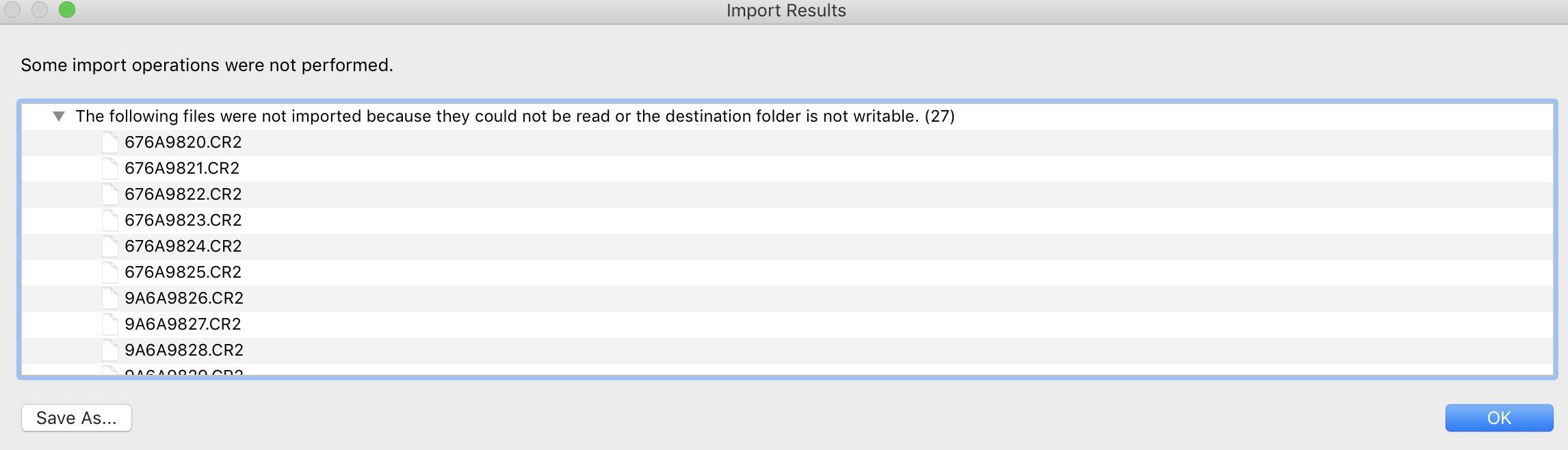
But before updating I wasn't getting this message. Also on the card were old photos already imported and those where darkened because LR recognized that they were previously imported. I am using LR 7.0.1 camera raw 10.0