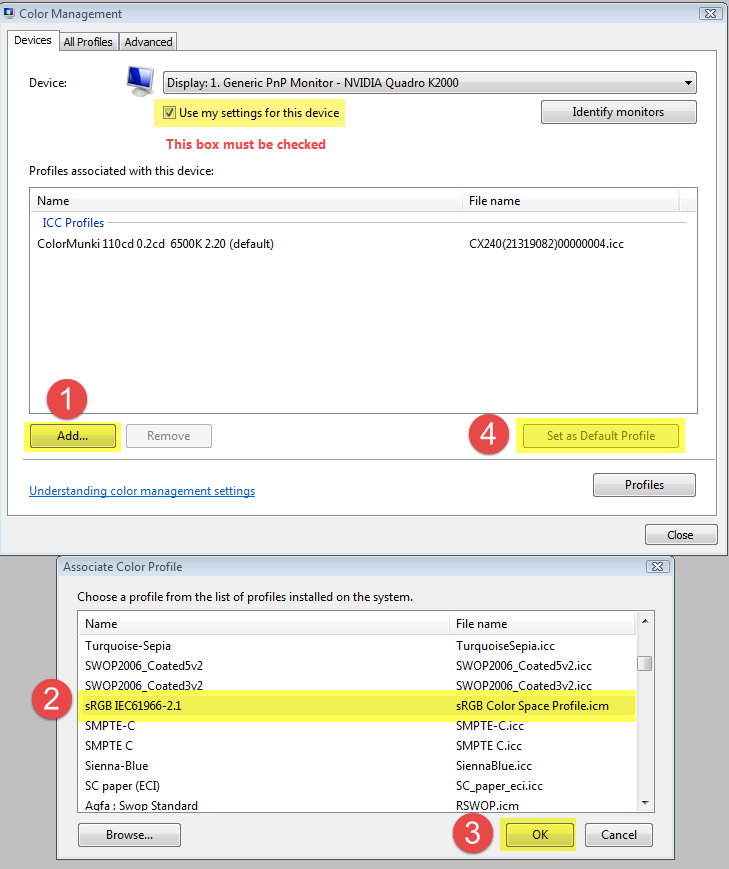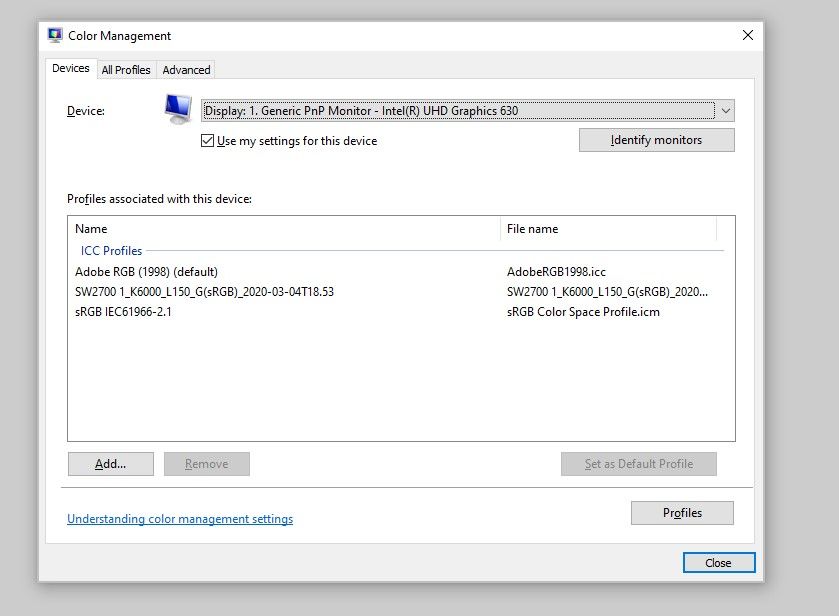Adobe Community
Adobe Community
- Home
- Lightroom Classic
- Discussions
- Lightroom color are different when exported.
- Lightroom color are different when exported.
Lightroom color are different when exported.
Copy link to clipboard
Copied
Hey guys so I ran into an odd issue with my LR and PS. When I export a photo it looks completely different but if I take a screen shot of that same photo when editing the screen shot looks perfect and normal. There seems to be something going on with the color management. I tried messing around with a lot of things in preferences but with no luck. I also connected different calibrated displays to my pc and it shows the same result for some reason so it is not to do with a display but rather something within lightroom and photoshop, camera raw, or something color management wise. My maching is a dell xps 15. I am leaving some examples below.
As we can see there is a dramatic color and contrast shift for some reason during the export. The differences are consistant on multiple viewers such as google chrome, my iphone, etc.
There were no changes to the settings at all.
Thank you.
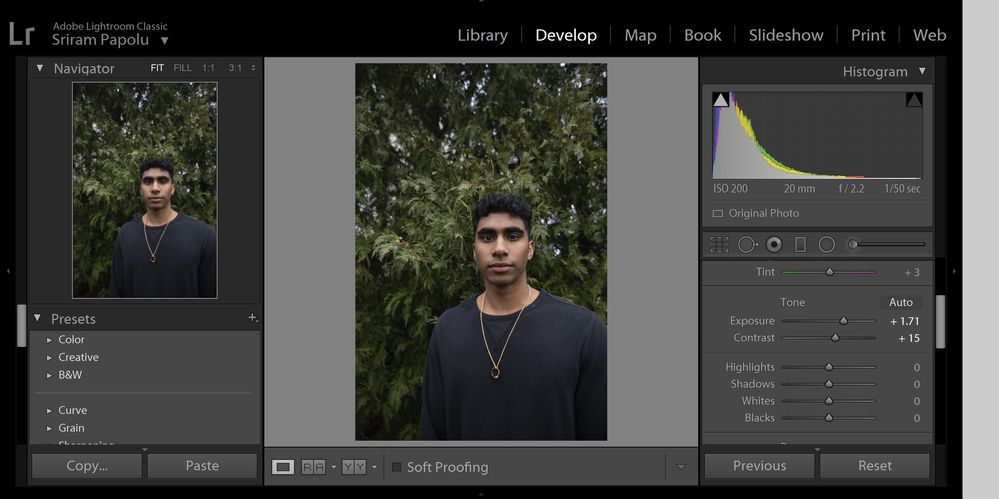

Copy link to clipboard
Copied
This is most likely an issue with the monitor profile.
Windows 10 is known to install low quality monitor profiles from monitor manufacturers when doing updates.
These are often defective out of the box, and Dell is no exception to this.
Try setting the monitor profile to sRGB (use Adobe RGB if you have a wide gamut monitor).
If this fixes the issue, it is recommended that you calibrate the monitor with a hardware calibrator.
This will also create and install a custom monitor profile that accurately describes your monitor.
Close all color managed applications, then press the Windows key + R, type colorcpl in the box and press Enter.
Add the sRGB profile, then set it as default.
Phones are not color managed, so you cannot expect to see correct colors on your iPhone.
Chrome is color managed, and should display accurate colors, but a defective profile may affect some applications and not others.
Note that no native Windows applications (Edge, Photos, Paint, File explorer, Desktop) are color managed, and will not display correct colors.
And if you've been playing around with Photoshop's color settings, set everything back to default.
Copy link to clipboard
Copied
Thank you Pat for the help. I have tried what you said but still getting the same result. I am also working on a BenQsw 2700 pt which is hardware calibrated. When I edit videos and such in premiere and aftereffects all the colors are accurate. Only when bringing the media into LR and PS do things start getting weird. I have tried making the AdobeRGB as well as the SRG my deafult in the windows color management application. Do you think there may be an other solutions.
Copy link to clipboard
Copied
This is also how it still looks on google.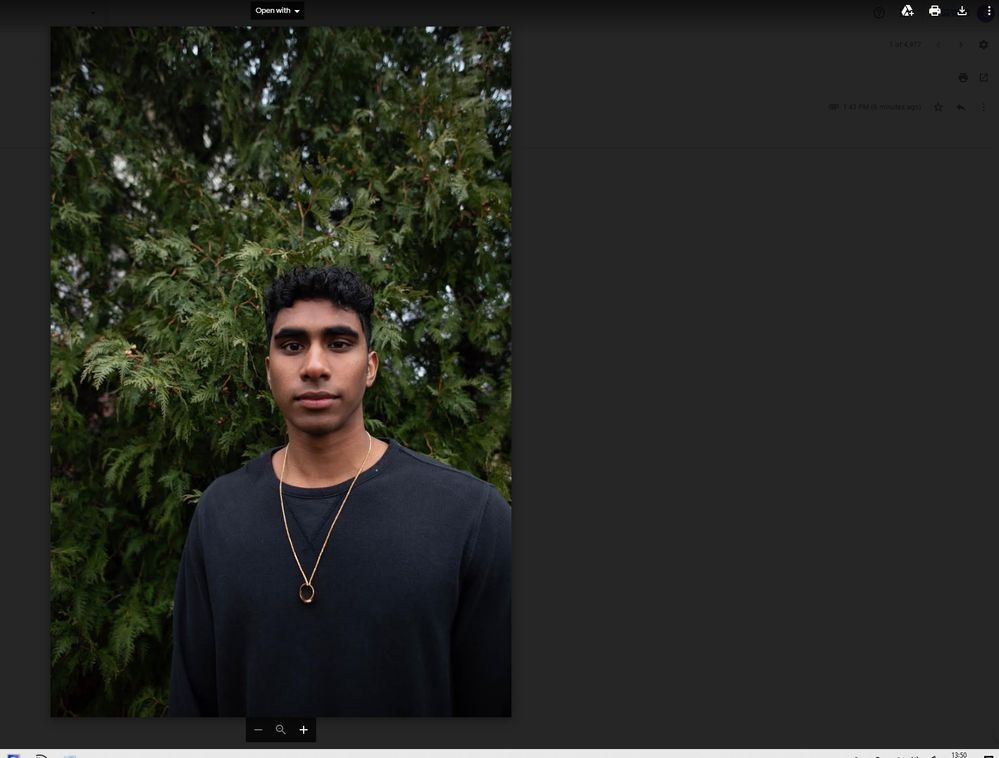
Copy link to clipboard
Copied
Thank you so much. This was driving me insane. ❤️
Copy link to clipboard
Copied
This did not fix my issue. It looks great in LightRoom, but when I export, it's over-saturated.
Copy link to clipboard
Copied
Same to me...
Copy link to clipboard
Copied
What application are you using to view the exported version of the photo?
Are you using a wide gamut monitor?
Copy link to clipboard
Copied
My thoughts exactly. Oversaturation is a classic sign of viewing sRGB on a wide gamut monitor, without proper color management.
Copy link to clipboard
Copied
Let's forget about video editing software, as far as I know, there is no proper color management in these applications.
What I do know for sure is that with a correct and sound monitor profile, Lightroom will display correct colors.
If the colors then don't look right, you have to edit the image to make it look right.
Chrome should display the same as Lightroom, (it does on my computer) so that's a bit of a mystery.
But I have seen several reports about Chrome not displaying correct colors lately, so may be it has an obscure bug that is only triggered on some systems.
So did you change the monitor profile with Chrome closed, or restart it if it was running?
A fresh start is required to pick up the new monitor profile.
I suggest that you try a different browser, like Opera or Firefox.
The Palette Master software for Benq is very buggy, and I don't recommend using it.
Try calibrating using the software that came with your calibrator, or use DisplayCal.
Copy link to clipboard
Copied
Disregard 🙂