- Home
- Lightroom Classic
- Discussions
- Lightroom does not sync with LR Mobile
- Lightroom does not sync with LR Mobile
Copy link to clipboard
Copied
Lightroom Desktop 5.5 [968504]
Mac OS 10.9 (3)
I started to work with LR 5.5 Desktop two weeks before. Because the LR Mobile sync was quite unstable, I decided to start over. I used the "delete all data" option in LR Desktop -> Settings and re-logged on with my Cloud account in the LR Mobile settings.
Since then Lightroom Desktop never ever started to sync with LR Mobile again. Sync is turned on and I am logged on, Internet connection is fine. But it does not matter which collection I mark for sync, it happens nothing.
I also tried to deinstall and reinstall Lightroom Desktop itself, but no success. LR Mobile sync is still not working.
Could you please help me?
Regards, Mathias
 1 Correct answer
1 Correct answer
Could you try to re-sign-in on iPad+iPhone. Should work now. There was something wrong at the back-end.
Could you describe a bit your Lightroom Mobile workflow from the very starting point on. Did you e.g. first sign-in to Lightroom desktop, synced the collections and after that signed in to the IPhone/iPad app?
-
Guido
Copy link to clipboard
Copied
You can open up the Lr perferences via the Edit menu. When you then select "Lightroom Mobile" panel the alt key should bring up the diagnostic button.
-
Guido
Copy link to clipboard
Copied
I am also having this LR desktop to mobile app issue. All mobile devices sync with each other, just not with desktop. Have spent many hours with Chat Support to no avail.
Copy link to clipboard
Copied
Hi Guido,
My problem is now solved. The delete of caches folder was really the solution.
The synch with my desktop works fine now.
Thanks to Adobe team.
Christophe
Le 20 janv. 2016 à 13:08, greule <forums_noreply@adobe.com> a écrit :
Lightroom does not sync with LR Mobile
created by greule in Photoshop Lightroom - View the full discussion
You can open up the Lr perferences via the Edit menu. When you then select "Lightroom Mobile" panel the alt key should bring up the diagnostic button.
-
Guido
If the reply above answers your question, please take a moment to mark this answer as correct by visiting: https://forums.adobe.com/message/8409574#8409574 and clicking ‘Correct’ below the answer
Replies to this message go to everyone subscribed to this thread, not directly to the person who posted the message. To post a reply, either reply to this email or visit the message page:
Please note that the Adobe Forums do not accept email attachments. If you want to embed an image in your message please visit the thread in the forum and click the camera icon: https://forums.adobe.com/message/8409574#8409574
To unsubscribe from this thread, please visit the message page at , click "Following" at the top right, & "Stop Following"
Start a new discussion in Photoshop Lightroom by email or at Adobe Community
For more information about maintaining your forum email notifications please go to https://forums.adobe.com/thread/1516624.
Copy link to clipboard
Copied
Hi,
I have a similar issue - have tried reinstalling the app on both iPhones I have linked to the account, and they are now showing fine.
Desktop is still showing 'syncing 1 photo'
I've tried deleting the cache.lrdata file, and problem remains
Andy
Copy link to clipboard
Copied
Andrew, I've just send you a private message. - Guido
Copy link to clipboard
Copied
any possibility of looking into the same for my account .. have followed all steps (sent you private email with dropbox etc) and have "deleted all data" and still have NO sync. I can add collections through web/mobile but NOT FROM desktop as it used to work .... all sync'd photos (in LR desktop)=0 ... despite many collections showing box checked for sync and service for syncing being on. Have signed out many times etc...
Copy link to clipboard
Copied
I am trying to sync to Lightroom.Adobe.com. It synced in May, but stopped now. All the settings indicate it should work.
Copy link to clipboard
Copied
Hi Lynn,
which version of LrD are you using exactly (Help/About)?
Also please let us know which OS version you are using?
What do you see when you look at the Preferences for Lightroom mobile?
Does it help to logout and login again from Lr Desktop (Help/Sign out).
thanks,
Ignacio
Copy link to clipboard
Copied
Using LR CC, just updated this AM, Mac OS Yosemite latest update.
Copy link to clipboard
Copied
OK, have you ever done a delete all data in from the Lightroom mobile Preferences in LrD?
If you click on the identity plate - is it possible for you to see if you need to press Start?
Thanks,
Ignacio
Copy link to clipboard
Copied
Yes, I did DELETE ALL DATA. Sorry, what and where is the identity plate?
Copy link to clipboard
Copied
on the upper left side - you can click on the Lr icon on the upper left and it will open.
thanks,
Ignacio
Copy link to clipboard
Copied
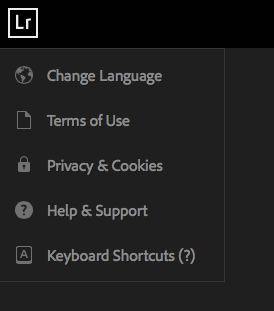 Yes, I did that and this is what I got.
Yes, I did that and this is what I got.
Copy link to clipboard
Copied
I got it. Checked online and was clicking on the wrong LR icon. I needed to click on the one in LR, not the LR on the lightroom.adobe.com site. So I am back in business. Thanks for attempting to help.
Copy link to clipboard
Copied
II'm having the same problem using a Windows 7 64 bit pc
Copy link to clipboard
Copied
Hi bonanza3. What kind of sync status is Lightroom Desktop showing? Are there any pending photos listed as to be synced?
Could you please send me a LR Desktop diagnostig log - best as a private message with a downloadable dropbox link.
You can trigger the log via LR Desktop preferences -> Lightroom Mobile and when you hold down the alt key you will notice a generate diagnostic log button
Thanks,
Guido
Copy link to clipboard
Copied
It works! Thanks so much!
Copy link to clipboard
Copied
I'm having the same problem as the rest of the group, my lightroom mobile shows the collection but with zero photos
Copy link to clipboard
Copied
Hi momtuck, when I look at the back-end I see lots of missing renditions of your uploaded photos.
Is Lightroom Desktop still showing sync process?
Could you please send me a LR Desktop diagnostig log - best as a private message with a downloadable dropbox link.
You can trigger the log via LR Desktop preferences -> Lightroom Mobile and when you hold down the alt key you will notice a generate diagnostic log button
Thanks,
Guido
Copy link to clipboard
Copied
I have the Samsung 9 plus and can't get my lightroom desktop to sync with my lightroom mobile...is there a way to fix this? I'm very new into photography and still learning how all of this works. Thanks in advance for all suggestions and problem solving!
Copy link to clipboard
Copied
Hi, I am having the same problems, could you fix it?
Copy link to clipboard
Copied
Hi raisazwart,
are you not able to get the syc running at all. When you drag some photos to a collection and enable the sync with the little checkbox beside....Do you see any Lightroom processing by doing this?
If not, could you please send me a LR Desktop diagnostig log - best as a private message with a downloadable dropbox link.
You can trigger the log via LR Desktop preferences -> Lightroom Mobile and when you hold down the alt key you will notice a generate diagnostic log button
-
Thanks
Guido
Copy link to clipboard
Copied
you said to private message you but I’m not sure how to do that.
Copy link to clipboard
Copied
did you get the html log?
Begin forwarded message:
From: Karen Tucker <duaneandkaren@yousq.net>
Subject: Re: Lightroom does not sync with LR Mobile
Date: August 27, 2014 at 1:45:43 PM CDT
To: jive-1602264748-1pr81-2-3z1o6@adobe-v7.hosted.jivesoftware.com
you said to private message you but I’m not sure how to do that.
>
Copy link to clipboard
Copied
Thanks. I have the log now. Deleted it from this thread.- Guido
Find more inspiration, events, and resources on the new Adobe Community
Explore Now