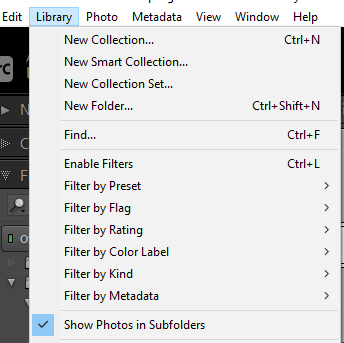Adobe Community
Adobe Community
Lightroom export catalog
Copy link to clipboard
Copied
I have seven date folders on my laptop, each with a jpg subfolder. When I export as a catalog, and then merge catalogs, the date folder has the original RAW images but the jpg's are not in their jpg folder and instead just appear in the date folder. What am I doing wrong? Windows 11
Copy link to clipboard
Copied
Just to eliminate the possibility, might this be a "show photos in subfolders" issue? When that display setting's active, clicking on one of your date folders will make ALL of the photos within that show together, regardless of some of them living in a subfolder. Clicking on that subfolder will show only those.
Do you see such subfolders in the Folders panel?
Copy link to clipboard
Copied
Date folder shows all photos, RAW and jpg.
Copy link to clipboard
Copied
Does the Folders panel present the expected nested subfolders as well, or not?
If so, what happens if you click one of those?
To reiterate: under the "show Photos in Subfolders" option you should expect to see both the Raws and the JPGs displayed together regardless, when you click on one of your date folders. In other words: everything that lives either directly or indirectly within a chosen folder.
And when that option is unchecked, only photos held directly within the chosen folder will show.
This is just a display preference, not altering how things actually are on disk. It's worth reviewing how this option is set.