 Adobe Community
Adobe Community
- Home
- Lightroom Classic
- Discussions
- Lightroom exports bad quality Nikon D500 images
- Lightroom exports bad quality Nikon D500 images
Lightroom exports bad quality Nikon D500 images
Copy link to clipboard
Copied
Using Lightroom 5 or Lightroom CC I am getting poor quality exported pictures from the Nikon D500, when other cameras, D800E, D3S, D3, export with good quality. I am using the same export settings for any camera, JPEG, 300dpi, quality 90%, long edge 3216, sRGB. The images from D800E, D3S, D3, appear as expected, while those with D500 (Lightroom 5 or CC and ACR 9.7) have a degraded quality that looks compressed with additional noise.
This appears to be a LR issue, not with the camera, because processing with Photoshop 6 or Photoshop CC works just fine.
Copy link to clipboard
Copied
that makes sense, and at the same time it doesn't. Why wouldn't this be seen on the newer higher res Canon cameras too?
Copy link to clipboard
Copied
The reason for this is sort of interesting. You can see it if you add some Canon bodies to the comparison and look at thei.
Canon EOS 5D Mark IV vs Nikon D3s vs Canon EOS 5D Mark II
You'll see that the older Canon bodies did quite a bit poorer that the contemporary Nikon bodies in this one metric. However, recently Canon has pulled up to being equivalent to the Nikon bodies. They've clearly done some technical changes to their sensors recently that made them more light sensitive. Likely something that Nikon was already doing earlier in the game. This is just one metric but it explains why some Canon bodies look the same across generations, while the Nikon bodies look slightly worse.
I agree though that your core problem was simply different output settings in Lightroom vs ACR perhaps caused by a corrupt preferences file. It is important to understand the limitations of your hardware though.
Copy link to clipboard
Copied
Guys we're talking about two separate issues in this thread. I agree with Jao vdL that the D500 will have poorer high ISO performance than the full-frame D3 and D800 models, but there is an issue with the Adobe Standard camera profile. I believe what you are seeing with the D500 high ISO raw images is the "combined effect." It goes without saying that you should be adjusting the Sharpening and Noise Reduction controls at 1:1 view to obtain the best results with ANY camera model. This includes applying Luminance NR, which wasn't done with any of the D500 NEF image files supplied by stevek4.
The new Adobe Standard camera profile renders the image with lower color saturation and contrast in the tone curve area around the Black Point. This will cause any noise in the image to be more visible and give the image an overall flat appearance when compared to earlier camera model images. To test this you need to compare very similar raw image files, shot at a low ISO 100 setting, of the same subject, with the exact same lighting, lens, aperture and focal length settings. At ISO 100 the D500 raw image file should have very low noise if the image isn't under-exposed so all you should be seeing is differences in the camera profile for the D500 versus the older models.
Below are crops of an SG ColorChecker in Imaging Resource test files shot at ISO 100 under controlled lighting. The raw images have been white balanced and exposure corrected using the 50% Gray patch just below the Yellow patch. All other controls were at their default settings except for Lens corrections. This was enabled to prevent vignetting differences from affecting the patch readings.
Click on each of the below images to launch it, then right click, and select Save. Use the Compare tool inside LR to quickly see differences in the downloaded D3S and D500 Adobe RGB JPEGs using the X<>Y Swap icon. I think you will agree they are quite different.

NIKON D3S
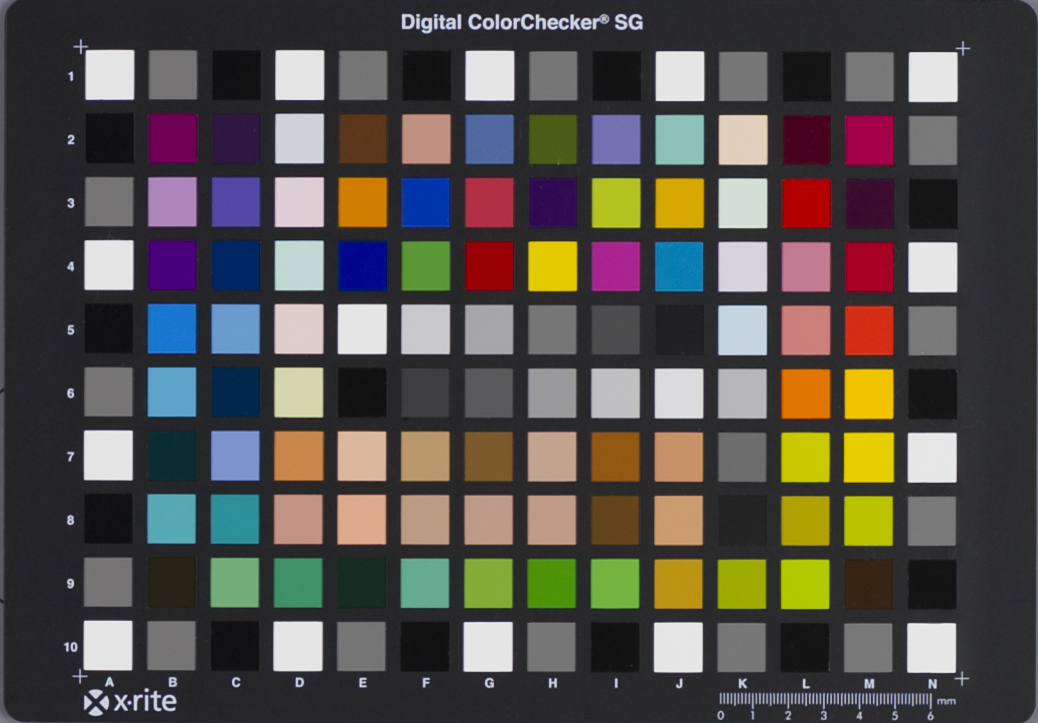
NIKON D500
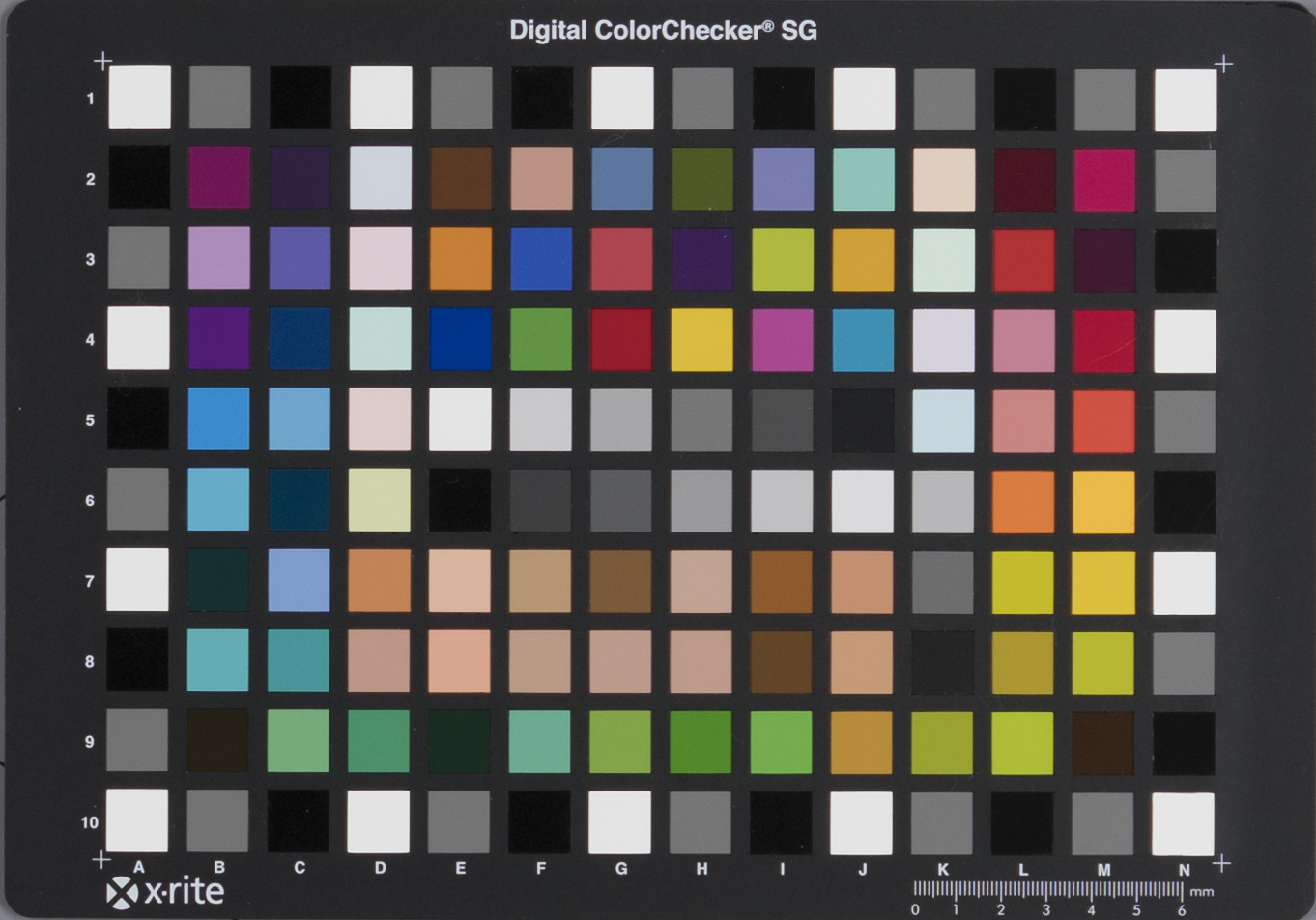
Copy link to clipboard
Copied
Thank you!! I couldn't agree more, which is why I will continue to use the adjusted profile that you created, and continue to complain to Adobe for this entire mess that could have been avoided with a much better profile for all involved.
Thanks trshaner, this is very useful. ![]()
