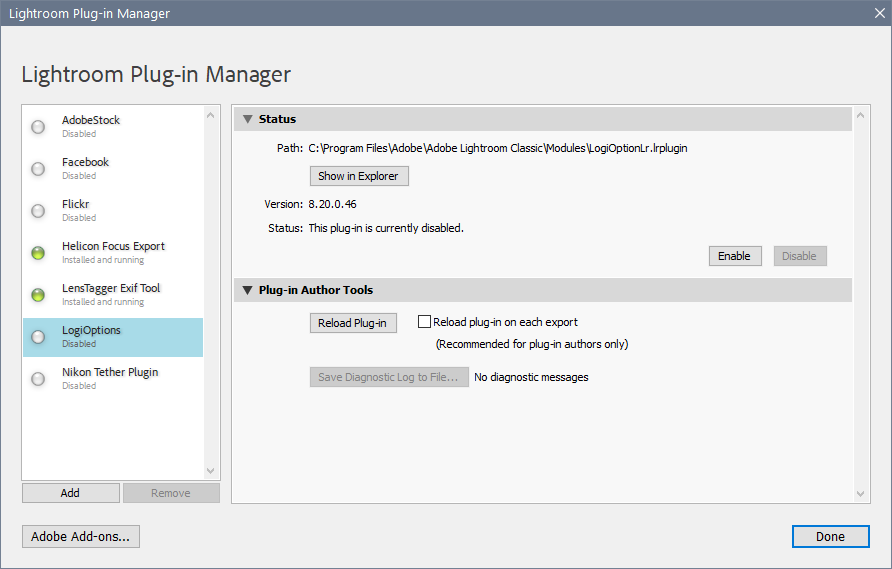- Home
- Lightroom Classic
- Discussions
- Lightroom is slowing down my PC like crazy
- Lightroom is slowing down my PC like crazy
Copy link to clipboard
Copied
Holy Moly, the Lightroom is killing me lately. I dont know what happened, it was always kind of slow, but now its impossible to work with. Just to open it, so that the interface becomes responsive takes 3-5 minutes. During this time nothing else works on my PC, I cant event open a browser. Switching between Lightroom and other desktop apps means the interface will get unresponsive again and I have to wait, wait, wait... Event to simply open the Import dialog I have to wait for a minute or two. Such a pain in the ##s.
My PC config is actually pretty good: Windows 11, i7-8700K, 64GB RAM, GeForce GTX1080..The Lightroom and all catalogs are on SSD. I never have any issues with other programs, everything else is smooth. Even all modern games on high quality.
Any idea what I can do? I already tried all the standard tips, like standard optimizing, turning off the hardware acceleration, etc.
 1 Correct answer
1 Correct answer
Ok, I think I have found a probable candidate for this one - a possible conflict with Avast Antivirus. Just uninstalled it and it seems to work much better. I will monitor it a little bit and let you guys know if something else comes up.
Copy link to clipboard
Copied
Do you have a Logitech mouse or keyboard, and is the LogiOptions plugin for Lightroom installed?
This plugin is known to cause extremely long startup times.
Go to File > Plugin manager to disable it.
Copy link to clipboard
Copied
Hi Per! Unfortunatelly I have no such plugin. I have tried to deactivate all other plugins, but it didnt help. The problem is not only the startup time. Lightroom is simply crazy slow. And it also slows down everything else. Right now its loading in the background and I can literaly see parts of the interface appearing one after another. And while this happens, everything else on the computer slows down too. And this happens a lot. E.g. when I switch between Gallery and Develop modules, or when I switch between Lightroom and a browser..
Copy link to clipboard
Copied
Ok, I think I have found a probable candidate for this one - a possible conflict with Avast Antivirus. Just uninstalled it and it seems to work much better. I will monitor it a little bit and let you guys know if something else comes up.
Copy link to clipboard
Copied
Yes. That solved my problem. Thanks.
Copy link to clipboard
Copied
I am having the exact same issue after being forced to upgrade to the latest version. I was on lightroom classic 5 and it quit working, I was advised to upgrade to 11. Now I cannot use my computer while lightroom is running and it takes hours to export just a few photos. I have spectrum anti-virus and am going to check it and see if I can remove it from the program.