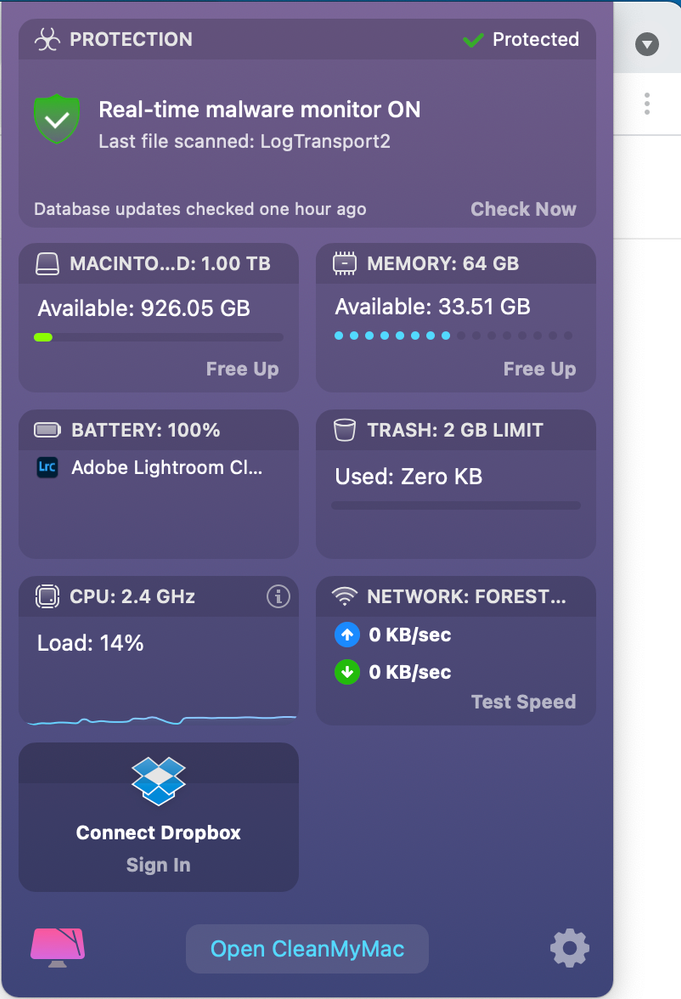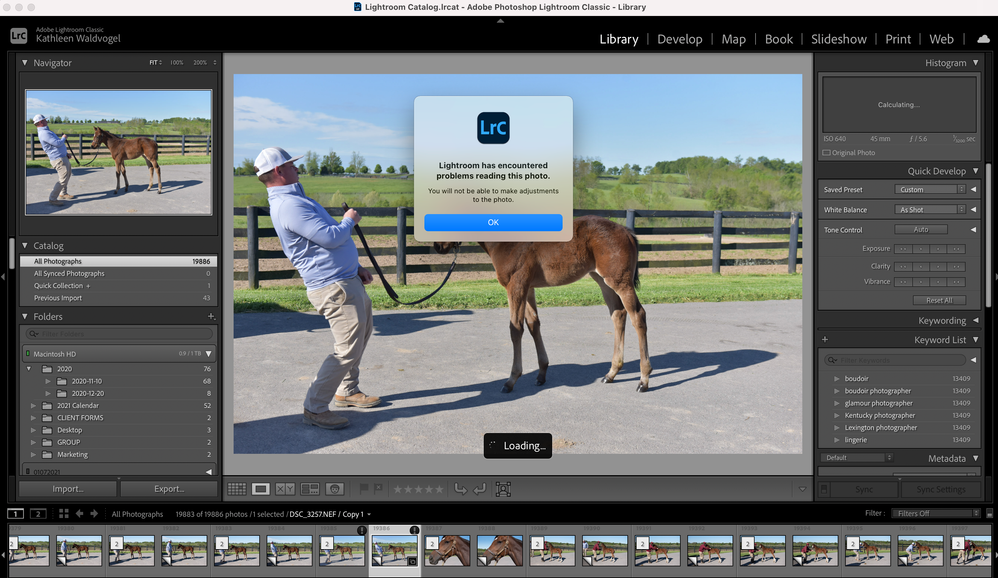- Home
- Lightroom Classic
- Discussions
- Lightroom loading images FOREVER
- Lightroom loading images FOREVER
Lightroom loading images FOREVER
Copy link to clipboard
Copied
Since yesterday, without any warning, LR is almost constantly "loading" my images. I have cleared my cache, removed large files and some backup files, restarted my computer....need help! I'm on a MacBook Pro that I just got in November.
Copy link to clipboard
Copied
Please provide the following basic information:
Copy link to clipboard
Copied
Lightroom Classic 10.2
Big Sur 11.3
error - File access denied
What was I doing - just trying to access images after they were imported
This issue does appear to have resolved with most of the images. Just a couple that I could not edit, so I will assume those images/files were corrupted.
Copy link to clipboard
Copied
The exclamation mark in a black circle (on the thumbnail border in your filmstrip) indicates the file is corrupt.
An Import that displays the embedded JPG preview may not show the corruption until a 1:1 preview is built, or you try to Develop the image.
Corrupted files are mostly caused by faulty hardware- Card reader, cables, a dying hard-drive, damaged RAM. (All possible, and rare reports, in 'new' machines!)
Try downloading the file again from the camera card if available.
(Not associated with your problem- Any reason you are creating Virtual Copies of all files?)
Find more inspiration, events, and resources on the new Adobe Community
Explore Now