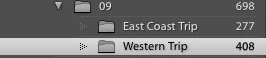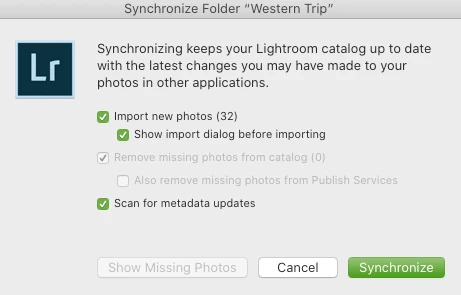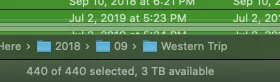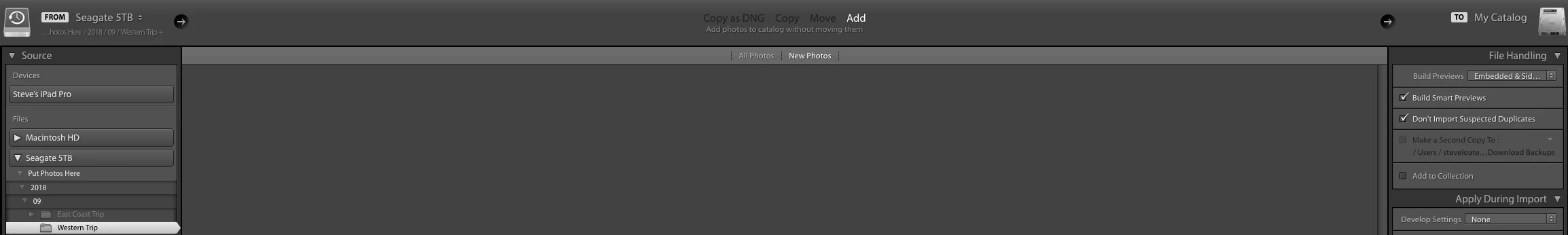Lightroom not syncing all images in folder
Using Lightroom Classic v9.2. I have 440 images located in a folder on an external drive. See attached screenshot. In LR it shows I only have 408. A difference of 32 images. See screenshot.
When I sync the folder it shows 32 new photos to import. See attached screenshot.
It then shows the final screenshot with no images to add.
Any suggestions would be appreciated.
I have been using LR for a number of years and have not experienced this issue before.
Thank you