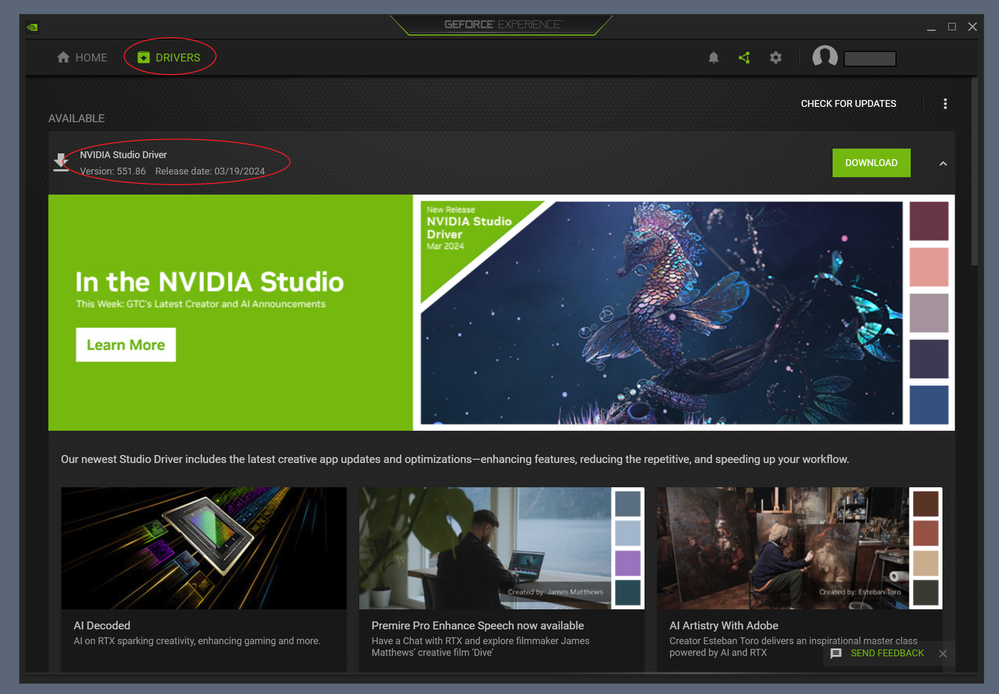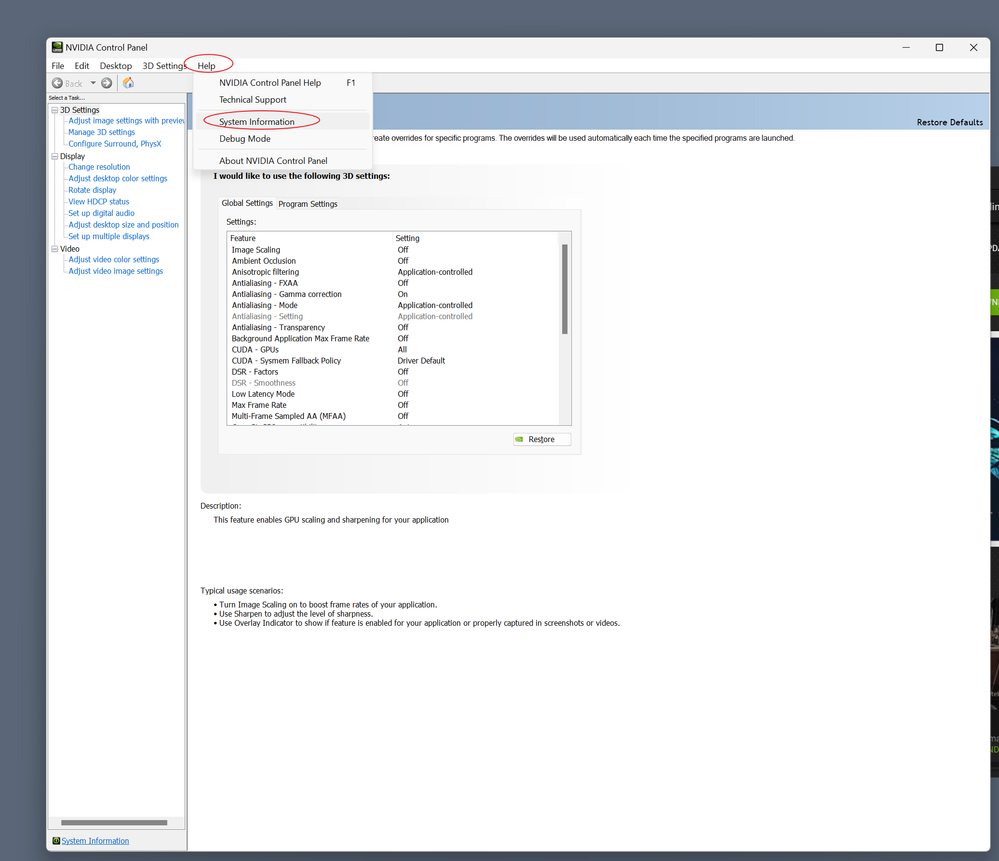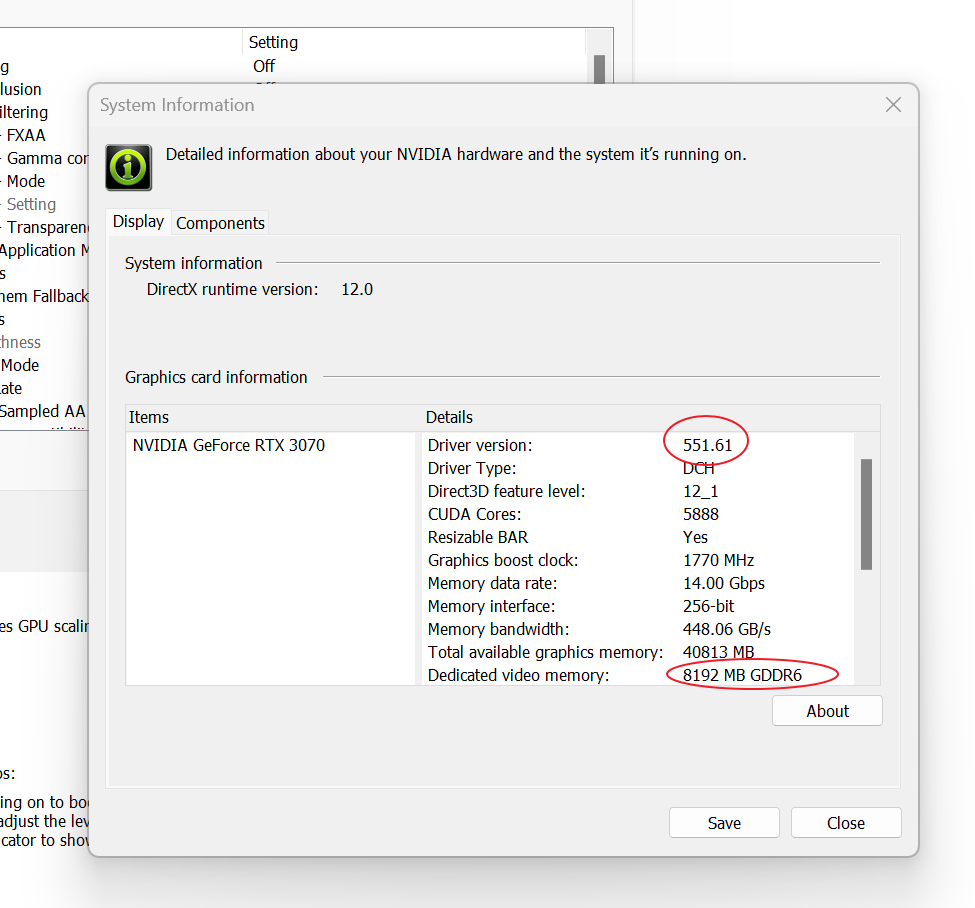Adobe Community
Adobe Community
- Home
- Lightroom Classic
- Discussions
- Re: lightroom not using hardware acceleration for ...
- Re: lightroom not using hardware acceleration for ...
lightroom not using hardware acceleration for ai denoise, photoshop does
Copy link to clipboard
Copied
Hi
Can anyone help me understand the issue I have?
In lightroom I can't use my graphics card for ai denoise, but in photoshop every check is on green and it works without problems there.
I have a very old processor, the i5 3470 3.2Ghz cpu
My graphics card is the nvidia 1080ti
And I have 16gb of ram.
I don't understand why using the graphics card in photoshop is no problem, but in lightroom classic it is.
If anyone can help me understand why this is the case, that would be very nice
Copy link to clipboard
Copied
Please post your System Information as Lightroom Classic (LrC) reports it. In LrC click on Help, then System Info, then Copy. Paste that information into a reply. Please present all information from first line down to and including Plug-in Info. Info after Plug-in info can be cut out as that is just so much dead space to us non-Techs and it takes up vast amounts of scroll space making the reply less readable and less likely that others will bother with your post.
Copy link to clipboard
Copied
Copy link to clipboard
Copied
Also, can you post in a reply a screenshot of LrC /preferences/performance/
Copy link to clipboard
Copied
Copy link to clipboard
Copied
I will post a reply specific to your GPU in a bit. But first something I noticed in your /preferences/performance. You have the default amount for Camera RAW CACHE of 5 GB selected. Even Adobe states that 5GB is too low. Try for more, many start out with 20GB.
- https://helpx.adobe.com/lightroom-classic/kb/optimize-performance-lightroom.html
- https://helpx.adobe.com/nl/lightroom-classic/kb/optimize-performance-lightroom.html
Copy link to clipboard
Copied
My graphics card is the nvidia 1080tiOk, both the LrC System Info and /preferences/performance/ do not provide any info on the GPU drive. And the GPU driver can be very important to LrC.
As you have a NVIDIA GPU, I suspect that you have a NVIDIA application called GeForce Experience.
What GPU driver is listed?
And consider updating the driver if available. (recommend Studio Driver as they are more stable, Game Ready might have issues)
Another source of info on this is the NVIDIA Control Panel
And if you in that panel click on Help, then System Info, you can see:
That reminds me, how much VRAM do you have?
Summary of inquiry:
- GPU Driver version?
- How much VRAM?
Copy link to clipboard
Copied
GPU driver version is 551.86
That's the newest studio driver version according to the GeForce experience app.
11264MB Vram.
Shared memory is 8168MB but that's of little use as far as I understand.
Copy link to clipboard
Copied
If after checking for and updating the GPU driver, your issue continues. See the following link, Consider solution 2 in the following link as to force LrC to reconsider upon startup of LrC the GPU.
- https://helpx.adobe.com/lightroom-classic/kb/troubleshoot-gpu.html
- https://helpx.adobe.com/nl/lightroom-classic/kb/troubleshoot-gpu.html
Copy link to clipboard
Copied
"Nvidia 1080ti
...
Initial status: GPU not supported
Copy link to clipboard
Copied
I tried everything in the list today. I followed the link and did solution 3. It still doesn't work.
Anything else you can think of?
Copy link to clipboard
Copied
After checking and updating the driver with a clean install (there was a new studio driver update while I was away), I restarted the computer. Tried lightroom. Didn't work.
I then proceeded to follow the steps of the link you shared under solution 2. Restarted the computer and still nothing.
If you can think of something else to try, that would be nice
Copy link to clipboard
Copied
After checking and updating the driver with a clean install (there was a new studio driver update while I was away), I restarted the computer. Tried lightroom. Didn't work.
I then proceeded to follow the steps of the link you shared under solution 2. Restarted the computer and still nothing.
If you can think of something else to try, that would be nice
Copy link to clipboard
Copied
Contact actual Adobe. Share back in your discussion what they do.
Copy link to clipboard
Copied
Okay, I will. Thank you for the help you gave me. I will let you know once they figured it out
Copy link to clipboard
Copied
I contacted Adobe, after 5 attempts of several hours to find the problem, the only thing left to try was to completely reinstall windows. Luckily that fixed the issues I had.