- Home
- Lightroom Classic
- Discussions
- Re: Lightroom on iMac is not updating its folders ...
- Re: Lightroom on iMac is not updating its folders ...
Copy link to clipboard
Copied
I tried to import some photos today, so we're talking .NEF files, not .PSB.
$ ls -l Pictures/2019/06/27
total 1407196
-rwxr-xr-x 1 bkorb dev 44585071 Jun 27 12:20 2019-06-27-12-20-01.nef
-rwxr-xr-x 1 bkorb dev 44830521 Jun 27 12:20 2019-06-27-12-20-02.nef
-rwxr-xr-x 1 bkorb dev 44881793 Jun 27 12:20 2019-06-27-12-20-03.nef
-rwxr-xr-x 1 bkorb dev 44870357 Jun 27 12:20 2019-06-27-12-20-04.nef
-rwxr-xr-x 1 bkorb dev 44862130 Jun 27 12:20 2019-06-27-12-20-05.nef
-rwxr-xr-x 1 bkorb dev 44806617 Jun 27 12:21 2019-06-27-12-21-01.nef
-rwxr-xr-x 1 bkorb dev 44806212 Jun 27 12:21 2019-06-27-12-21-02.nef
-rwxr-xr-x 1 bkorb dev 44779119 Jun 27 12:21 2019-06-27-12-21-03.nef
-rwxr-xr-x 1 bkorb dev 44949223 Jun 27 12:21 2019-06-27-12-21-04.nef
-rwxr-xr-x 1 bkorb dev 44953677 Jun 27 12:21 2019-06-27-12-21-05.nef
-rwxr-xr-x 1 bkorb dev 44839086 Jun 27 12:21 2019-06-27-12-21-06.nef
-rwxr-xr-x 1 bkorb dev 44800270 Jun 27 12:21 2019-06-27-12-21-07.nef
-rwxr-xr-x 1 bkorb dev 44735980 Jun 27 12:21 2019-06-27-12-21-08.nef
-rwxr-xr-x 1 bkorb dev 44654271 Jun 27 12:21 2019-06-27-12-21-09.nef
-rwxr-xr-x 1 bkorb dev 44620534 Jun 27 12:21 2019-06-27-12-21-10.nef
-rwxr-xr-x 1 bkorb dev 44596338 Jun 27 12:22 2019-06-27-12-22-01.nef
-rwxr-xr-x 1 bkorb dev 44642072 Jun 27 12:22 2019-06-27-12-22-02.nef
-rwxr-xr-x 1 bkorb dev 44274034 Jun 27 12:22 2019-06-27-12-22-03.nef
-rwxr-xr-x 1 bkorb dev 43351223 Jun 27 12:22 2019-06-27-12-22-04.nef
-rwxr-xr-x 1 bkorb dev 43266549 Jun 27 12:22 2019-06-27-12-22-05.nef
-rwxr-xr-x 1 bkorb dev 43182406 Jun 27 12:22 2019-06-27-12-22-06.nef
-rwxr-xr-x 1 bkorb dev 43225529 Jun 27 12:22 2019-06-27-12-22-07.nef
-rwxr-xr-x 1 bkorb dev 43182589 Jun 27 12:23 2019-06-27-12-23-01.nef
-rwxr-xr-x 1 bkorb dev 43259372 Jun 27 12:23 2019-06-27-12-23-02.nef
-rwxr-xr-x 1 bkorb dev 43363556 Jun 27 12:23 2019-06-27-12-23-03.nef
-rwxr-xr-x 1 bkorb dev 43287445 Jun 27 12:23 2019-06-27-12-23-04.nef
-rwxr-xr-x 1 bkorb dev 43320145 Jun 27 12:23 2019-06-27-12-23-05.nef
-rwxr-xr-x 1 bkorb dev 43344934 Jun 27 12:23 2019-06-27-12-23-06.nef
-rwxr-xr-x 1 bkorb dev 43378008 Jun 27 12:23 2019-06-27-12-23-07.nef
-rwxr-xr-x 1 bkorb dev 37234428 Jun 27 12:41 2019-06-27-12-41-01.nef
-rwxr-xr-x 1 bkorb dev 40920266 Jun 27 12:42 2019-06-27-12-42-01.nef
-rwxr-xr-x 1 bkorb dev 40303275 Jun 27 12:43 2019-06-27-12-43-01.nef
-rwxr-xr-x 1 bkorb dev 40674048 Jun 27 12:43 2019-06-27-12-43-02.nef
LR is asking me to select a source, but will not show the "27" directory. Contents shown above.
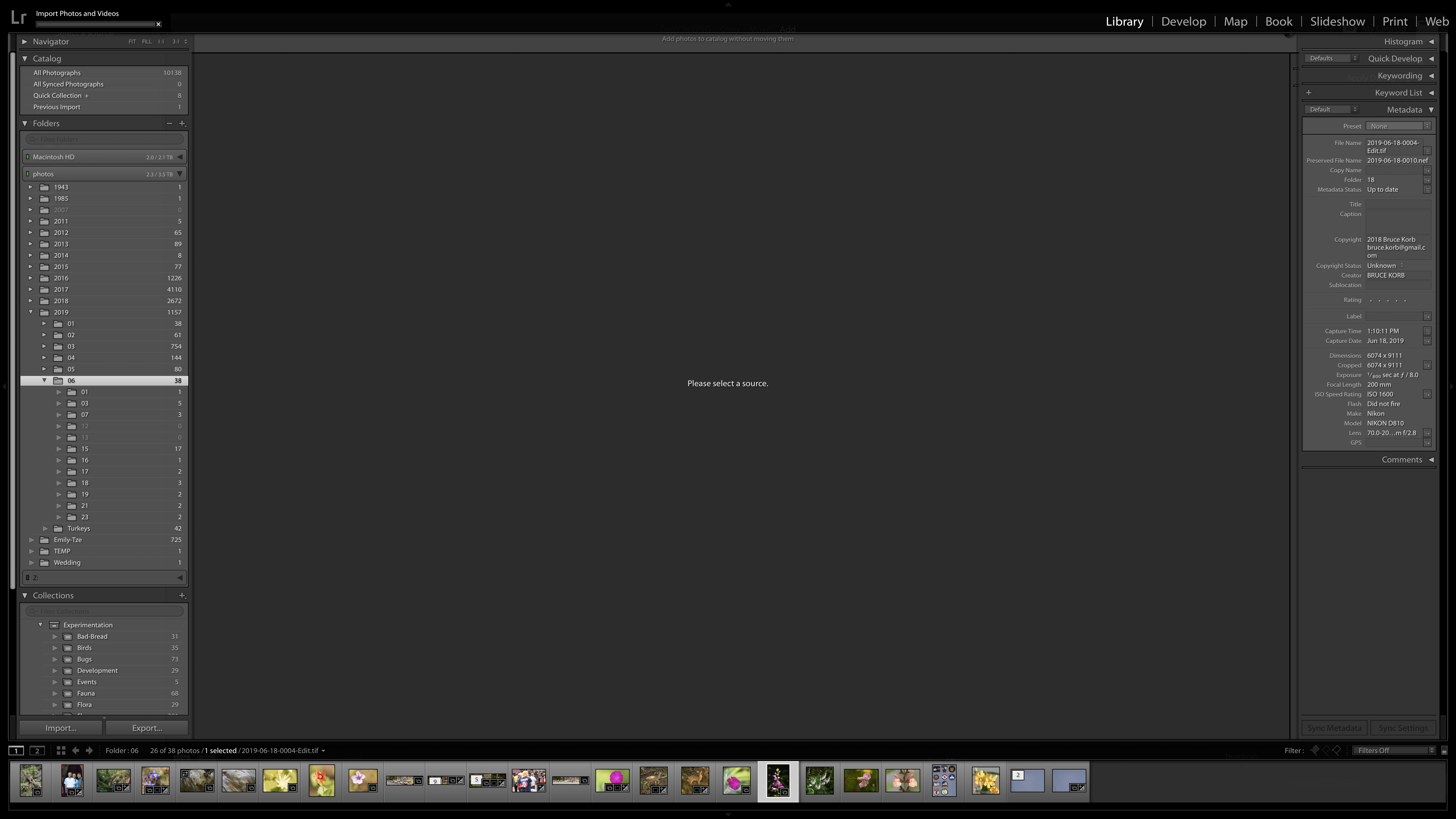
 1 Correct answer
1 Correct answer
Yes, I see that Display at 5K. Lightroom has a major issue at 4K and beyond.
Part of of the problem, well perhaps most of the problem is with Lightroom. Many aspects of Lightroom need to create each and every pixel filling up that display, LR unlike PS does not use the GPU to an advantage, despite allowing for using graphics acceleration.
Part of the problem is at Apple, where truly decreasing the display resolution cannot occur, just a scaling of the display, LR still has to fill out all those pi
...Copy link to clipboard
Copied
Looking at your screenshot you have a problem with the import not being completed. In fact, looks like it is stalled.
Copy link to clipboard
Copied
Yes. That is absolutely correct. I knew that. I am looking for a solution that does not require shutting down and restarting Lightroom. Some way of telling LR that what it thinks it knows about the state of the file system is wrong and it needs to reacquire the directory contents.
I had just finished exporting some JPEGs and loaded the files from another computer. LR was doing nothing else.
Copy link to clipboard
Copied
If you click on that lightroom badge upper left corner, as to display what is going on in lightroom in the background, are you currently accomplishing a Face Detection? An Address Lookup? Some sort of sync?
Copy link to clipboard
Copied
This is an "Acknowledged" bug in Lightroom- where the Library side panels show over the Import screen.
One answer in the link below was- "Drop out of Full-Screen View"
Copy link to clipboard
Copied
Photoshop won't go into full screen mode at all and now I find that Lightroom has a lethally inconvenient bug. Most apps don't have a lot of trouble with full screen mode. I like understanding things, so I'd really appreciate knowing why full screen is difficult. In any event, is there an ETA for a fix? Needless to say, I'm in full screen mode because I want to use every pixel I can to see as well as I can. Dropping out of full screen mode is "inconvenient", albeit less inconvenient than restarting.
Copy link to clipboard
Copied
brkorb wrote
Photoshop won't go into full screen mode at all and now I find that Lightroom has a lethally inconvenient bug. Most apps don't have a lot of trouble with full screen mode. I like understanding things, so I'd really appreciate knowing why full screen is difficult. In any event, is there an ETA for a fix? Needless to say, I'm in full screen mode because I want to use every pixel I can to see as well as I can. Dropping out of full screen mode is "inconvenient", albeit less inconvenient than restarting.
Might be a bit of a misunderstanding. Misunderstanding about full screen status (resolution). This can be cleared up or confirmed by your kindly sharing with us your system information as seen by Lightroom.
Please in LR click on Help, click on System Information, click on Copy, and paste that into a reply. Recommend info from first line down to just past plug-in info (slight overkill). Info after plug-in not all that helpful to us non nerds.
Copy link to clipboard
Copied
I am a nerd, but not a LR/PS nerd. I'm an OS nerd, which is why I wish you'd recompile your stuff for the Linux platform. ![]()
Lightroom Classic version: 8.3.1 [ 201905241238-dcd7e2de ]
License: Creative Cloud
Language setting: en-US
Operating system: Mac OS 10
Version: 10.14.5 [18F132]
Application architecture: x64
Logical processor count: 4
Processor speed: 3.8 GHz
Built-in memory: 40,960.0 MB
Real memory available to Lightroom: 40,960.0 MB
Real memory used by Lightroom: 9,367.5 MB (22.8%)
Virtual memory used by Lightroom: 12,515.9 MB
Memory cache size: 2,834.2MB
Internal Camera Raw version: 11.3 [ 197 ]
Maximum thread count used by Camera Raw: 3
Camera Raw SIMD optimization: SSE2,AVX,AVX2
Camera Raw virtual memory: 5477MB / 20479MB (26%)
Camera Raw real memory: 5492MB / 40960MB (13%)
Displays: 1) 5120x2880
Graphics Processor Info:
Metal: AMD Radeon Pro 580
Application folder: /Applications/Adobe Lightroom Classic
Library Path: /Users/brucekorb/LR-cat/Lightroom Catalog.lrcat
Settings Folder: /Users/brucekorb/Library/Application Support/Adobe/Lightroom
Installed Plugins:
1) AdobeStock
2) Aperture/iPhoto Importer Plug-in
3) Facebook
4) Flickr
5) Nikon Tether Plugin
Config.lua flags: None
P.S. I can confirm full screen. It gets its own virtual desktop and the menu bar and launch bar both auto-hide.
Copy link to clipboard
Copied
Yes, I see that Display at 5K. Lightroom has a major issue at 4K and beyond.
Part of of the problem, well perhaps most of the problem is with Lightroom. Many aspects of Lightroom need to create each and every pixel filling up that display, LR unlike PS does not use the GPU to an advantage, despite allowing for using graphics acceleration.
Part of the problem is at Apple, where truly decreasing the display resolution cannot occur, just a scaling of the display, LR still has to fill out all those pixels. Yes, I know, nit why you bought a super duper display.
Yes, that would be just a workaround, and a crippled one at that.
Just some workarounds, in that link.
Oh, and as for the option in Preferences/Performance, to enable Graphics acceleration, Probably a yes for 4K and above, normally a no for lower res
As to estimate as to when any of this will be fixed, not a clue, it is at least a couple of years old. Not an Adobe employee, and no crystal ball.
Copy link to clipboard
Copied
OK. In that case I can say I am very disgusted. Apple sells a heck of a lot of iMacs to people (like me) who only have them to edit photos. That's a long way of saying that Adobe has clout with Apple. They need to get their collective acts together and fix the problem. Meanwhile, *ADOBE* is responsible for making it abundantly clear that they do not handle 5K screens very well, so its clients would be better off not going into full screen. That reminds me, Photoshop already has full screen disabled. Maybe Lightroom should do the same thing. Surely *THAT* kind of workaround cannot be too hard to do. It would make obvious the need for Apple/Adobe to put some engineers onto the problem.
