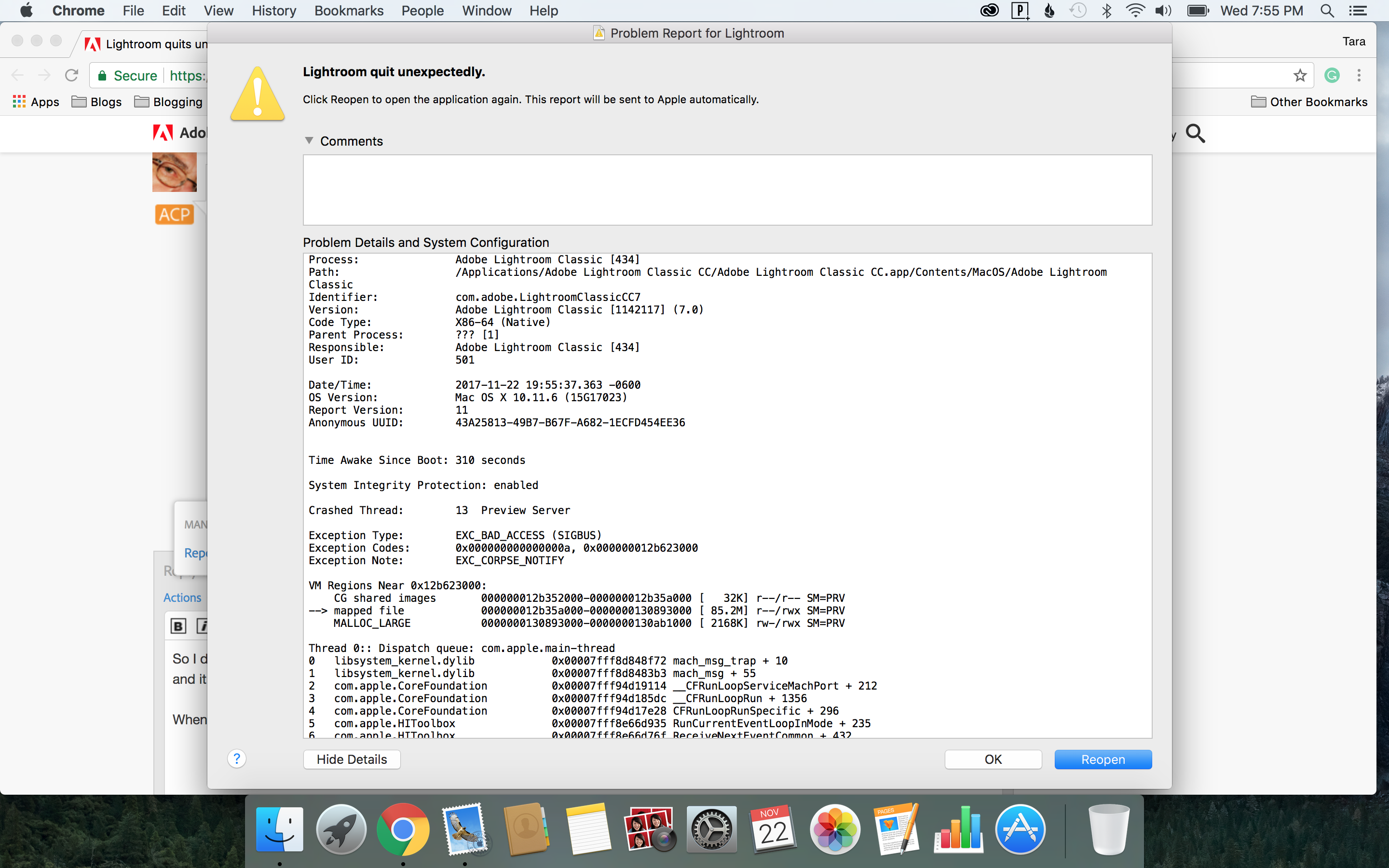- Home
- Lightroom Classic
- Discussions
- Lightroom quits unexpectedly but doesn't not tell ...
- Lightroom quits unexpectedly but doesn't not tell ...
Lightroom quits unexpectedly but doesn't not tell me catalog is corrupted.
Copy link to clipboard
Copied
My external hard drive disconnected in the middle of editing and fell on the carpet. Now when I plug it in and open Lightroom (it is my catalog as well) Lightroom then starts up like normal but I can't view all my image thumbnails and then it freezes up some and then quits unexpectedly. I can sometimes try and click the one star rating filer but then it completely craps out. Neither Lightroom or my external hard drive tell me they are corrupted. What do I do? I have two weddings and boudoir on here. Although they are also stored in multiple places, the editing I did last night is saved on it.
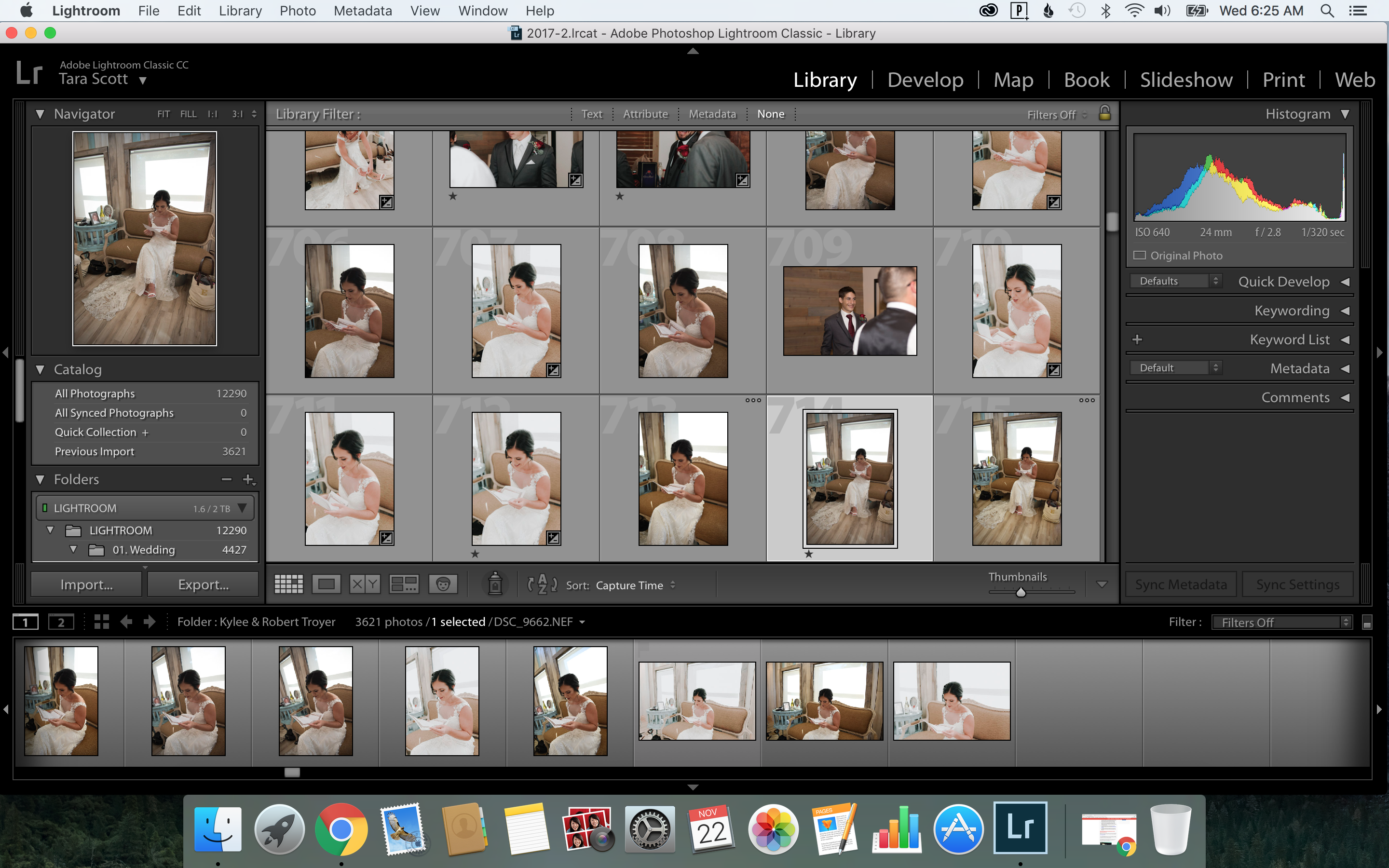
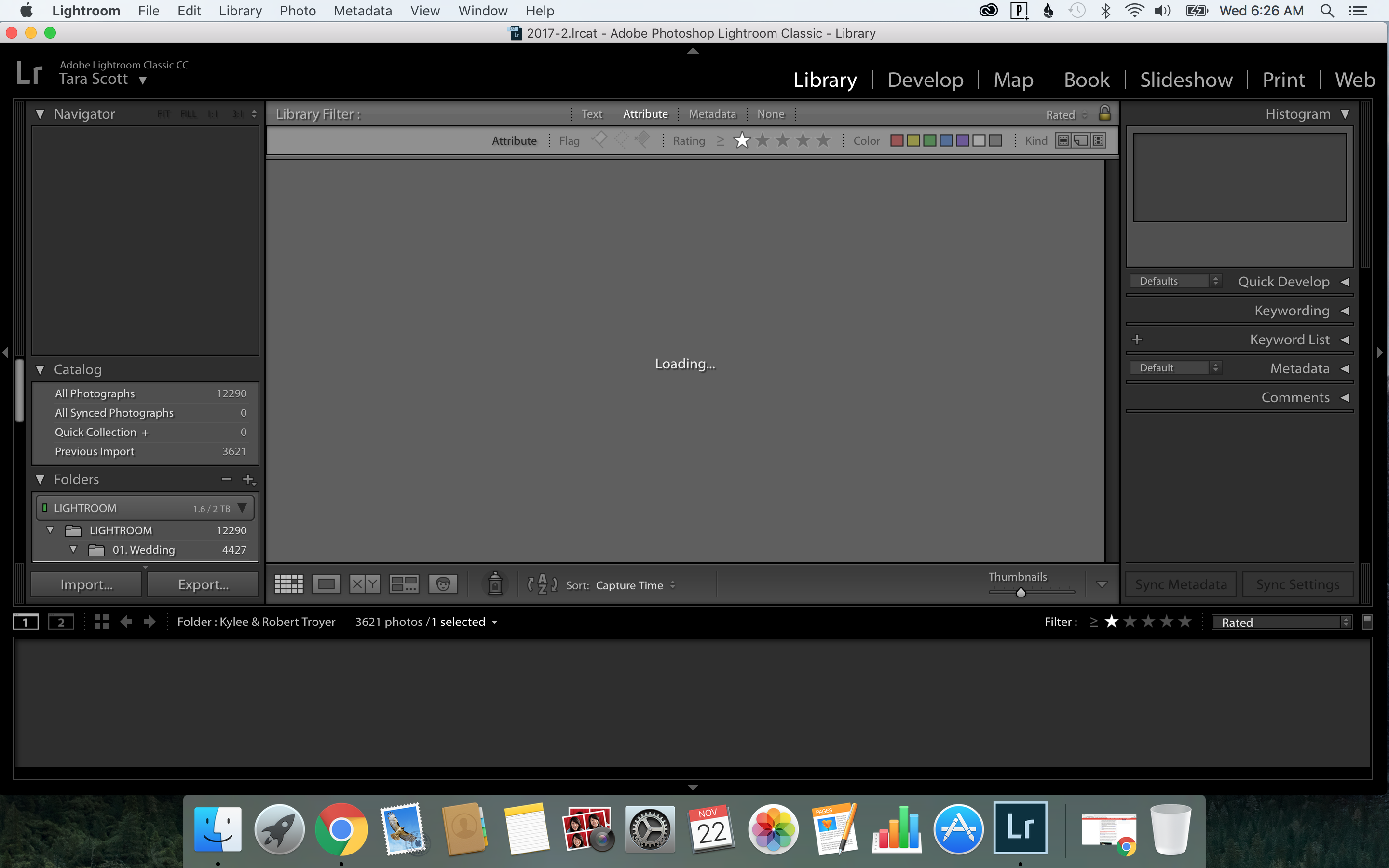
Copy link to clipboard
Copied
Have you restarted the system?
Shut all programs down and then turn off your Mac. Make sure the external drive is connected properly then start your system.
Open Finder and browse the folders and files on the external drive.
Start LR and test. If you still have problems either with Finder or LR then your external drive got damaged in some way.
If that is the case then you should get another external drive and see if you can copy files from the original external drive to the new one.
If that fails then restore your images and catalog from your backup drive.
Copy link to clipboard
Copied
So I did everything you said and the images are viewable and fine on the Hard drive. I feel like my hard drive has nothing wrong with it and it has something to do with the catalog?
When I open LR it goes to the same image each time and shows a few rows and if I scroll through on either side, all the previews go grey and it freezes up and then this pops up.