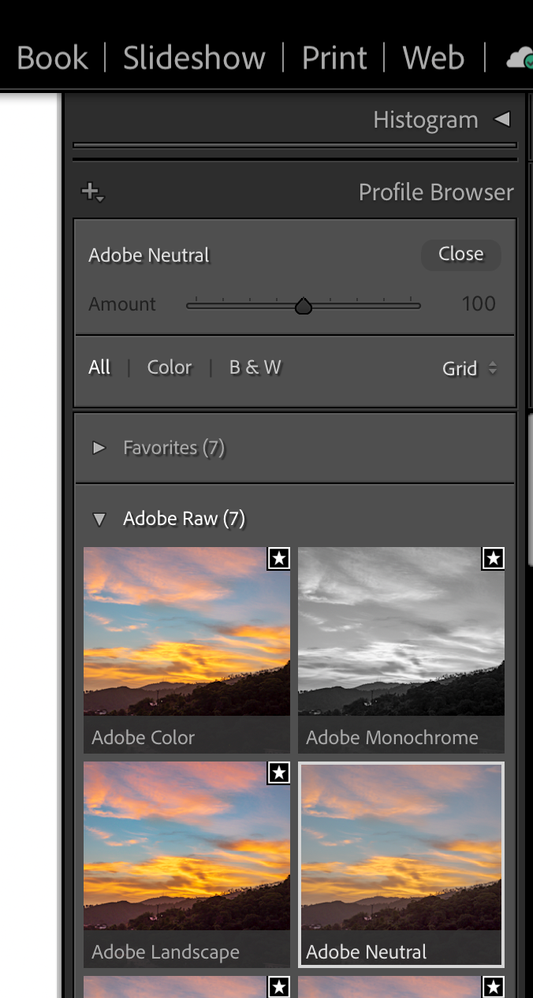lightroom raw file problem
Copy link to clipboard
Copied
Since the upgrade to lightroom classic 11 the imported raw files look exactly the same as the imported jpeg files (i shoot raw+jpeg) Before version 11 the raw file looked duller, flat. They needed some editing. But now the raw files look like they are already edited in some way because it is hard to tell the difference between them and the jpeg file. I use standard colour space for the jpeg files.
Copy link to clipboard
Copied
I uploaded the files https://drive.google.com/drive/folders/1kbC5Eb4YiPWAmlCGwCBjMVRqCbsUCLXN?usp=sharing
Copy link to clipboard
Copied
I uploaded the files https://drive.google.com/drive/folders/1kbC5Eb4YiPWAmlCGwCBjMVRqCbsUCLXN?usp=sharing
Copy link to clipboard
Copied
I would suggest you create a preset for your Camera which includes the "Adobe Neutral Profile". If necessary import a new sample raw file. Change the Profile to the Adobe Neutral Profile, the change sliders back to "0". Name the user preset and save.
Next set up your Default Develop setting for the Camera and select the Preset as the default.
See the screen captures.
Copy link to clipboard
Copied
I already did that and it does not fix the problem.
Copy link to clipboard
Copied
Can you post a raw and a jpeg file (post a link to dropbox)? With the settings as you changed them, the raw (take it into develop and back to ensure the preview is updated) should look different from the jpeg. With some images the difference might not be large though. Definitely if the setting is set to camera settings, the raw and jpeg should look very close to identical but after you changed that setting to Adobe default, hitting reset on the already imported images, or importing new images should give you the expected result of different rendering.
Copy link to clipboard
Copied
I have uploaded some raw+jpeg files to my google drive. When i open these in lightroom the raw files and jpegs look almost identical to me.
This is thre link: https:// drive.google.com/drive/folders/1tMm92VVKwCi0jhhbCLe7XW0Wptb9_St_?usp=sharing
Copy link to clipboard
Copied
I looked at them and the differences are tiny. These are the typical kind of image that you will not see much difference between the in-camera rendering and the adobe default as long as you keep the camera on very conservative settings. You can see the difference between adobe default and camera settings by opening the raw file in Develop and hovering your mouse over the two presets (adobe default and camera settings) in the preset panel on the left and just move your mouse p and down between the two. You'll see subtle changes in the blues of the boxes below the TV and a bit in the color of the wall. You'll also see a bit of change in the color of the wood. This is expected for an image such as this that does not have very strong color areas. In the dog image you see the same effect. This is normal. You should not see much difference between the two except subtle color shifts such as this. Again this is only true if you didn't dial in any special settings such as automatic contrast and such in the camera or a more spicy rendering style such as vivid or landscape. In that case the difference will be bigger. For normal camera settings, default should be pretty close (but not quite the same if you look carefully) to in-camera jpeg. That is by design.
If you like to start with a flatter look, just set Adobe standard (which is less contrasty than Adobe Color) as the default profile for this camera (take a shot, select the Adobe Standard profile, create a new preset. Set this preset as the default for the camera in the already mentioned interface in preferences.
Copy link to clipboard
Copied
Thanks for having a look. I tried to find the photos from the 27th but i think i deleted the original jpeg files and only kept the raw files and the exported jpegs after editing the raw files. Those were photos of the city, so much more different colours.
Guess i have to try and get used to the way lightroom now shows me the unedited raw files. Dont like them that way but don't think i can do much about it.
Copy link to clipboard
Copied
Copy link to clipboard
Copied
Do realize that some versions of Lightroom ago, the default adobe profile changed to "Adobe Color", which is more contrasty than the older default "Adobe Standard". On my Nikon Z7, there is very little difference between the "camera standard" profile and the "Adobe Color" profile. Some subtle color shifts but nothing major. The difference to "Adobe Standard" is much bigger as it clearly has a much more gradual contrast curve.
Copy link to clipboard
Copied
In your original post you said:
Before version 11 the raw file looked duller, flat. They needed some editing. But now the raw files look like they are already edited in some way because it is hard to tell the difference between them and the jpeg file.
Then you said in your latest reply:
Guess i have to try and get used to the way lightroom now shows me the unedited raw files. Dont like them that way but don't think i can do much about it.
Most users complain that the Adobe default develop settings don't match the in-camera JPEG file. In your case it's a very close match so I'm confused why you don't like that rendering. Most likely the difference you remember seeing previously is with Adobe Standard before Adobe Color became the default camera profile. Going forward you can use the Edit> Preferences> Raw Defaults tool to use a preset for your camera with whatever camera profile and other settings that provide your desired rendering. I created default settings presets for all of my cameras that apply a ColorChecker Passport calibration camera profile.
Copy link to clipboard
Copied
Too me the rendering now looks too edited after importing the photos and that is even without me doing some editing.
Am just a beginner as far as photography goes. Everybody sees things different and what for one person is pleasding to the eye as far as colours goes could be the opposite for someone else. But that is a good thing, would be very boring if everybody is exactly the same.
I made some wuick test shots this morning of the street i live in. Will use those to make a preset that works for me.
Copy link to clipboard
Copied
If you like a less processed starting point Adobe Standard is a good choice. You could also try Adobe Neutral or Camera Neutral, but may find you need to do more editing to get the desured final rendering. You may also find with certain subjects apllying a different camera profile will get you to the desired rendering a lot quicker. You can open the Profile Browser and use mouse rollover to preview the camera profiles.
Copy link to clipboard
Copied
Thanks will have a look into that.
Copy link to clipboard
Copied
Thanks all for taking the time to help me out.
-
- 1
- 2