Copy link to clipboard
Copied
My buddy's Lightroom supports the new Sony a6500 raw files (.ARW), which is the new camera I just got. However, when I go to update Lightroom it does not allow me to do so either within the Creative Cloud app or in Lightroom itself. The top photo shows that when attempting the update within the help dropdown menu it is greyed out and un-clickable. When I go into Bridge as well I have the same problem where the updates is not clickable. I tried an offline update but got the warning shown in the second screenshot. I have uninstalled creative cloud, Lightroom, and downloaded the new camera raw (9.8) but still cannot get the files to import, making Lightroom unusable for my new camera. My Camera Raw is still 9.0 in Lightroom (as seen in the last photo) but is not taking the update to 9.8. Do you know if we are blocked from this update/ how I can get this update legitimately? Thanks for the help in advance!
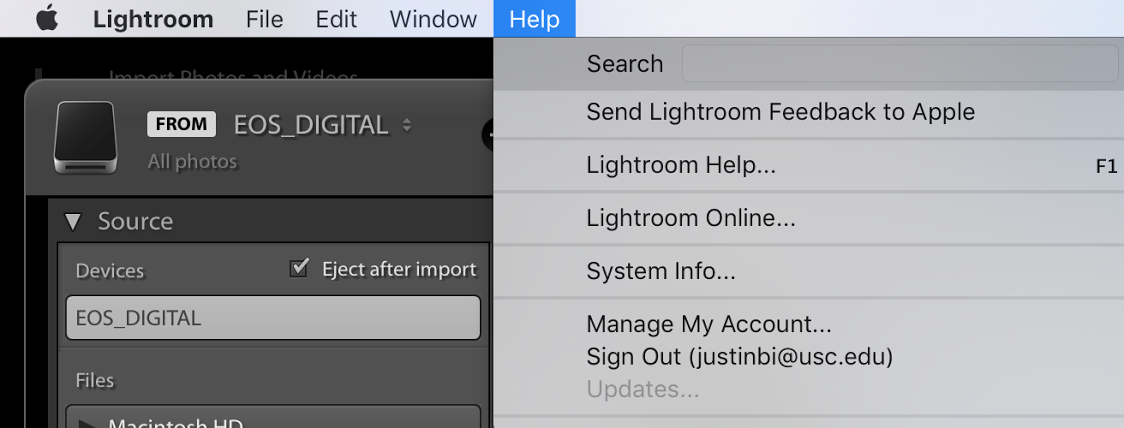
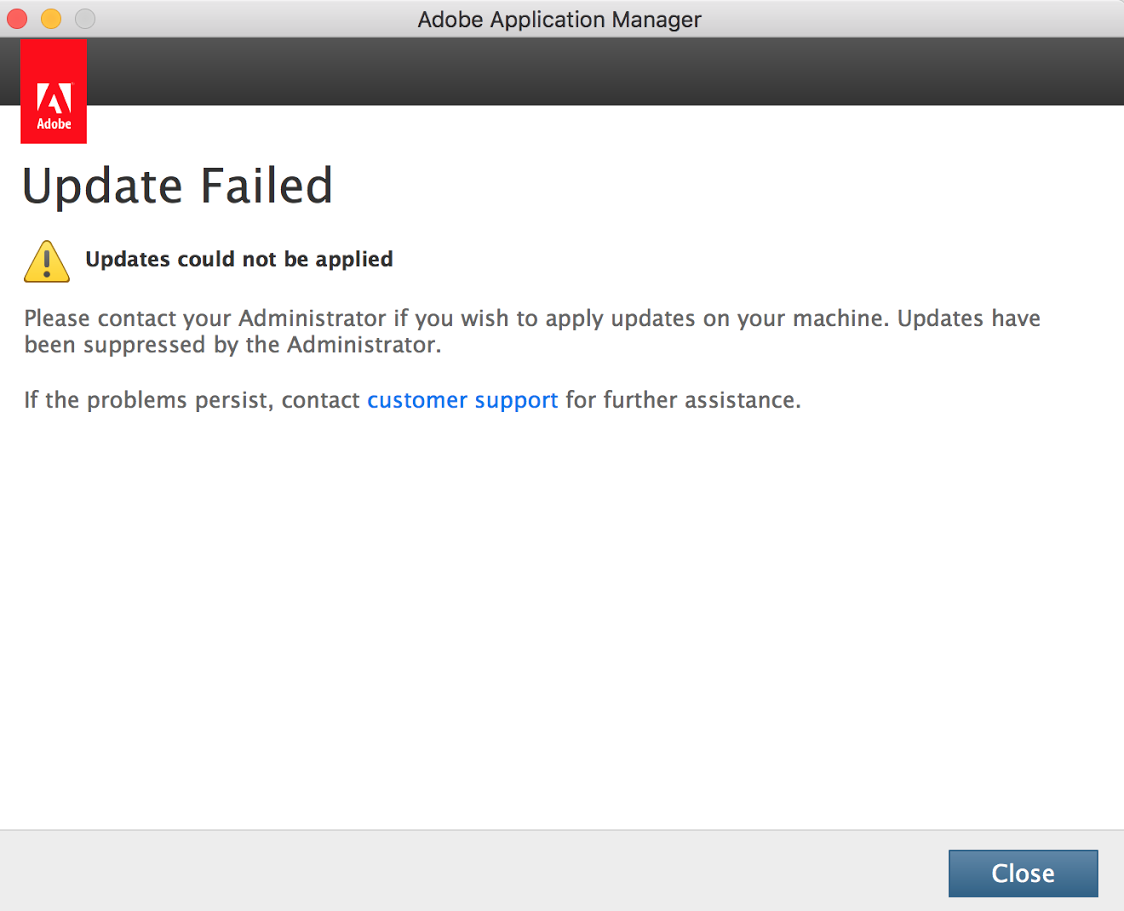
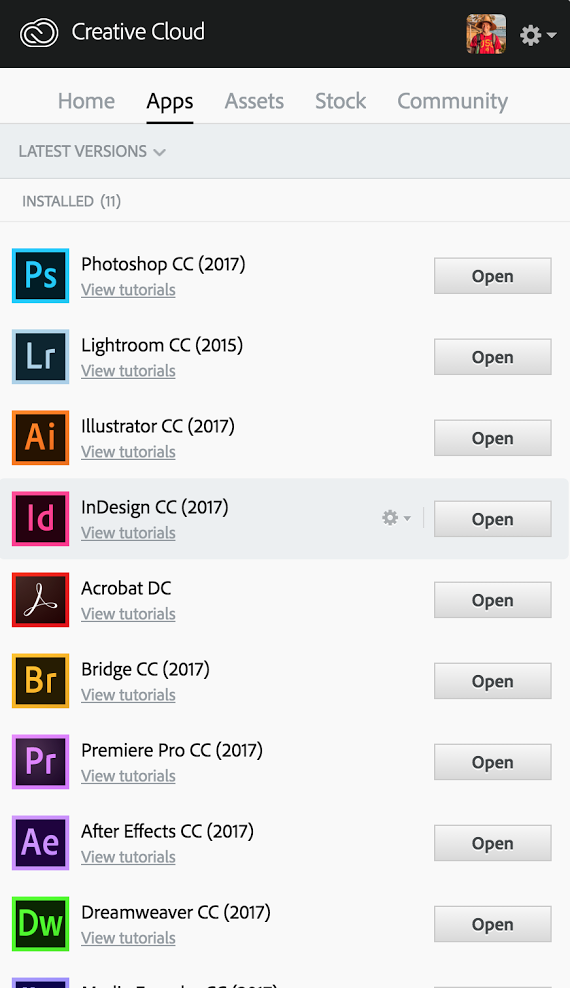
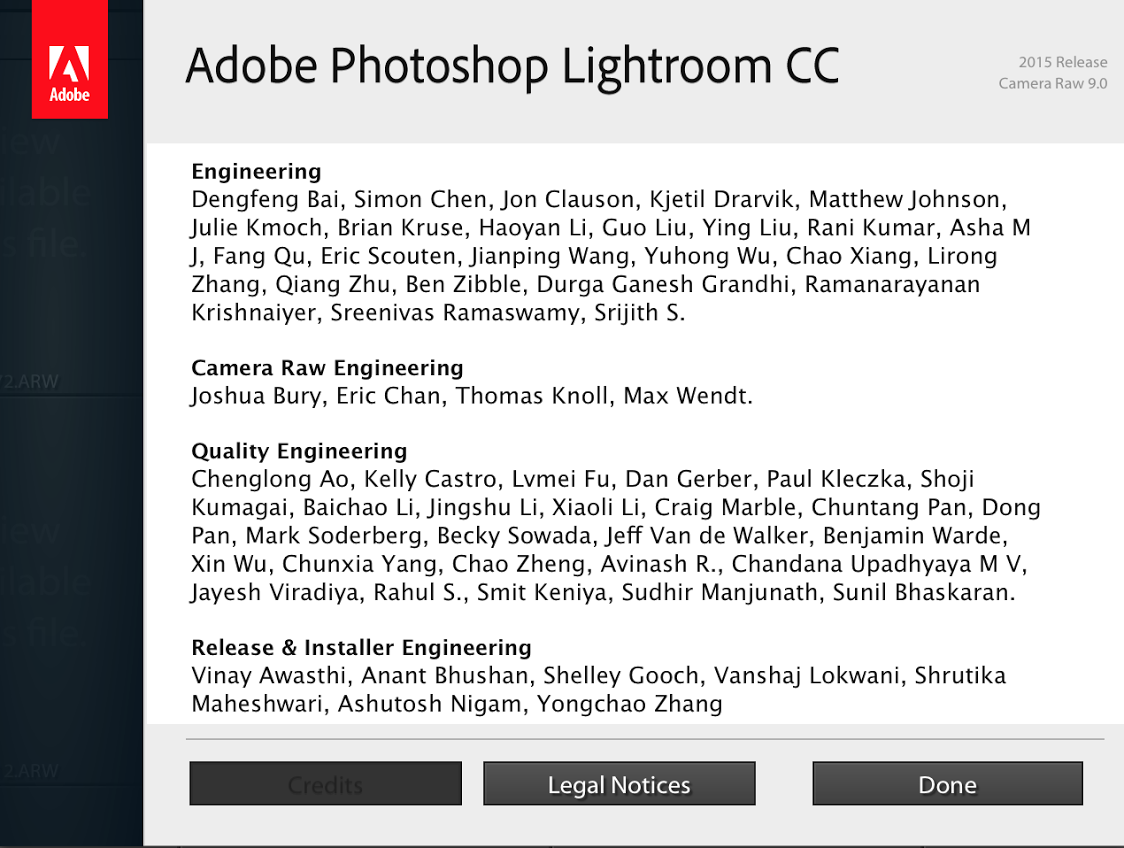
 1 Correct answer
1 Correct answer
Hi justinbishopusc,
Thanks for the detailed thread, I would recommend you to check for Creative Cloud app updates.
Take a look at this article Available updates not listed for Adobe Creative Cloud applications and let us know if that helps to fix this issue.
Regards,
Akash
Copy link to clipboard
Copied
Hi justinbishopusc,
Thanks for the detailed thread, I would recommend you to check for Creative Cloud app updates.
Take a look at this article Available updates not listed for Adobe Creative Cloud applications and let us know if that helps to fix this issue.
Regards,
Akash
