- Home
- Lightroom Classic
- Discussions
- LR 2.4 automatically senses a CF card and starts ...
- LR 2.4 automatically senses a CF card and starts ...
LR 2.4 automatically senses a CF card and starts up...I dont want this..
Copy link to clipboard
Copied
LR 2.4 automatically senses a CF card and starts up...I dont want this..
I UN-checked the box
" preferences; import; 'show dialog when a memory card is detected' "
but it rechecks itself when it LR closed... and reopened...
i.e I shut down LR...and reopen the dialog and sure enough it is rechecked..
I dont want LR to auto try and respond to a CF card inserted
I also have adobe elements 4 installed and tried to find any related stuff that MIGHT be 'rechecking' the box ...as an ADOBE system parameter...or something
this SEEMED to start occuring when I installed the latest LR 2.4....no issues before this
during last 2 yrs etc
using Win7 RC ... BUT this was NOT happening for past months... with previous LR and Win7...
and Win7 beta also...no issues..........JUST the new LR 2.4 install
HELP
Copy link to clipboard
Copied
it was all that did...for now
I don't need no stinkin' AutoStart
thanks for helping....
TOM

Copy link to clipboard
Copied
Thanks a lot for this suggestion. Worked for me.
Copy link to clipboard
Copied
This is becoming a major pain... I have thumbdrives, phones, memory cards and even security tokens all causing lightroom to launch a dozens of times a day. Is there an easy way to go back to 2.3?
Copy link to clipboard
Copied
Download the LR 2.3 update from adobe.com and install it.
Copy link to clipboard
Copied
I forget now...but I think I went thru all that...
and installed LR 2.3 ..... but the settings had been CHANGED from LR 2.4 ... and still stuck...
so it is stuck with the auto start problem now
I believe that is what I did already...
I am now back at LR 2.4... but I disabled Autostart completely
so......Adobe has done a small 'trashing' of my computer settings.......... hope they fix it
USUALLY I have a separate drive to test things... one that I can blow away and re-install the image on..
and if a new update of something causes such a pain... I DONT install THAT on my real, everyday drive...
but
I got lazy.. and allowed a badly tested LR 2.4 to install on my regular drive...
I dont do any critical work... so I can live with it.......................................for a little while
I think Adobe owes a quick update fix on this issue.....
because of the broad effect....they let slip thru
jusy my opinion
Copy link to clipboard
Copied
I too am frustrated with this problem (in addition to not being able to select no compression when importing files as DNG). The Autoplay problem, when inserting flash drives, card readers, etc., is a bug with Version 2.4 when used with Windows Vista (according to tech support at NAPP). I guess we have to wait for Adobe to fix the problem. I hope they HURRY!
I want to try editing the Registry, but don't have time right now. I am hoping that editing the Lightroom entries for "autoplay" in the Registry might work. There are many, many entries for autoplay and Lightroom, and finding the correct ones to edit will be time consuming. However, Lightroom might change them back again when you open LR.
Copy link to clipboard
Copied
(in addition to not being able to select no compression when importing files as DNG)
Why would you ever not use dng compression? It is a lossless compression that is used. Not using compression in dng files only wastes disk space and gains you nothing.

Copy link to clipboard
Copied
Running LR 2.4 with Vista 64bit and I am experiencing the same stuck check box with Lightroom openning whenever I plug a card in. At least I know I'm not alone. I've been trying to figure out why that box wasn't staying unchecked.
Copy link to clipboard
Copied
I have previously replied to this forum. Update on Adobe's response to my Case on the Support Portal. They are not yet admitting a problem. They are telling me to try things I have already tried (such as deleting Prefs and let 2.4 recreate the Prefs). Been there, done that. As everyone in this forum knows, Autoplay turns on again. They also said to try recreating a new Administrator account because mine could be corrupted. Wrong again. Finally, they said to contact Microsoft for assistance. Talk about "passing the buck". What can we do to get Adobe to fix the problem?
Copy link to clipboard
Copied
jwoodring - Thanks for the update, this is disheartening!
I went about my giant monthly backup yesterday, and when I activated my external backup array, Lightroom started up over and over for each one of the drives.
This is becoming a major irritant. My friend Grace heard me complaining about it and decided to wait buying Lightroom till they get their act together. Embarrassing to me, the one who has been pushing her to buy it. Please keep us posted - IM
Copy link to clipboard
Copied
You need to post a "Bug" report with Adobe if you have not already done so.
Copy link to clipboard
Copied
I am sorry to hear that...
I'll have to wait on purchase of PS..
I dont need that kind of response...
Tom...
Copy link to clipboard
Copied
I am running 64 bit windows so may be different for 32 bit versions.
My cure for this abysmal bug is as follows:
Warning: If you do not fully understand the following do not try it as you may mess your registry up.
Run: Regedit
Go to: HKEY_CURRENT_USER\Software\Microsoft\Windows\CurrentVersion\Explorer\AutoplayHandlers\Handlers\
Right click on: Lightroom2BetaAutoPlayHandler64
Select: Permissions
Select: Advanced
Uncheck: Include inheritable permissions from this object's parent
Click remove
Click: OK
Click: Yes
Click: OK
Close: Regedit
Lightroom will no longer be able to write to this part of the registry and will not affect other programs that you set to autoplay
![]()
Copy link to clipboard
Copied
I'm running 32bit. I didn't see permissions in this registry string. So I just deleted the entire string. This ended the import dialog appearing. Deleting the entire string has not appeared to effect any other autoplay features.
Sweet fix.![]()
Copy link to clipboard
Copied
Permissions are there in 32bit vista, FYI. Right click on the key name and permissions is the 2nd from bottom menu choice.
Copy link to clipboard
Copied
On my installation; permissions was not there.
Copy link to clipboard
Copied
Windows 7 64bit / Lightroom v2.4
hennuin - I tried your fix, but 'Lightroom2BetaAutoPlayHandler64' doesn't show a permissions entry? - IM
Copy link to clipboard
Copied
I do not know why you can not see permissions, maybe below will help.
Good luck ![]()
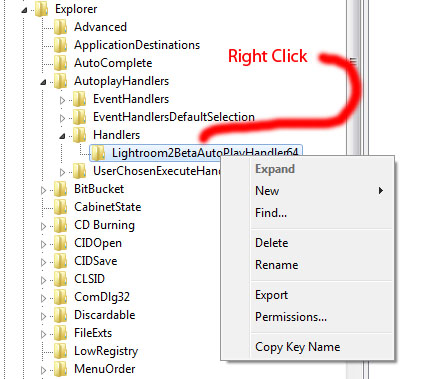
Copy link to clipboard
Copied
My mistake. I didn't right click![]()
Copy link to clipboard
Copied
Ditto!
Copy link to clipboard
Copied
Lightroom 2 v2.4 / Windows 7 64bit
I made and verified the changes, rebooted. Lightroom still opens when a Compact Flash is inserted, or I start up a backup drive - IM
Copy link to clipboard
Copied
I tried one of the suggested edits in the Registry. No luck. As I pointed out in one of my earlier posts, there are many, many Registry entries pertaining to "Autoplay". I decided not to experiment because I do not have the time. I reinstalled LR 2.3 (at the suggestion of tech support at NAPP) untill Adobe finally admits that LR 2.4 has a bug and issues a fix.
Copy link to clipboard
Copied
I also use Downloader Pro and WANT it to autostart when I insert a CF card so a global "autostart off" fix is not ideal.
I am not a big fan of editing the registry so I guess I'll wait till Adobe fixes this in the next release...oh, wait a minute, they think this is Microsoft's problem.
I have filled a bug report and hope more folks doing the same and posting here will get Adobe moving in the correct direction.
Copy link to clipboard
Copied
I agree and have submitted a bug report form. I have a Lacie external drive connected via USB2 which I normally have powered off, whenever I swich on the power it boots LR and begins to read the thousands of images which I haved backed up on that drive. This is even more anowing than the CF card reader.
Hope this gets attended to quickly, we should not have to wait for the quarterly camera updates to be ready.
Copy link to clipboard
Copied
that is a sad waste of time....
so I wonder what the wasted labor time is ...so far... while Adobe sits in a closet in denial....
c-mon guys... fix it
Find more inspiration, events, and resources on the new Adobe Community
Explore Now
