 Adobe Community
Adobe Community
LR 6.13 Update
Copy link to clipboard
Copied
Maybe I am slow but I can't update to LR 6.13. When I go to help> updates within LR it says I am up to date with version 6.12. Cant find anywhere on Adobe's site to update to LR 6.13 stand alone. Seems everything steers you to one version or another of CC which I am not interested in.
Copy link to clipboard
Copied
I am afraid I won't be able to help you with your case. Mine was a little bit different and I got another notice (see the print screen below).
It seems you just have to ask Adobe support for help. Good luck 🙂
MM
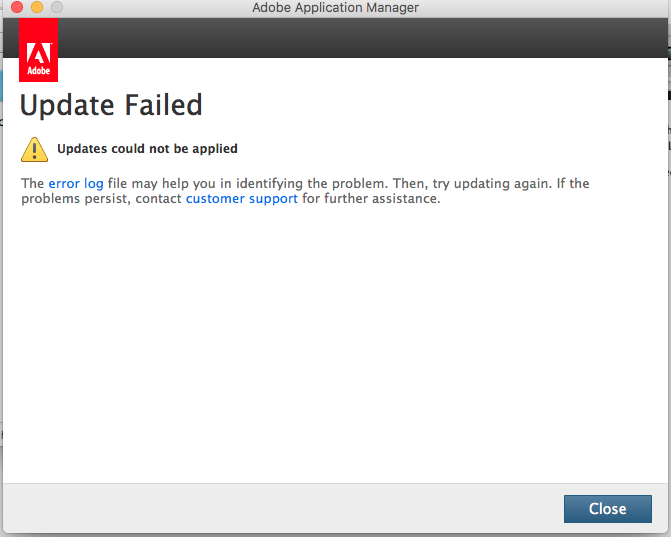
Copy link to clipboard
Copied
Dear all,
I think I found the solution to fix our nightmare.
I am a owner of lightroom 6, recently upgraded to LR6.12
As you experimented, I lost it after the upgrade of my LR6.12 from the bloody Creative Cloud.
After hours of trials, I guess I found the solution. It works well now the LR 6.13 is well installed.
First re-install LR6 with you CD.
Your PC will have then the 6 version only.
Then use the link marekm8883944 shared with us above.
Click on the right version 6.13 and upgrade the initial LR6 version.
The LR6.13 will be well installed ;-)))
The nightmare will be over. I hope the same for you.
Enjoy halloween
Philippe from Paris (France)
Copy link to clipboard
Copied
Dear Philippe,
I am glad to hear you have also been successful with updating your Lightroom to version 6.13.
Hope all other users will follow our path.
Take care 🙂
Marek
Copy link to clipboard
Copied
Super @!
I don't know why but after re-installing the ORIGINAL LR 6.0 (not the one from the Adobe page) I was also able to install the 6.13 update.
Thank your for your support.
KR Bernd
Copy link to clipboard
Copied
I dont remember getting a disk copy for my Lightroom 6? But actually my iMac won't take a disc anyways...has anyone managed to get a work around for this? So frustrating and Adobe support are USELESS at resolving this.
Copy link to clipboard
Copied
You may use the link below to get the full licence version or just upgrade to 6.0:
Download and install Lightroom 6 (Single App license)
If you have already installed version 5.0 (as was in my case) it should work just fine (no CD installation required.....)
Also if you have installers backup on your Mac you can use it for that purpose .
Another solution If you have original CD try to use external DVD drive (not very expensive or you can try to borrow it from somebody just for a moment....)
Hope its helps 🙂
MM
Copy link to clipboard
Copied
berndk13045508 skrev
Super @!
I don't know why but after re-installing the ORIGINAL LR 6.0 (not the one from the Adobe page) I was also able to install the 6.13 update.
Thank your for your support.
KR Bernd
Hi, what do you mean with "not the one from Adobe page"? I have tried to uninstall and install Lightroom 6 serveral times so I can update to 6.13, but it never works. I Think I have tried it for 8-10 hours now..
Copy link to clipboard
Copied
Awesome. You guys rock. All of you. I have now resolved my nightmare.
Similar, to others, i have had this nightmare. But the good news is that it is now over, and 6.13 is now working.
Here is my story (and it sings like a song, blah blah blah).
- I own a perpetual Lightroom 6 License.
- On the day that Adobe announced Lightroom Classic CC, I received notification on the Adobe Creative Cloud notification bar on my MacBook Pro.
- Without even thinking, i just clicked on Update, and then started reading Whats New whilst the update was in progress.
- I noticed that Adobe "CLAIMED" they have just given it a new name.
- At that same instant, i glanced at my update progress bar and noticed the system was uninstalling Lightroom 2015 (which we know as Lightroom 6).
- Straightaway, i knew something was odd. You don't need to update a base version to apply a patch.
- Anyway, I waited for the installation process, and immediately, system prompted me for my credit card details before launching the package.
- Straightaway, i realised. I went back to read the release notes again, and i spotted the con.
- It was not an update. It was a brand new product.
- All this was happening around 08:00 GMT. So, i scurried around to get a contact telephone number. I knew this wasn't something that required email or web chat.
- I contacted they number, and they open at 09:00. Patiently, like a sick patient, i waited until 09:00. It took 30 minutes to get through the loop of options to select, before i eventually got to speak with someone.
- It took him 15 minutes to understand my plight.
- Eventually, he transferred me to tech support. They told me that i was to update to Lightroom Classic CC, but i said, No, I have a licence.
- They directed me to where i could get the original instal file, the dmg.
- I installed it and realised it was the base version 6.0.
- So i thought i would play smart and just reinstall my last backed up copy of Lightroom 6.12 from Time Machine backup.
- Of course that seemed to work, and i have been using LR6 happily up until yesterday when i wanted to apply the update patch for 6.13.
- Of course that failed, because the update process was looking for some timestamp which wasn't there.
So, this morning, after trying all of the methods suggested here. I tried the update patch again and it still didn't work.
So, i followed the recommendation above.
1. Firstly, i completely uninstalled Lightroom from my mac. I also deleted the icon from apps. So, no more Lightroom on my machine.
2. Next, i installed the original dmg for LR6.0
3. Next, i tried to launch that installation, but of course, it failed a few times.
4. Undeterred, i proceeded as instructed above to simply apply the update patch for LR6.13.....
and
5. Voila, it is now working. I am so glad and so relieved. Speaking to the blessed support guys would have been a nightmare. I know they are trying their best but they cause more panic and anxiety.
Thanks guys.
Copy link to clipboard
Copied
I have the same problem, but I have a pc. Do you recommend me to uninstall LIghtroom 6 and reinstall it until its possible to update to 6.13. Im going crazy here.. 😞
Copy link to clipboard
Copied
It's the same for PC and Mac.
Just follow the many guides posted.
Copy link to clipboard
Copied
Try the following steps:
Deinstall all applications from Adobe
Run the Adobe Cleaner Tool
Install the Adobe's applications one after the other.
Axel
Copy link to clipboard
Copied
Thank you
philippea58444690
- you are a wonderful resource to us all.
Copy link to clipboard
Copied
Thanks a lot !!
ET
Wysłane z iPhone
Wiadomość napisana przez lochlannm <forums_noreply@adobe.com> w dniu 13.11.2017, o godz. 00:50:
LR 6.13 Update
created by lochlannm in Lightroom Classic CC - View the full discussion
Thank you Sir - you are a wonderful resource to us all.
If the reply above answers your question, please take a moment to mark this answer as correct by visiting: https://forums.adobe.com/message/9964843#9964843 and clicking ‘Correct’ below the answer
Replies to this message go to everyone subscribed to this thread, not directly to the person who posted the message. To post a reply, either reply to this email or visit the message page:
Please note that the Adobe Forums do not accept email attachments. If you want to embed an image in your message please visit the thread in the forum and click the camera icon: https://forums.adobe.com/message/9964843#9964843
To unsubscribe from this thread, please visit the message page at , click "Following" at the top right, & "Stop Following"
Start a new discussion in Lightroom Classic CC by email or at Adobe Community
For more information about maintaining your forum email notifications please go to https://forums.adobe.com/thread/1516624.
This email was sent by Adobe Community because you are a registered user.
You may unsubscribe instantly from Adobe Community, or adjust email frequency in your email preferences
Copy link to clipboard
Copied
For those getting this Application Manager error when trying to install the 6.13 package, please right-0click o n the Package Installer, and select "Show Package Contents".
Next, in the Finder window that opens, select folder macOS, and double click on the file Install in there - this will bypass ther Application Manager and you should be good to go from there.
Honestly, if anyone from Adobe is reading this, it has taken me over 2.5 hours, involving reading multiple online threads (including this one), watching you-tube help videos (the one for the Application Manager re-install was helpful if only to learn how to bypass it), and a lot of swearing....all to achieve what then took less that 5 minutes (including download time).
Adobe, be embarrassed....
Copy link to clipboard
Copied
Hi, I don´t have Mac so I don´t know if I can see the same things that you can. This is how it looks in my computer. I dont know how to "Show Package Contents".
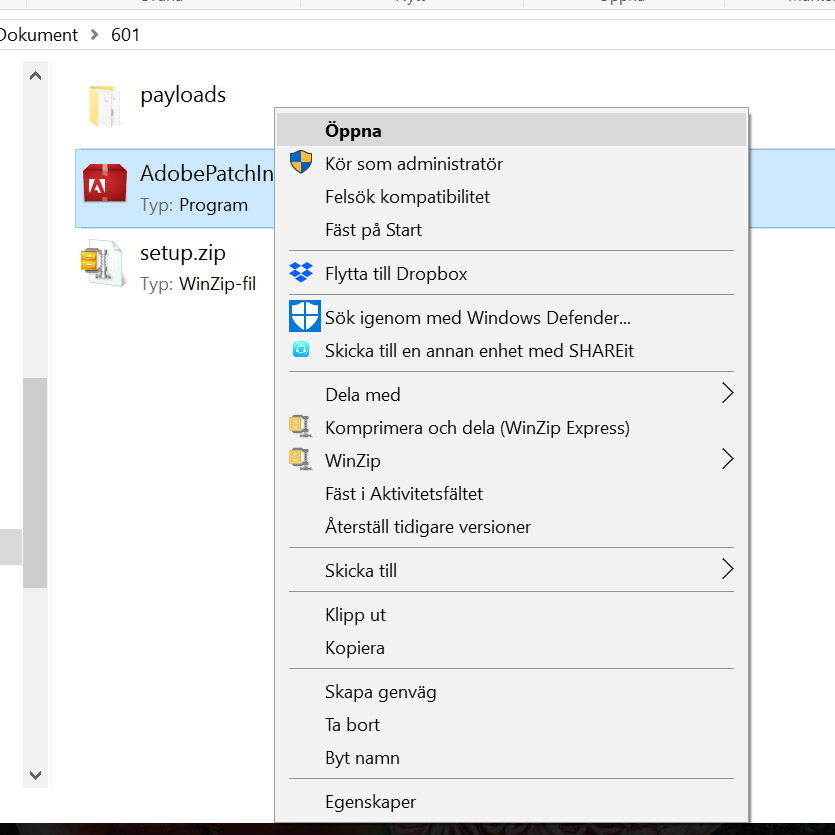
Copy link to clipboard
Copied
Take a look into this Thread: Re: Update from Lightroom 6.0 to the latest version??
There's the same problem and there's also instructions for Windows.
You've been still a part of the discussion in this post.
Axel
Copy link to clipboard
Copied
Thats my thred 🙂 I have solved the problem now. I installed Adobe Application Manager and Everything works fine.
Copy link to clipboard
Copied
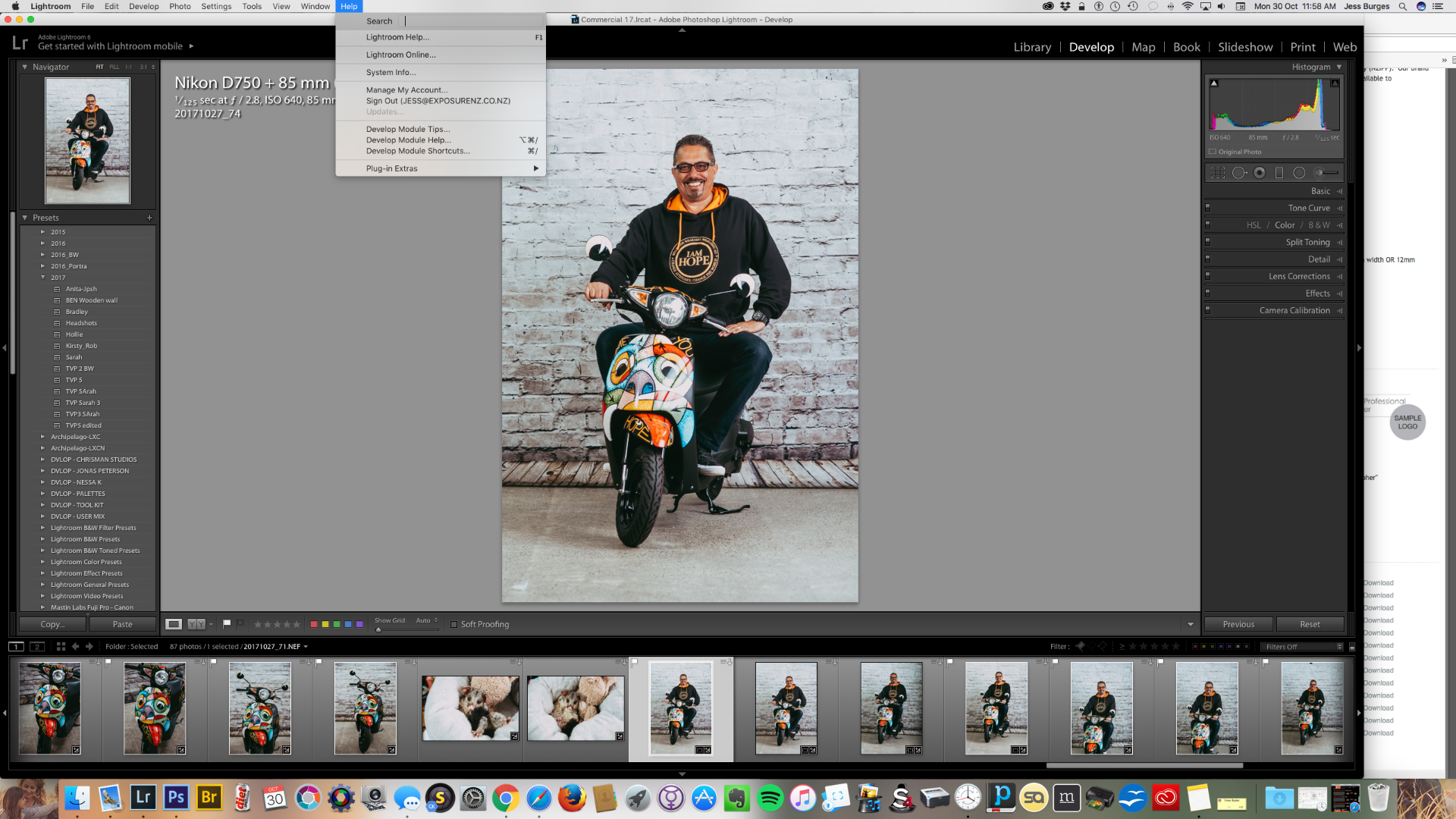
So I have just spent 5 hours in total speaking to Adobe and there is no resolve to the above issue. They have uninstalled and reinstalled LR6.0 and they can't update it any longer to 6.13. I have been told to be patient whilst they try and fix this and they have no idea how long this may take. They have told me there are alternative softwares on Photocube and I can contact them if I like. Oh and of course they suggested I subscribe to CC version. So if you have a greyed out update in the help menu there isn't anyway you can get LR running to its previous version of 6.13. Nice one Adobe. Great support. Feeling extremely angry right now
Copy link to clipboard
Copied
See my answer below.
Reading the comments following my message, it seems the solution I found works well for all.
So obvious once found...
I am not at all an expert, by the way. But my common sense made me find the solution. I cannot understand that anybody at Adobe could be able to push this tip, very simple finally, on its website front page in order to avoid this huge loss of time for so many people. Above all no apology from Adobe. Un-understandable and very disappointing! I expect, on my side, something from them to compensate their huge mistake.
Fingers crossed for your case.
Philippe
Copy link to clipboard
Copied
Another 6.13 Updater Casualty
Mac OS 10.12.6 I own LR6 but can no longer run it since attempting the update. I've been w/o LR for almost a week.
I tried to apply the LR 6.13 updater last week to my LR 6.12 install. It failed, and caused me to lose access to LR6 since then. I’ve had hours of Adobe online support from Adobe, but this mainly consists of them going through a set script, repeatedly, which not surprisingly fails repeatedly.
I’m trying to install from: Lightroom_6_LS11.dmg I routinely get the Update Failed message as shown above.
What I’ve tried:
1) Restoring from Time Machine Backup:
I’ve replaced the application file, the Adobe folder in Macintosh HD/Library/Application Support/, and removed all .plist files in the user/library/preferences. No go.
2) I’ve removed all of the Adobe files above, then tried using the LR6 install. Fails with an error code 1. Not informative. I ran a terminal script to make visible any hidden Adobe files in preferences.
I accidentally installed CC at one point- I removed & ran the CC cleaner app. This is the only Adobe app that has run successfully.
I can’t install the Application Manager 10- installation fails.
The above solutions fail even if I reboot into Safe mode.
3) I also created a new admin user account. Install also fails from this account. This indicates that the problem is not in a user directory, but somewhere at the system level.
There must be some hidden files that the installer installs. All it would take is to not have ‘Adobe’ in the file name.
This has taken hours!
Any additional suggestions would be appreciated. I’m considering restoring the entire Application support library, or even the entire system/library folder. But I fear that this could cause other problems.
-
- 1
- 2
