- Home
- Lightroom Classic
- Discussions
- LR BUG? More noise in LR than in Photoshop when lo...
- LR BUG? More noise in LR than in Photoshop when lo...
LR BUG? More noise in LR than in Photoshop when loading JPG
Copy link to clipboard
Copied
Hi all!
When loading JPEG in lightroom, I can see noise shaped like short horizontal segments of lines.
This does not appear in other images viewer such photoshop or GIMP. Is it a Lightroom BUG ?
how to avoid this bad looking noise ?
Here is the comparison, I increased the contrast so you can see it easily:
Left: Lightroom (Classic CC Version 1.4, Camera Raw 10.4), top right: photoshop.
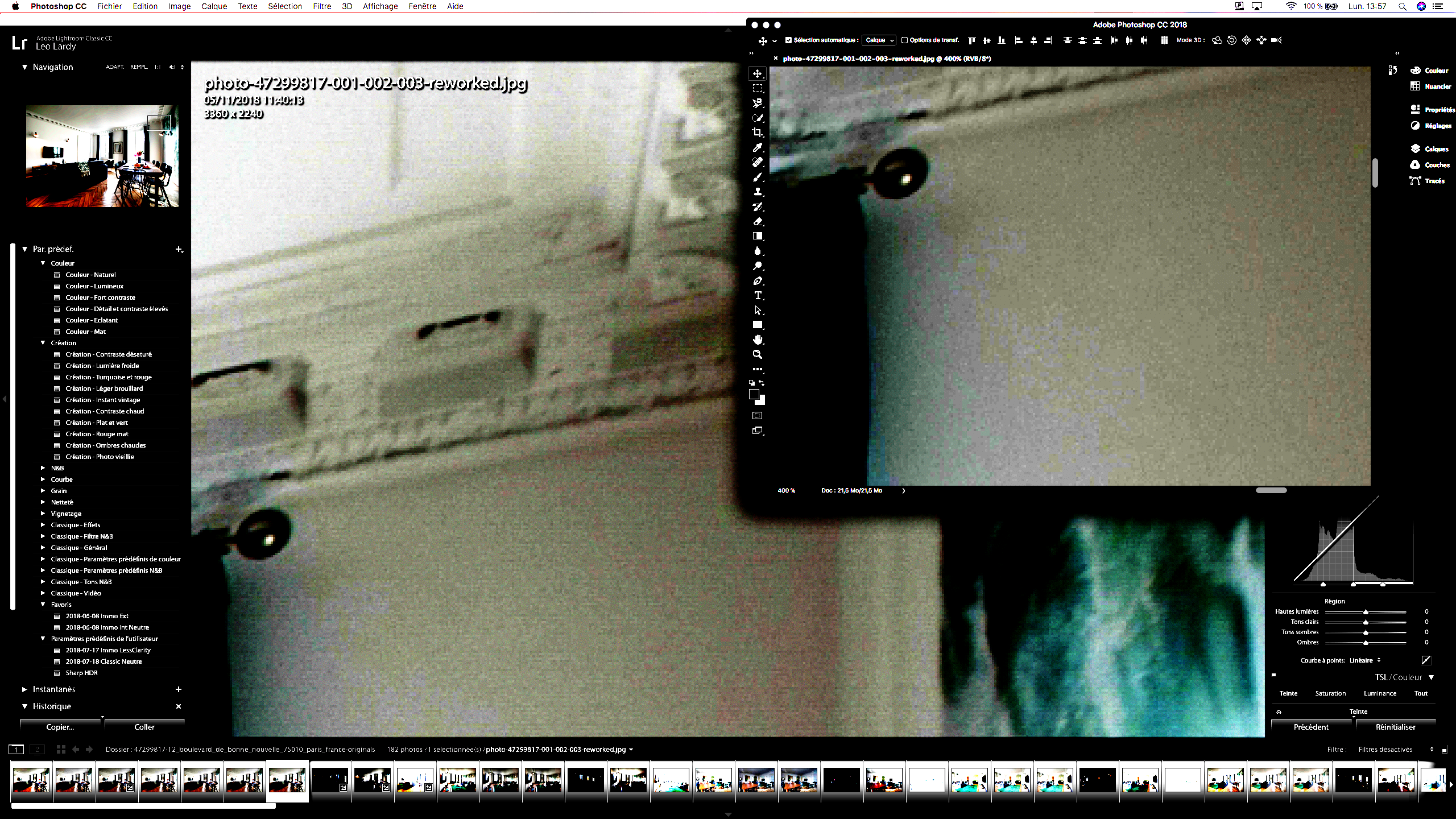
GIMP behave like photoshop.
Here is the original picture:

Thanks for your help.
Copy link to clipboard
Copied
Todd is right. We do need know how this jpeg was created. I have not been
able to get anything similar to happen with any of my own jpeg files and I
always seem to get basically identical rendition between LR and photoshop.
This jpeg behaves differently though. It is unclear why.
On Thu, Nov 15, 2018 at 10:24 AM Todd Shaner <forums_noreply@adobe.com>
Copy link to clipboard
Copied
Here are screenshots. This is Lightroom with ONLY a curves adjustment:
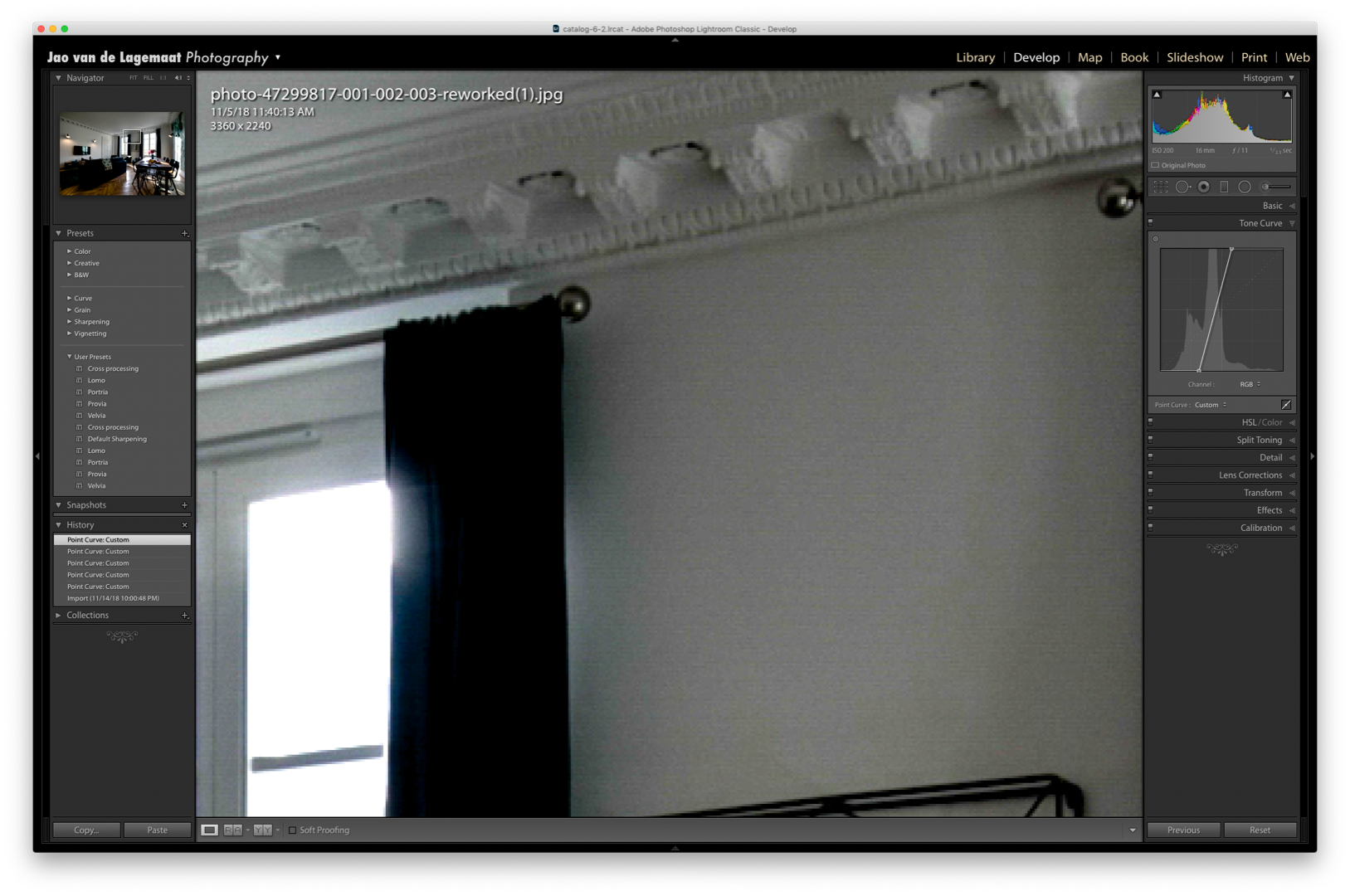
Here is Photoshop with basically identical curves:
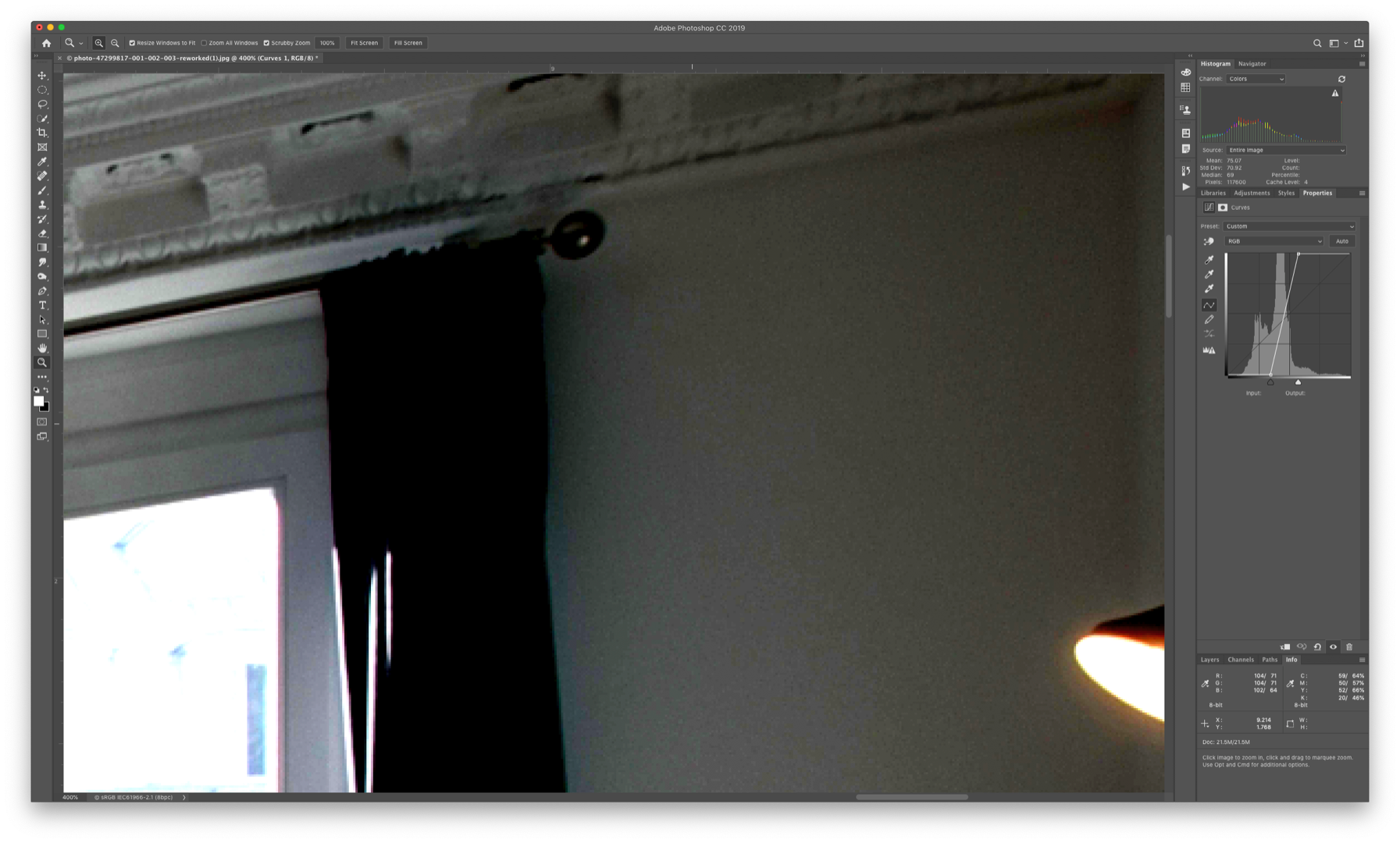
No line artifacts in PS.
The artifacts are visible in exports from Lightroom but not in Photoshop. You do get the same artifacts in camera raw if you dial in the same curves:
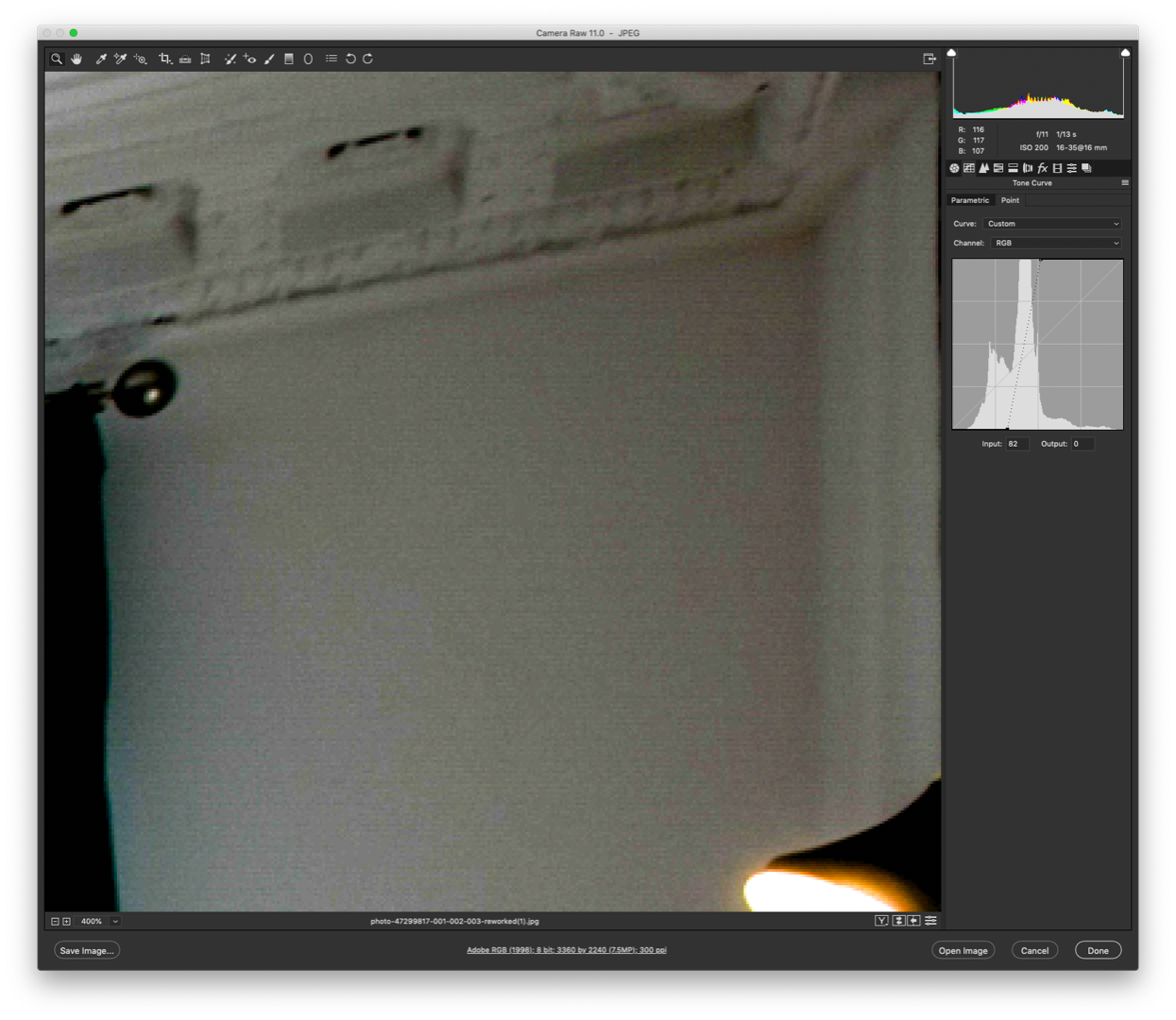
This might be that the math in Photoshop in only 8-bits precision is not capable of showing the artifacts that are there in the original file, so I tried opening the jpeg directly in Photoshop, converting to 16-bits and doing the same curves but you still don't see the artifacts in that case. Something is different in how Lightroom and ACR read these jpeg files from Photoshop.
Copy link to clipboard
Copied
Thanks ssprengel that confirms it is a general thing and not Mac only or dependent on GPU or some strange thing like that.
Copy link to clipboard
Copied
Thanks ssprengel. You can actually see the artifacts in Lightroom without doing any edits. No artifacts in Photoshop. I only did a tone curve here. No sharpening needed. I can't get these lines in any other editor so it is LR/ACR specific.
-
- 1
- 2
Find more inspiration, events, and resources on the new Adobe Community
Explore Now