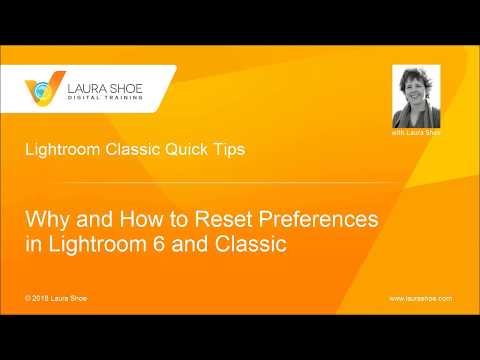- Home
- Lightroom Classic
- Discussions
- LR Classic Extremely Unresponsive During Export
- LR Classic Extremely Unresponsive During Export
LR Classic Extremely Unresponsive During Export
Copy link to clipboard
Copied
LR Classic stops being responsive and becomes extremely slow when expeorting even just 10 images.
I have LR Classic 9.1, Camera Raw 12.1
MacBookPro (16-inch, 2019) 2.4 GHz 64GB RAM, 1TB SSD and AMD Radeon Pro 5500M 8 GB
Running macOS Catalina 10.15.3
I am photographer shooting tethered and export 46 Megapixels images to TIFF 8bit 300ppi in Adobe RGB
I often need to export small battches of images during a photo session and everytime I do so, LR becomes extremely slow and choppy unilt the operation is completed. To export only 10 images to my SSD takes as long as 35 seconds during which LR is almost completely unresponsive.
I only have 1,500 images in my catalog. Catalog is optimized. Use Graphic Processor is enabled and set to Cutsom to Full Graphic Accelleration.
What could the problem be?
Thank you,
Francesco
Copy link to clipboard
Copied
Thank you. Computer slowing down during Lightroom export is expected, and there is not really anything you can do about this, other than export in smaller batches. When you export, you are asking the computer to do a lot of work and this doesn't leave resources for other tasks. In recent years, Adobe has tweaked how exports are performed to use more and more of the CPU which naturally speeds up the export process, but the drawback is that there is little of the CPU capacity available for other tasks.
Copy link to clipboard
Copied
Smaller batches thatn 10 images?
DJ, I have been using LR for many years using the workflow as I described in my post above.
I never had a problem being able to continue working in LR while exporting a few images. Plus the images use to export much faster.
This problem started only very recently and that's why I posted.
This is not about LR slighlty slowing down while exporting. It is about LR becoming completely unusable while exporting. And also taking 35 seconds to export 10 images on a fast SSD.
Copy link to clipboard
Copied
Fast SSD is irrelevant.
46 MP photos will be slower than years ago when you had smaller photos.
And as I said, Adobe has changed their algorithms over that period of time, and thats also probably part of it, but no one here can explain in detail what the algorithms are doing exactly.
Copy link to clipboard
Copied
I am not sure why you are so confident in your statements DJ.
I exported 46 MP images for at least 2 years without experiencing this problem AND I had an odler and slower computers then.
This problem started recently, just a few weeks ago and using much faster computer.
Although 35 seconds to export 10 images is extremely slow, I am not as concerned with that issue as much as with the fact that during that time the LR becomes unusable.
I wonder if someone from Adobe has any comments or suggestions.
Copy link to clipboard
Copied
And exactly when did this problem show up? After you upgraded your MBP to OS X Catalina and or after you recently bought and started to use your 2019 MBP that came with Catalina Pre installed?
Copy link to clipboard
Copied
It started with Catalina in January.
I shot all the way until the end of December without problems. Then upgraded to Catalina.
It happens also with two of my iMacs one of which is 2019 with fastest processor option and 64GB RAM.
Copy link to clipboard
Copied
I wonder if someone from Adobe has any comments or suggestions.
Adobe tech developers and programmers almost never participate in this forum.
Copy link to clipboard
Copied
You are not wrong with this statement. I too have experienced the same issues with LR becoming absolultely unresponsive during export. I get the pinwheel whenever I try to move the mouse cursor and I can't stop or cancel the export. The only option is a force quit or wait for the export to complete. Adobe advice was that this is normal-same excuse you received, but this is not normal. I have an older smaller and slower Mac Book Pro that exports faster, more efficient, and without any lag than my powerful Mac Pro 12 Core w/ 64Gbs of RAM and fast dual GPU's. I've ran tests with folders containing the same RAW images and processed them through both machines. My Mac Pro has major problems everytime while the smaller and older laptop does not. I have tried everything including erasing and restoring the hard drive and reinstalling fresh OS and LR. I did find one element that may be the issue, which I am now testing against my other machine.....I use Pixieset for hosting images. Pixieset has a limit of 50MB for file size (51,200K). I use a Canon 5DSr that when shot in full resolution, some of the images when rendered at 100% will exceed this size and not upload into Pixieset. Therefore, I have to limit file size during export to 51,200K. When I do this, LR drags and become unusuable during export process. When I change this setting to export at 100% quality, LR exports much nicer and I can actually edit during export. Share your thoughts to me at ryanrjones@hotmail.com
Copy link to clipboard
Copied
Some things to look at/test
1. Revert your use GPU to automatic, not custom. No proof of this being an issue. Just a hunch. Cost nothing to try.
2. Verify that Facelookup and Address lookup are paused.
3. In preferences/ sync verify nothing is syncing or stuck.
4. Verifybyou have updated to MACOS 10.15.3 if Catalina.
5. Being MAC, I cannot advise you to look at GPU driver, as you cannot do anything about that. Had it been Windows, would advise c,ean install of latest GPU driver.
6. Check your plug-ins for faulty/buggy plug-ins. One that often foules things up is LogiOptions.
Copy link to clipboard
Copied
And if none of that helps, sounds like a canadate for resetting the preference file. Resetting the preference file is Adobe speak for deleating the preference file and then letting Lightroom Classic to recreate it.
The preference file can get corrupted, resulting in odd behavior. Some people have a knee jerk reaction in thinking they need to uninstall then reinstall Lightroom Classic, maybe that could be called for, but it would be better to first reset the preference file.
Be aware that resetting the preference file will result in Lightroom Classic creating a new catalog instead if opening your previously opened catalog (normally) so make sure you know where your catalog is.
Be aware the resetting the preference file will revert some settings in Preferences to defaults. So be aware of what you have changed, so that you can put those back the way you want them.
some links:
https://lightroomers.com/replacing-the-lightroom-preference-file/745/
https://www.youtube.com/watch?v=bARt-hoCc2Q
https://helpx.adobe.com/lightroom-classic/help/setting-preferences-lightroom.html
https://helpx.adobe.com/lightroom-classic/kb/recover-catalog-images-resetting-lightroom.html
Copy link to clipboard
Copied
Hi David,
Thank you so much for your thoughtful response.
I tried each of your suggestions including Resetting Preferences file. Unfortunately no improvement.
LR makes the entire system unresponsive in two iMacs + my new MacBook Pro while exporting even as low as 10 images OR rendering previews.
Not only I cannot use LR until either of those tasks are completed (and it takes a while for them to complete) but I cannot even toggle between other applicatyions and finder until they are completed.
I checked activity monitor and both CPU and Memory are usined minimally.
I tried to restart the macs in safe mode, but the problem continued...
I am 100% positive that this issue did not exist in any of my macs befre instalkling Catalina.
Anyone else experiencing this issues?
Any thoughts on how to let Adobe know so they could figure out an update to make sure LR and Catalina are fully compatible?
Best,
Francesco
Copy link to clipboard
Copied
Check out my reply to you earlier. I have confirmed that exporting in lower quality slows LR down significantly making it unresponsive during export. I have a 50 megapixel camera and therfore, I have to limit file size during export. When I export at full 100% resolution I have no issues, but when I limit the file size during export, LR drags incredibly. Strange how Adobe has not come upon this as a solution. What kind of techs work on these problems.
Find more inspiration, events, and resources on the new Adobe Community
Explore Now