 Adobe Community
Adobe Community
- Home
- Lightroom Classic
- Discussions
- LR Classic - unexpected error opening catalogue - ...
- LR Classic - unexpected error opening catalogue - ...
LR Classic - unexpected error opening catalogue - 2 catalogues as it goes
Copy link to clipboard
Copied
Just upgraded to LR Classic CC(8.2) and two of my most recent catalogues(last opened - Jan 7th 2019) do not open and get the error below. I have reset all the permissions on all external drives, folders and files, tried copying it to a local drive. Have tried unzipping a backup and I just seem to get another .zip file?? I have a different catalogue on the same drive(last opened Feb 1st 2019) and it opens fine.
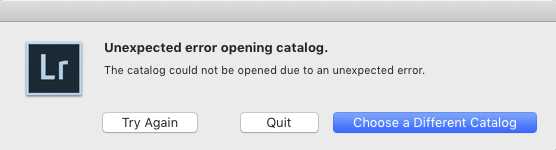
Mojave 10.14.3
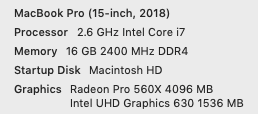
Rather bizarre that 2 do not open..Stuck on this one..Any help?
Thanks and kind regards
Butch
Copy link to clipboard
Copied
Just tried opening a CR2 file from the same drive in Photoshop and it could not be read..curiouser and curiouser
Copy link to clipboard
Copied
I think I have discovered the issue. The data came from a rescued drive and all the files that were "rescued" seem to have come back as pure data. I have Photoshop files, RAW files and exports(JPG) files that simply will not open.
oooh dear..