 Adobe Community
Adobe Community
- Home
- Lightroom Classic
- Discussions
- LR complains about camera raw version when openin...
- LR complains about camera raw version when openin...
Copy link to clipboard
Copied
I recently updated to the latest version of LR, PS and Camera Raw. Now when I am in LR it complains that PS does not have the most recent version of camera raw....specifically the 9.10 version.
In PS when I go to help -> about plugins -> Camera Raw it says I have 9.10.0.739 version installed
The CC app say I am up to date with everything
I should not be getting this error or having this issue. What can I do to resolve this issue?
 1 Correct answer
1 Correct answer
We have identified this issue as bug after the Lightroom 6.10/2015.10 update. You can put a check mark on "Don't show again" and select the option "Open Anyway" as a workaround for now.
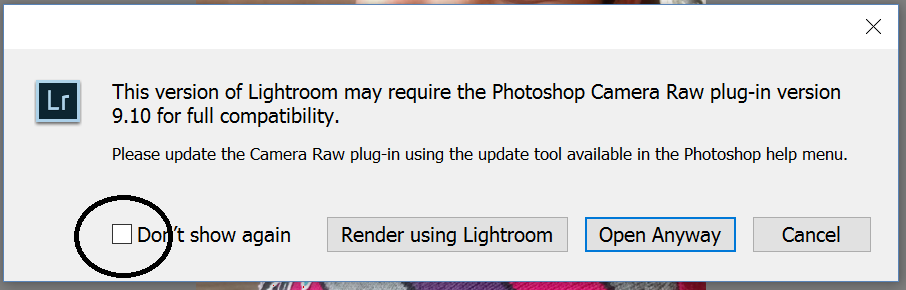
Regards,
Mohit
Copy link to clipboard
Copied
I mean thats why people started running to apple. I rarely update until months and months after updates come out b/c of that issue. I understand the complexities of programming for multiple platforms with various hardware but they have 1 job. And I'm running 'standard' hardware. The same way that apple is going to lose pro customers, adobe will start shedding people that are really looking for a pro product. Maybe I'm wrong, and I know change is difficult.
Copy link to clipboard
Copied
I guess we can continue to complain about this. But why? I really don't care. I updated to the latest version of Lightroom when it came out. I just printed some wonderful pictures of my little three-year-old grandson that I took the other day. I don't care about the screwup with the message in Lightroom. It doesn't matter. Lightroom still works. Photoshop still works. Camera Raw still works. One of the conditions in the software wasn't updated. It kicks out a message that shouldn't be seen. It doesn't affect the quality of the work that I do. I understand the impact or non-impact of the error. Forget about the error. Move on. It really isn't worth worrying about, in my opinion.
Copy link to clipboard
Copied
Oh I agree. This little message box isnt a huge issue. I simply hit 'dont remind' me and made it disappear. A lot of the above sentiments are bleed over from the other performance based issues in another thread.

Copy link to clipboard
Copied
Perhaps it is not a fatal issue, but when you are paying for a service (that is what a subscription is)
you expect things to work without issue. If they missed this, what else was missed, screwed up, etc.
that will rear it's head later.
Copy link to clipboard
Copied
Having worked in the enterprise software wold for many years, every product release will have some issues. Some may even be known at the time of release and are in the process of being patched. Yes it helps adobe to find other bugs and issues by making posts of even the silliest of issues....miss spellings in error messages or dialog boxes for example not because they are critical to program operation but they are the fine details that call to a company's reputation and integrity. In this case LR give 2 options open anyway and render in LR....Do these make a difference that I may have to go back and fix later....not being Scott Kelby or his equivalent in my limited knowledge of PS and LR I needed to know which option to select and to understand why I was getting this error. Considering the number of images I typically process in a weeks time it is very important to me to no my best options and I appreciate the response and help the adobe staffers on here provide greatly.
Copy link to clipboard
Copied
"Perhaps it is not a fatal issue, but when you are paying for a service (that is what a subscription is) you expect things to work without issue."
Yes, that would be nice. However, general metrics suggest that well-tested code designed with sound methodologies are likely to end up with around 1 fault per 2,000 lines of code. LR and PS probably have millions of lines of code between them. Even military-grade and safety-critical software (e.g. aircraft systems) have bugs after those guys spend months testing each minor release. I'm not defending the level of bugs in Adobe's software, just saying error-free is a myth.

Copy link to clipboard
Copied
https://forums.adobe.com/people/Simon+G+E+Garrett wrote
....However, general metrics suggest that well-tested code designed with sound methodologies are likely to end up with around 1 fault per 2,000 lines of code. ...
I am sorry, but that is simply an excuse for shoddiness and poor system design. There are
much more complex systems in the world that would literal collapse with that sort of error rate,
and fortunately don't:
What if:
1 out of 2000 calls made don't go through or get directed to the wrong person?
1 out of 2000 vehicles didn't start overtime you turned the key?
1 out of 2000 paychecks were erroneously bounced because they were routed to the wrong bank.
(I am sure that would get your ire if it was yours)?
......
The software industry in general ignore a basic lemma adopted by many other industries:
6 Sigma (Six Sigma - Wikipedia ). Maybe they are simply not competent enough designers
to be able to produce such products.
Copy link to clipboard
Copied
woodmeister50 wrote
https://forums.adobe.com/people/Simon+G+E+Garrett wrote
....However, general metrics suggest that well-tested code designed with sound methodologies are likely to end up with around 1 fault per 2,000 lines of code. ...
I am sorry, but that is simply an excuse for shoddiness and poor system design. There are
much more complex systems in the world that would literal collapse with that sort of error rate,
and fortunately don't:
What if:
1 out of 2000 calls made don't go through or get directed to the wrong person?
1 out of 2000 vehicles didn't start overtime you turned the key?
1 out of 2000 paychecks were erroneously bounced because they were routed to the wrong bank.
(I am sure that would get your ire if it was yours)?
......
The software industry in general ignore a basic lemma adopted by many other industries:
6 Sigma (Six Sigma - Wikipedia ). Maybe they are simply not competent enough designers
to be able to produce such products.
woodmeister50 we might be talking at cross purposes. The residual error rate in code may well be as high as 1 in 2,000 lines. However, the overall system error rate may be much lower. As you point out, there are design and testing methodolodies that ensure much higher system reliability. The result is that system may achieve an acceptable reliability, and performance-affecting design errors are largely removed (not totally), but analysis suggests that there are often still code errors that do not affect system performance - at the moment, in all known circumstances. Even Six Sigma and similar are aspirational and not (in many cases) provable. There's a big difference between saying: "We've used known reliable methodology to meet a target of 99.99966% reliability" and saying "We can prove a reliability of 99.99966%", which in general one can't.
The best design methodology might fail to detect some failure mode that had not been foreseen. To suggest that bugs occur (or hackers get in) because of lazy or inadequate design is certainly not always true.
That still doesn't answer the question of whether Adobe's software is sufficiently reliable when released, and I'm not disputing your comment that implied it isn't.
Copy link to clipboard
Copied
Same bug, is reinstall the only time consuming fix to this???????????????
No update?????
Copy link to clipboard
Copied
Just click "Open Anyway". If you don't want to see the dialog box, tick "Don't Show Again".
Copy link to clipboard
Copied
https://forums.adobe.com/people/john+beardsworth wrote
Just click "Open Anyway". If you don't want to see the dialog box, tick "Don't Show Again".
I'm always slightly nervous about "Don't Show Again" options, as it can mask real errors. I can remember threads here before where people were getting into difficulty with incompatible ACR versions but getting no warning. It transpired that at some point they had suppressed the warning but long since forgotten about it.
A suggestion, if you tick that option, is to reset warnings (Edit menu -> Preferences -> General tab) after the next update.
Personally, I shall live with the warning until the next update that fixes the problem.
Copy link to clipboard
Copied
Quote "I'm always slightly nervous about "Don't Show Again" options, as it can mask real errors. I can remember threads here before where people were getting into difficulty with incompatible ACR versions but getting no warning. It transpired that at some point they had suppressed the warning but long since forgotten about it."
This is a very valid observation and if one is selecting the option to not show an error message need to be aware and if Lightroom pauses without and apparent reason it may be waiting for you to respond to an error option. Then you need to activate the option to "Reset all warning dialogs" in Lightroom preferences general tab.
-
- 1
- 2


