 Adobe Community
Adobe Community
Copy link to clipboard
Copied
Hello to everyone! Recently I started to experience huge lagging in LR. To the point of impossibility to work with the application. Every move, every click ends in 5-10 seconds lagg. Often UI turns black, app "not responding". I tried to purge cache, add cache to 20Gb. Cache, LR and database is on the same SSD disk. Every disc have enough free space. Turned off GPU acceleration, reinstalled app, installed older version, tried to work without any data(photos), nothing helps. I never experienced any considerable laggs on my current or previous PCs. Any other software and games work perfectly.
P.S. I`m adding my PC info in txt file.
Lightroom Classic version: 9.2.1 [ 202004070813-7699d98a ]
License: Creative Cloud
Language setting: en
Operating system: Windows 10 - Home Premium Edition
Version: 10.0.18363
Application architecture: x64
System architecture: x64
Logical processor count: 12
Processor speed: 3,6 GHz
SqLite Version: 3.30.1
Built-in memory: 24518,2 MB
Real memory available to Lightroom: 24518,2 MB
Real memory used by Lightroom: 1506,0 MB (6,1%)
Virtual memory used by Lightroom: 2387,0 MB
GDI objects count: 754
USER objects count: 1968
Process handles count: 2188
Memory cache size: 0,0MB
Internal Camera Raw version: 12.2.1 [ 415 ]
Maximum thread count used by Camera Raw: 5
Camera Raw SIMD optimization: SSE2,AVX,AVX2
Camera Raw virtual memory: 453MB / 12259MB (3%)
Camera Raw real memory: 458MB / 24518MB (1%)
System DPI setting: 120 DPI
Desktop composition enabled: Yes
Displays: 1) 2560x1440
Input types: Multitouch: No, Integrated touch: No, Integrated pen: No, External touch: No, External pen: No, Keyboard: No
Graphics Processor Info:
DirectX: NVIDIA GeForce GTX 970 (26.21.14.4587)
Application folder: C:\Program Files\Adobe\Adobe Lightroom Classic
Library Path: E:\Lightroom\Lightroom catalog\Lightroom Catalog-2-2.lrcat
Settings Folder: C:\Users\Anton\AppData\Roaming\Adobe\Lightroom
Installed Plugins:
1) AdobeStock
2) Facebook
3) Flickr
4) Nikon Tether Plugin
Config.lua flags: None
Adapter #1: Vendor : 10de
Device : 13c2
Subsystem : 31601462
Revision : a1
Video Memory : 4043
 1 Correct answer
1 Correct answer
In general, I tried all the tips from the ones you listed. LR's performance is just awful. I think this is just a crappy code. C1 works absolutely fine, LR is simply impossible to use. However, thanks for the help!
Copy link to clipboard
Copied
Does anyone know how far back I need to go to get resonable performance back?
I can't answer this question since LR is working fine on my both computers, without the bad performance you described. FYI; my desktop config is Ryzen 7 3700, 32 GB memory, OS on its own SSD, Catalog on its own SSD and photos on a HD. My second computer is a less powerful laptop with 16GB memory.
The poor performace you get is not normal. Obviously there is something wrong with your computer. Did you remove the LR cache as well the catalog and its associated folders from the scan of your antivirus? This can help a bit.
Copy link to clipboard
Copied
I was able to get the performance back by doing the following:
I checked all the standard performance improvements methods discussed in multiple posts and web site. None of them worked. Then I discovered Lightroom was working just fine on my older slower computer. It shares the exact same catalog. That made no sense so I started an exhaustive investigation on the difference between the two computers and Lightroom settings. I could not find anything obvious. Both computers are similar (the older one is much slower) and all the setting in Lightroom looked the same. I decided to back up the setting from my older slower computer and copy them to my faster new computer. However, before I did that I decided to completely uninstall Lightroom Classic and delete all the preferences. Everything. I then reinstall Lightroom with a clean installation and instead of coping the preference back from the old installation I just reconfigured Lightroom to the way it was before I uninstalled it. And sure enough the performance I came to expect with Lightroom was back. I have no idea why it slowed down so much but I am back in business. Too bad it takes all that to get the performance you would expect. Note that Lightroom only reciently started showing the poor performance
Copy link to clipboard
Copied
I too have had problems with the latest version of Lightroom. Starting the program takes a very long time, so long that at time I have thought the click didn't register. Then I tried to start it again which ends up with errors about my catalog already being in use. When I finally see the program start it seems to go through a restart before any images are seem. Then the drive Lightroom is accessing shows 100% use. No editing can be done until the drive use returns to normal. AND, before anyone responds with a "Your drive is broken", I've already checked and it isn't. At first I thought the latest version had face recognition turned on again (Happened in a previous version update) but I can't find the menu that allows me to know if that is true. This is very concerning as I have no time for these delays. I have deadlines to meet and the product is slowing me down. The previous version did not have the delays I'm seeing here.
Copy link to clipboard
Copied
Pleasepost your own discussion. That works much better. This one was resolved. Many members might ignore resolved threads.
When yo do, include your system info as LrC reports it, example below.
Also, post a screenshot of your Library Module.
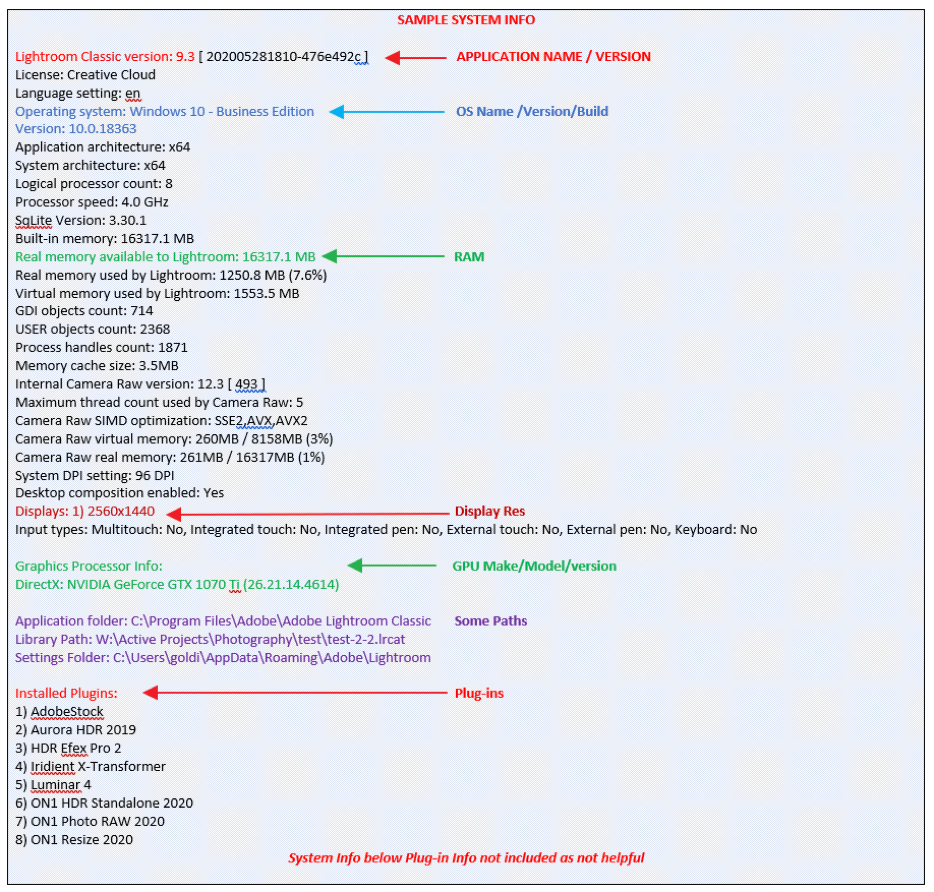
-
- 1
- 2

