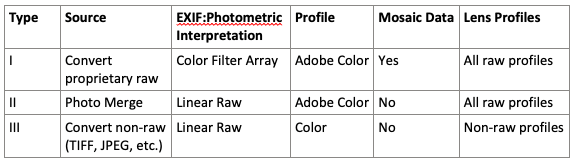- Home
- Lightroom Classic
- Discussions
- LrC 11.0.1 and Topaz Lab DeNoise AI -RAW.DNG
- LrC 11.0.1 and Topaz Lab DeNoise AI -RAW.DNG
LrC 11.0.1 and Topaz Lab DeNoise AI -RAW.DNG
Copy link to clipboard
Copied
I am using the new DeNoise Plugin with LrC and when I use the edit in feature to send a RAW file to DeNoise LrC creates a tiff with the Lightroom edits applied and DeNoise does the noise correction processing to the file and when saved it updates the tiff file.
The new Topaz Lab DeNoise can also open the RAW file directly and I can use the option to create a DNG file which is saved in the same folder next to the raw file. Then I syncronise the folder to import the dng into the Lightroom catalog, The file has a "-raw.dng" extension.
I can then do further editing in Lightroom, however the regular develop profiles are not available to utilize. What am I looking at here? Does the dng contain the raw data, or as I suspect am I working with "tiff" like data?
The raw files that I am using are Olympus ORF files which contain a Lens profile that get automatically applied at import, that is not available in the dng file.
Using either process achieves similar results. See the screen capture.

Copy link to clipboard
Copied
I ran into the exact same thing when I read that they now support writing to dng. However after some testing it became clear that the dng files that topaz saves are not actual raw files. They are simply tiff files in a dng wrapper so you can't use this to create denoised raw files. So no reason to change the normal workflow for these from simply invoking denoise or sharpen from Lightroom directly. There might be an argument that it could be better to start with unmodified data (i.e. Lightroom didn't do any demosaicing, sharpening, or noise reduction) fo the denoise step but I haven't seen much in the way of better results.
Copy link to clipboard
Copied
Thanks Jao, for confirming my thoughts.
Copy link to clipboard
Copied
Might be a Linear DNG, or just a TIFF inside the DNG as Jao states. It is bogus for them to give anyone the idea that just because they back something into a DNG, it is the same raw data you started with AND you can now use another raw processor on top of what they've done. They may indeed be able to open a raw and apply some edits, but those parametric edits are either proprietary and no one else understands them, or as we are seeing, they render the raw data with the edits and save out something that other products can now open. But it ain't raw!
DNG doesn't equal raw. You can export a JPEG as DNG and it is just that JPEG inside the DNG.
Copy link to clipboard
Copied
The dng it writes is from a 66 MB NEF file is 275MB. This is a 46 MP camera. I would guess that is therefore just a tiff in a dng wrapper as 46*2 (for 16 bits)*3(for rgb channels for each pixel) is exactly 274MB. So uncompressed 16-bit data in a dng wrapper! They don't even use the standard compression that would gain them several factors in efficiency in storage. Pretty silly and useless. At least with tiff you can have it use zip compression.
Copy link to clipboard
Copied
[This post contains formatting and embedded images that don't appear in email. View the post in your Web browser.]
"I can then do further editing in Lightroom, however the regular develop profiles are not available to utilize. What am I looking at here? Does the dng contain the raw data, or as I suspect am I working with "tiff" like data?"
Quick answer: If Develop's Profile shows Adobe Color, it contains raw data; if it shows Color, it contains TIFF-like RGB data. (*Footnote)
Detailed answer:
I was always vaguely confused about the flavors of DNGs, so I poked around. There appear to be three different kinds of DNGs from LR's perspective, and they are hard to tell apart (and they don't have formally blessed names from Adobe, as far as I have found so far):
I. Raw images with un-demosaiced color filter array sensor data. These result from applying Library > Convert Photo To DNG to a proprietary raw file.
II. Raw images that have been demosaiced into a linear raw representation. These result from doing Photo > Photo Merge. These are still "raw" in the sense that you can apply the full sets of raw camera profiles (e.g. Adobe Standard) and raw lens profiles.
III. Non-raw images of RGB pixels (e.g. TIFF-like). These result from applying Library > Convert Photo To DNG to non-raws (TIFFs, JPEGs, etc.).
Type I shows Mosaic Data: Yes in the Metadata > DNG panel, while types II and III show Mosaic Data: No.
Types I and II show the full set of raw camera profiles and raw lens profiles, while type III shows Profile: Color and non-raw lens profiles only.
Here's a table summarizing the types:
*Footnote: There's one exception to this simple rule. DNG raws from cameras not appearing in the LR/Camera Raw supported-camera list will show Profile: Color. LR uses the camera profile embedded in the DNG by the manufacturer. This was the situation for DJI Mavic Pros for a year or so until Adobe finally profiled the camera.
Copy link to clipboard
Copied
Thanks John, for the additional info.
Find more inspiration, events, and resources on the new Adobe Community
Explore Now