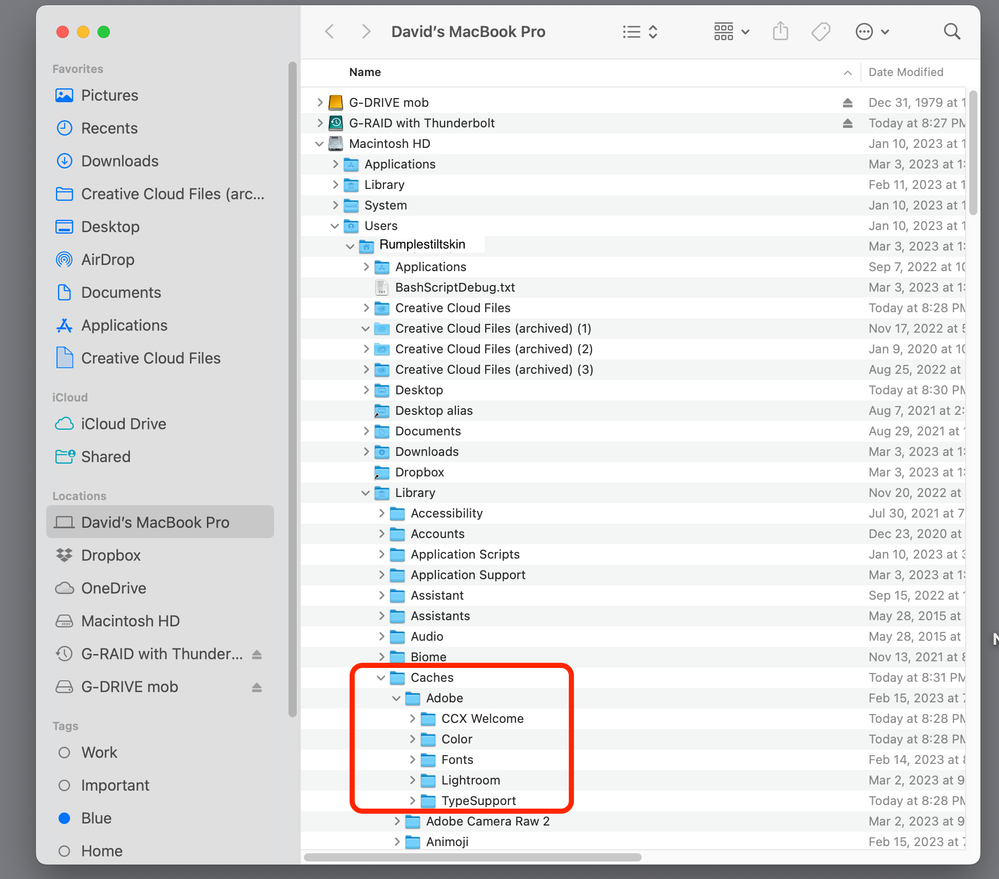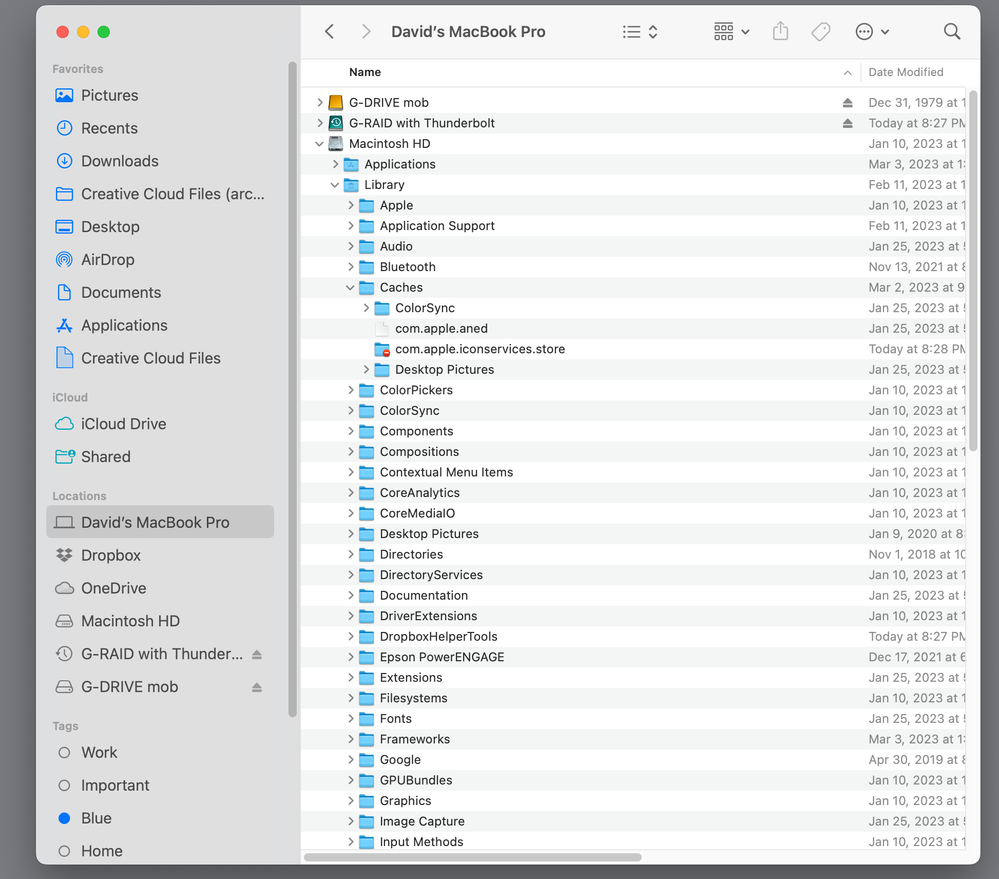Copy link to clipboard
Copied
I moved cats today from one hard drive to another, didn't have any issues. Later I tried to open LRC and it keeps spinning the beach ball. I have tried deleting plist files and rebooting 3 times now. I have alos tried uninstalling LRC and re-installing LRC and same beach ball. I have tried removing hard drives associated with LRC to just open in clean space and still beach ball.
 1 Correct answer
1 Correct answer
Their are additional solutions to look at in that link. the one about CACH is just mentioned for most currently is because that one has helped multiple members. have you looked at the other solutions?
See:
Troubleshoot unexpected behavior in specific user account | Adobe
and
Basic troubleshooting steps to fix issues in Lightroom Classic | Adobe
Copy link to clipboard
Copied
Log into the MAC using a different account, typically the ADMIN account. Does LrC behave during this test?
Copy link to clipboard
Copied
I only have 1 account on this Macbook, I am the admin.
Copy link to clipboard
Copied
I set up an additional account and LRC worked fine to open up. So what does that mean?
Copy link to clipboard
Copied
See:
Troubleshoot unexpected behavior in specific user account | Adobe
and
Basic troubleshooting steps to fix issues in Lightroom Classic | Adobe
Note, several MACOS members (2 today) found that fix was in first link, Solution #4 ( Delete account-specific Adobe cache files.) and specifically involved Library CACHE
Copy link to clipboard
Copied
Thank you, I tried #4 but could find no Adobe or Lightroom Cache to delete.
Copy link to clipboard
Copied
And as for the other solutions in that link?
Copy link to clipboard
Copied
Are you looking at the User Path:
or the System:
And for the correct user??
Copy link to clipboard
Copied
I don't seem to have library in the same location.
Copy link to clipboard
Copied
Copy link to clipboard
Copied
The Users Library is hidden by default. However, you can make it visible and keep it that way by following the steps under
How to Keep the Library Folder Visible
in linked tutorial https://www.macrumors.com/how-to/reveal-library-folder-in-macos/
Copy link to clipboard
Copied
Thank you, I followed this and deleted caches. Rebooted and still not working. UGH!
Copy link to clipboard
Copied
Their are additional solutions to look at in that link. the one about CACH is just mentioned for most currently is because that one has helped multiple members. have you looked at the other solutions?
See:
Troubleshoot unexpected behavior in specific user account | Adobe
and
Basic troubleshooting steps to fix issues in Lightroom Classic | Adobe
Copy link to clipboard
Copied
Thank you, I did but nothing seems to have worked. Still stuck on the beach ball.
Copy link to clipboard
Copied
After many attempts and searches even setting up a new user and being frustrated having to reload presets and all my settings. I seem to have finally deleted the right thing and LRC now works again in my main user area with all of my needed additional assets. Thank you so much for reaching out to help!
Copy link to clipboard
Copied
Update
A specific CACHE file may be at fault:
Mac: /Users/<username>/Library/Caches/Adobe/Lightroom/metrics.json
Win: C:\Users\<username>\AppData\Local\Adobe\Lightroom\Caches\metrics.json
see : https://www.lightroomqueen.com/community/threads/lrc-cache-causing-crash-metrics-json-but-why.47409/