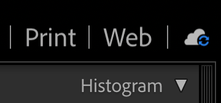- Home
- Lightroom Classic
- Discussions
- many problems with crashes when sync
- many problems with crashes when sync
many problems with crashes when sync
Copy link to clipboard
Copied
Hello
I have a big LRC catalog, with many collections synced.
After having renamed sommes collections and group of collections, I have a systematic crash of LRC and impossible to finalize sync : systematic crash.
the number of photo to sync is first lowing and after a moment it growth again. at the moment I write this, here is the status
I made "rebuild sync data" and the number of pic to sync began at 54k then get down to <1k and then grow to >25k
I need some help !
Copy link to clipboard
Copied
What is the number now... have you seen progress since writing your original post?
Copy link to clipboard
Copied
thank you for the answer.
It was not progressing, so I decided to stop sync and to reduce the size of my catalog : export a part of it and erase it from my catalog. the result is 24h after : sync finalise.
But I have now to reimport the catalog and try again. So I don't know how it will evolve.
I have lost so many hours with it and I am quite ungry ... it is so pity that LR doesn't have more tools to know exactly what happens with the sync process ! for example impossibe to know exacly which pic is waiting ...
Copy link to clipboard
Copied
Working with smaller batches will help... doing so might reduce the likelihood of a file getting stuck. Some common causes are a missing file, an interruption in connectivity, a corrupt file. As you say it's not obvious at all what the problem is only that it will disrupt the whole sync process.
Copy link to clipboard
Copied
Thanks
Do you know if there is a plan to improve the monitor the sync process ? At that time LRC is desesperatly poor !
Copy link to clipboard
Copied
There is a yellow triangle symbol that appears on the cloud icon when there is a disruption in the sync process. I keep an eye on that icon and as long as the bi-directional blues arrow are visible sync is working. When I see the yellow triangle appear, I check for Sync Errors under the Catalog panel and delete them. Once you start to keep track of syncing it get's easier to spot a problem sooner.
Copy link to clipboard
Copied
You are theoricaly wright... but in reality
- a lot of sync problems are not reported by that mean
- when you have pictures reported as sync error, you cannot know what the problem is. If the solution is to delete the photo and reimport it, it is a poor solution.
Get ready! An upgraded Adobe Community experience is coming in January.
Learn more