 Adobe Community
Adobe Community
- Home
- Lightroom Classic
- Discussions
- Map module is offline in Lightroom classic 8.2.1
- Map module is offline in Lightroom classic 8.2.1
Map module is offline in Lightroom classic 8.2.1
Copy link to clipboard
Copied
I am using Adobe Photoshop Lightroom Classic CC per monthly subscription. Since a few days, the map module doesn't work properly. A message appears "map is offline".
Any ideas ?
Message was edited by: Akash Sharma
Copy link to clipboard
Copied
Hi oliver0541,
Sorry that Lightroom Classic is showing that the Map module is offline.
Which version of Lightroom Classic are you using? Please check that it is updated to the latest version 8.2.1 See Keep your Lightroom version up to date
Also, take a look at this article Map is no longer supported in this version of Lightroom and let us know if that helps.
Thanks,
Akash
Copy link to clipboard
Copied
My version is 8.2.1.
Copy link to clipboard
Copied
Are you getting the same message as below?
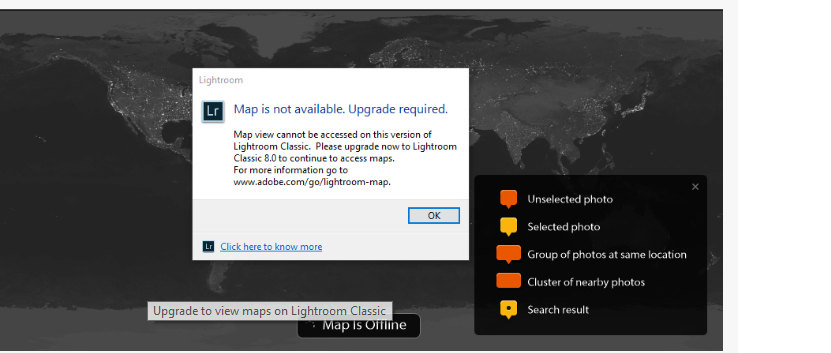
~Akash
Copy link to clipboard
Copied
Not. It just says: "Map is offline".
However, I started the computer all over again and now everything is fine.
But thanks for your kind interest anyway !
Copy link to clipboard
Copied
Thanks for the update. Glad to know that things are back to working. Let us know if you need any additional help or have any other query.
~Akash
