- Home
- Lightroom Classic
- Discussions
- Re: Missing camera-profiles in new LR-Version
- Re: Missing camera-profiles in new LR-Version
Copy link to clipboard
Copied
I'm missing different camera-profiles and lens-profiles in the new version of Lightroom,
for example "Olympus" and "Panasonic"?
In further versions I could choose them!
 1 Correct answer
1 Correct answer
Camera and Lens profiles are only supplied for RAW image files.
Are you working on RAW files or JPG's?
Copy link to clipboard
Copied
Are you referring to Lightroom Classic CC 7.1 or the New Lightroom CC 1.1?
Copy link to clipboard
Copied
I’m referring to Lightroom Classic version 7.1
Copy link to clipboard
Copied
Could you be more specific?
Copy link to clipboard
Copied
I'm working in the developpment-modul;
when I choose lens-corrections and activate corrections,
there are different brands I can choose (Apple, Nikon, Canon ...) but other brands are missing.
Copy link to clipboard
Copied
Still need more details. You also mentioned camera profiles. The only camera profiles Lightroom will display our profiles that are specific to the camera that took the image that is displayed. Lightroom will not allow you to apply a camera profile for a camera that did not take the photo.
Copy link to clipboard
Copied
The camera I used is from OLYMPUS the model "OM D E-M1" with an OLYMPUS-lens,
but they are not displayed in the camera profiles.
Copy link to clipboard
Copied
pep-photo-graphics wrote
The camera I used is from OLYMPUS the model "OM D E-M1" with an OLYMPUS-lens,
but they are not displayed in the camera profiles.
And if that is a 4/3 cameras all camera and lens profiles are built into the RAW files also and auto applied by LR.
Copy link to clipboard
Copied
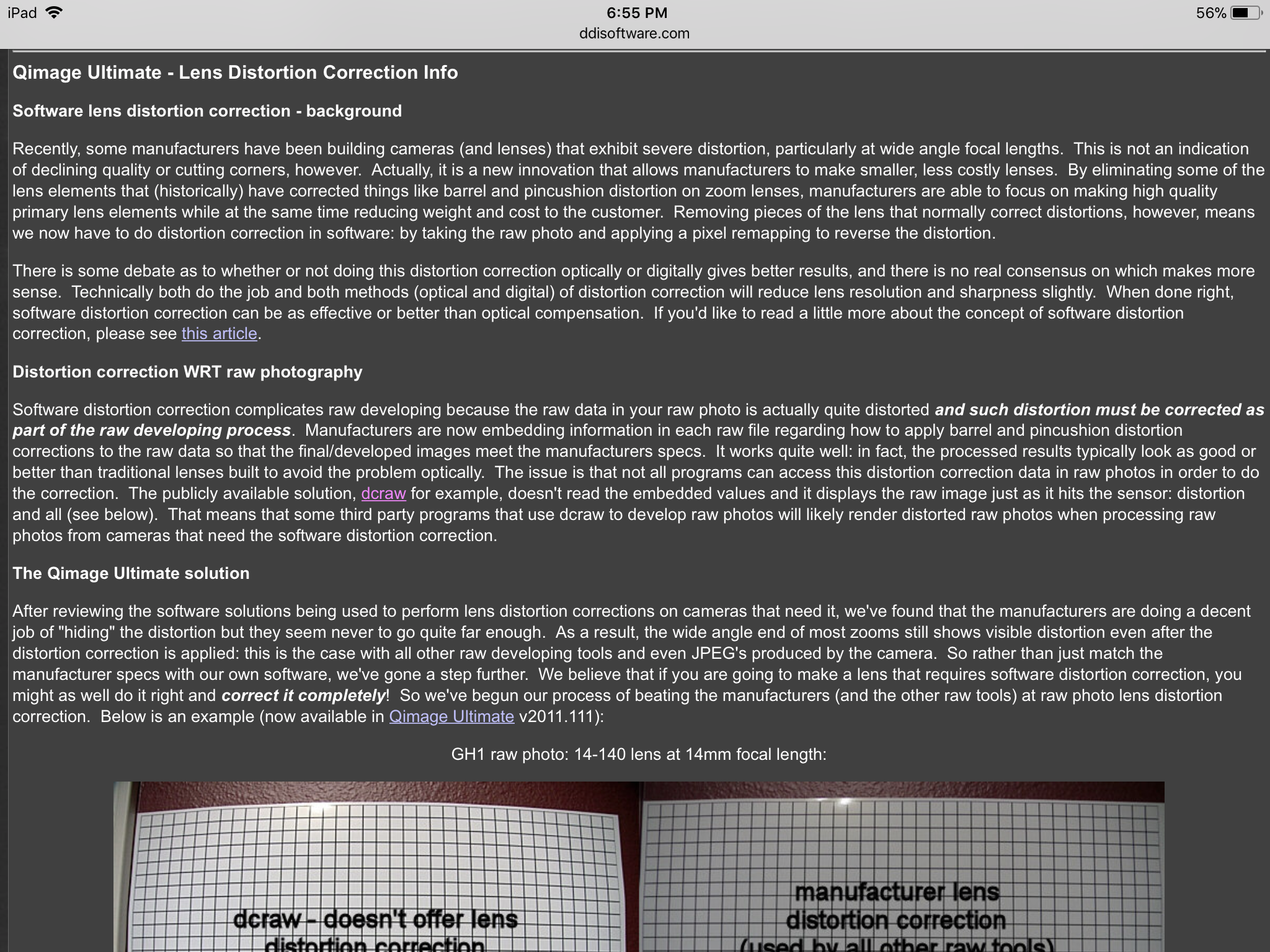 Actually that only applies to micro four thirds lenses. Olympus four thirds lenses do not utilize built in lens profiles, this concept only emerged to accommodate the mirror less camera concept, which required lens software correction by design.
Actually that only applies to micro four thirds lenses. Olympus four thirds lenses do not utilize built in lens profiles, this concept only emerged to accommodate the mirror less camera concept, which required lens software correction by design.

Copy link to clipboard
Copied
Lens corrections are probably being applied automatically to your Olympus and Panasonic images. Look in the Lens Corrections panel and see if "Built-in Lens Profile applied":

For JPEGs, the camera itself applies the lens profile.
Copy link to clipboard
Copied
No, they are not, but here I#ve got the info: 'the profile could not be found automatically'
Copy link to clipboard
Copied
Camera and Lens profiles are only supplied for RAW image files.
Are you working on RAW files or JPG's?
Copy link to clipboard
Copied
in this case i'm working with JPG's. Thanks for your answer!!!
Find more inspiration, events, and resources on the new Adobe Community
Explore Now
