Missing...
Copy link to clipboard
Copied
I’m missing the short panel top left above Navigator in LR Library mode. I use the “library” button when renaming a photo (or groups of photos)
its not the T key nor the / key that us needed... can you help?
Copy link to clipboard
Copied
Hi Debi,
You can right click any panel title (left or right side, in any module) and choose which panels to show and hide (by clicking to select or deselect by name).
However, I’m a little puzzled by what you're seeking, since the Navigator panel is in fact the top left panel in the Library module.
Mike
Copy link to clipboard
Copied
Im guessing.
Are you looking for the Library Filter? "\"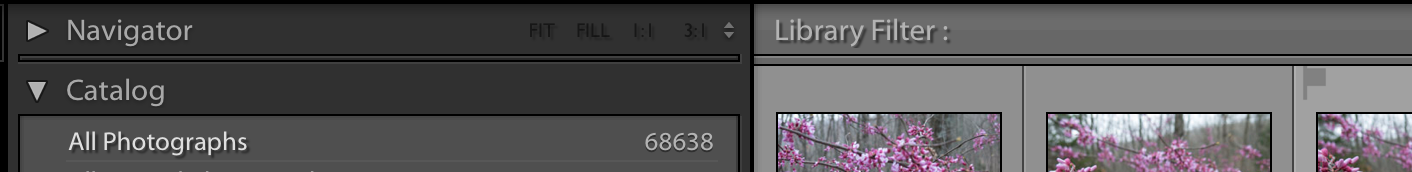
Copy link to clipboard
Copied
Another guess:
If yo'ure missing the module picker (Library - Develop - Map etc.), press F5.
Find more inspiration, events, and resources on the new Adobe Community
Explore Now