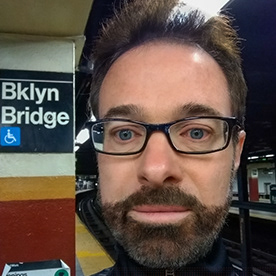- Home
- Lightroom Classic
- Discussions
- moving screen around when in Mask module
- moving screen around when in Mask module
Copy link to clipboard
Copied
Can you reposition, or move around a zoomed in screen when in the Mask module? I've been getting out of Mask when I need to move the screen around, then returning to it when I'm showing the area I want. Just wondering if there's a way to do it without leaving the Mask module. Thanks.
 1 Correct answer
1 Correct answer
Hold down the Space key, and the mouse cursor will turn into a hand. If you click, that will zoom in, and then you can use the hand to pan around the photo. Click again to zoom out.
Copy link to clipboard
Copied
Hold down the Space key, and the mouse cursor will turn into a hand. If you click, that will zoom in, and then you can use the hand to pan around the photo. Click again to zoom out.
Copy link to clipboard
Copied
Great - thanks!
Copy link to clipboard
Copied
In case you aren’t aware, this shortcut is a handy transferable skill: After you learn that holding down the spacebar temporarily activates the Hand tool, you can take advantage of this same shortcut in other apps, such as Photoshop, Illustrator, and InDesign, that were offering this shortcut before Lightroom existed.
Copy link to clipboard
Copied
Good to know, thank you.